“Good design’s not about what medium you’re working in. It’s about thinking hard about what you want to do and what you have to work with before you start.” – Susan Kare
In this seventh installment of Hype Universe News, we're featuring a wide variety of quality work from animators, designers, and creators all over the world. I hope you'll click through each of the amazing projects below. I guarantee you'll be inspired.
Animations We Love
The first three projects below were massive undertakings to produce, made over hundreds of hours of careful attention.
Explore the West Wing of the White House during the presidency of John F Kennedy in this immersive multi-room environment. Created by Turkois.

Saving Maggie, by Studio Mik, follows the journey of Maggie through a stark wasteland filled with puzzles and interactivity. We featured this story in 2017, but the project now includes a hardcover book for Patreon supporters. By @StudioMIK
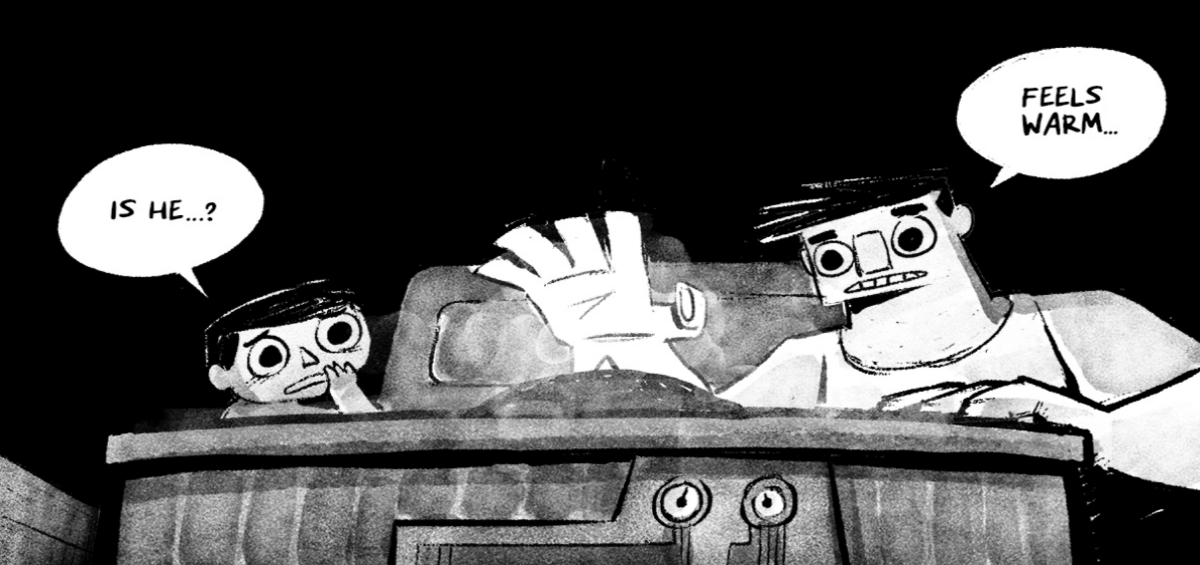
Our old friend Julian Damy released a charming and colorful new site for AlphaPod, his beautifully animated alphabet-machine-animals. Learn more on the forums. By @julian
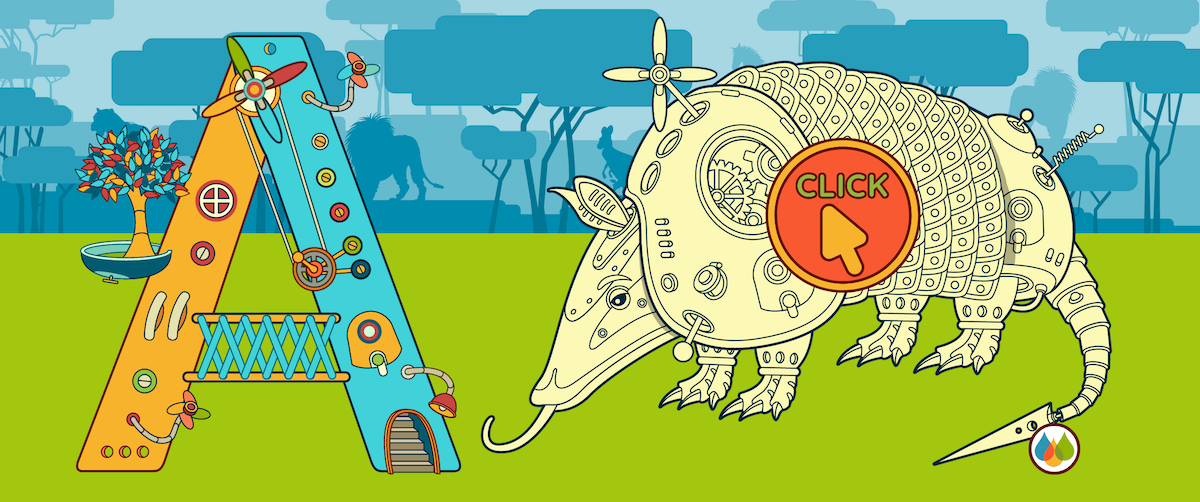
-
Watch "Two Decades of Work in Two Minutes" with many projects built in Tumult Hype. We're so happy to see Hype leveraged for teaching, education, and conveying complex concepts. By @BoboTR3
-
We're marveling at the speed at which @Saeta has picked up the pencil and illustration tools in Hype for his new website. Visit this post to see his process, and visit his site here.

-
@Bendora shared a beautiful set of animated graphics for the German Federal Finance Administration:
(@Bendora)
Fun & Education
- Don't miss this Android app built in Hype by @Casimiro for hand & face positions. It was created for sign language specialists, interpreters, and others working on projects that include sign language. Learn more about this project here.

- José Alejandro Silva Ruiz is back with an archery-based Hype game. You may remember José's 'Gostly Doors' game from our last newsletter. Also check out 'C1ic HOOPS
 ', another one-button arcade style game.
', another one-button arcade style game.
Tutorials and Tips to Extend Hype
- Photoshop Export Plugin: Want to get your Photoshop layers into Hype in two clicks? Grab @MaxZieb's Photoshop layer Export Plugin to export your PSD file as a Hype symbol.
- Ztext is a 3D text augmentation library that gives depth and interactivity to text with just a couple lines of code. Max Zieb put together some fantastic working examples in Hype. Just add a few HTML attributes to your text elements and you're good to go. View Project & read about it on Medium. Max also put together an informative podcast on this topic!

- Have you ever battled to integrate a jQuery plugin in your project? Watch this in depth guide to integrating a jQuery pan-to-zoom plugin in Hype by Tumult CEO @jonathan.
- Timeline actions take effect no matter the direction the timeline is playing. What if you wanted to run an action only if that timeline was playing forward and not backward? Max posted a great technique for pausing timelines only if they're playing forward .
- Tumult Tutorial: Mastering Motion Paths. Motion paths for element animations have been a part of Hype for a while, but Tumult Hype 4 introduced new workflows for creating animations along curves.
- Dragging an object in a circular motion to display data or control an interface is a tricky interface to master. @h_classen shared an intelligent little template for this exact interface: Exact drag for a circular timeline. You can see this in action in Kalle's published work here.
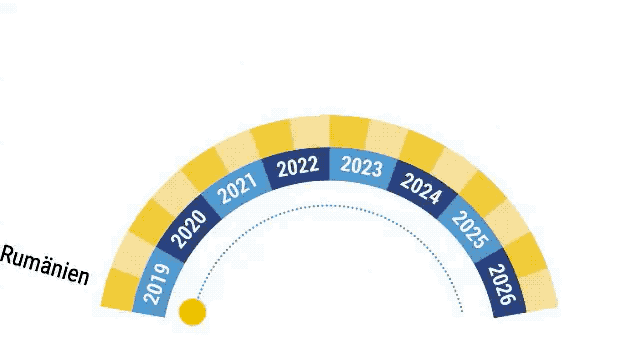
Things We're Excited to Do in November
Vote!
Thanks for reading! If you'd like to recommend a tutorial or share one of your own Hype projects with us, send us a note.
— Team Tumult
