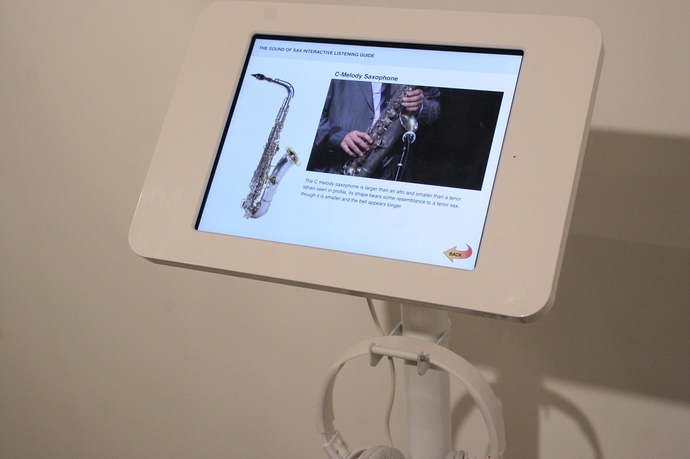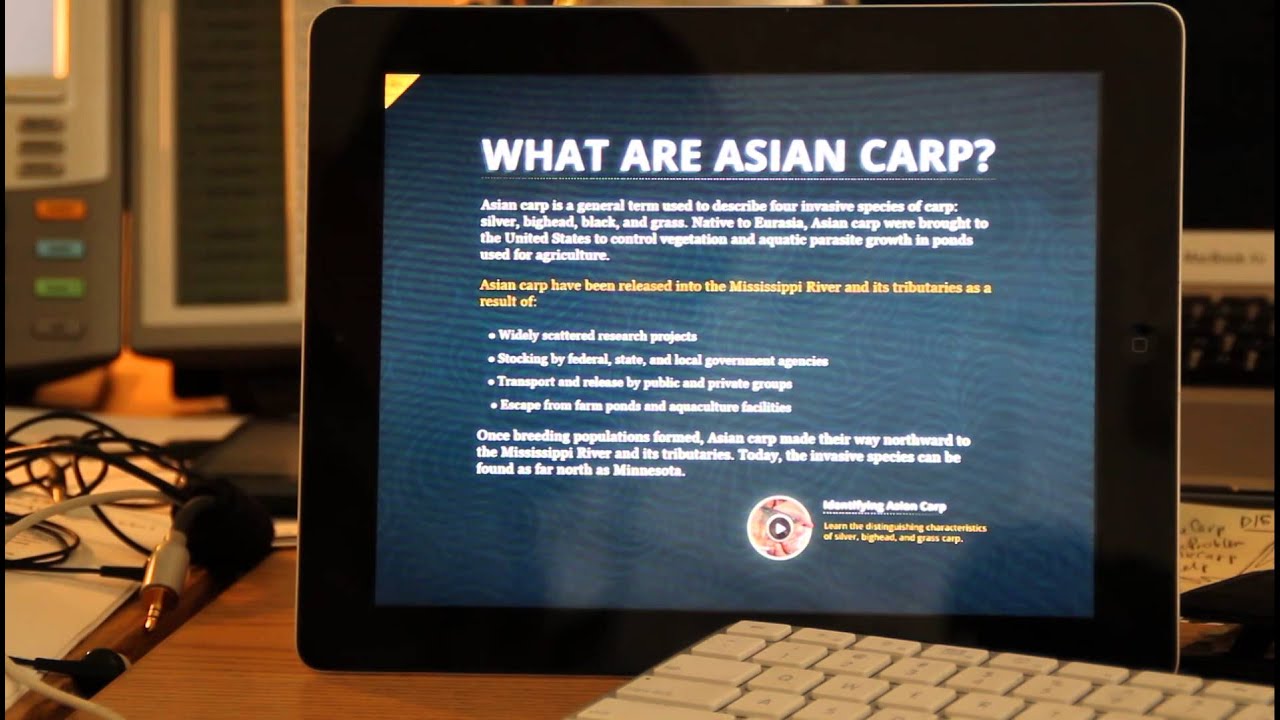Examples:
From a Museum of Making Music Display: The Sound of Sax
https://twitter.com/hypeapp/status/368063953168904192
Kiosk Tools
This post explains how to get your Hype document onto a Kiosk. A great place to start for publishing on iOS / iPad is this guide from @iain:
Below are platform-specific recommendations and links to a few threads on Kiosks:
iOS
- Kiosk Pro (Allows pre-downloading a document and running it offline)
- iCab Mobile
- Offline Kiosk
- HTML Presenter
- Xstand (also for Mac)
- As a regular iOS app
- Also see webintoapp.com
Mac, Win, Linux
- Hyper Kiosk by @MarkHunte
- Wrapping – Export Hype HTML to an App 🎁
- NWJS
- Photon is a great starting point for Electron - Read this Guide to Electron as well.
- Windows: Kiosk discussion at Spiceworks
Android
If you've worked with offline documents, please share your techniques/apps below:
Also:
See this automated solution for advancing slides from @Luckyde: