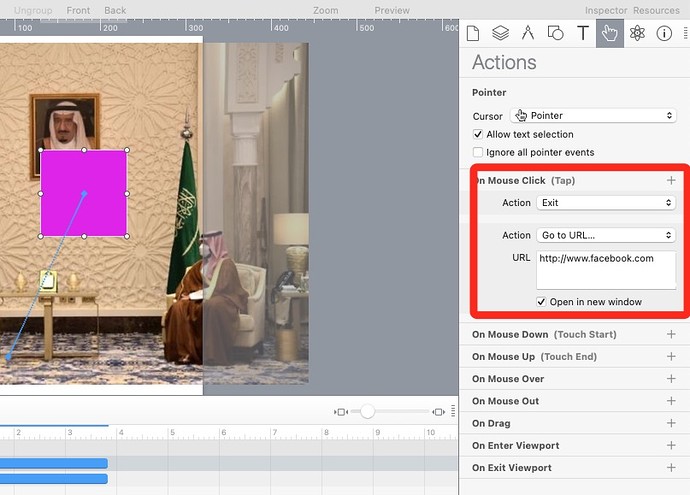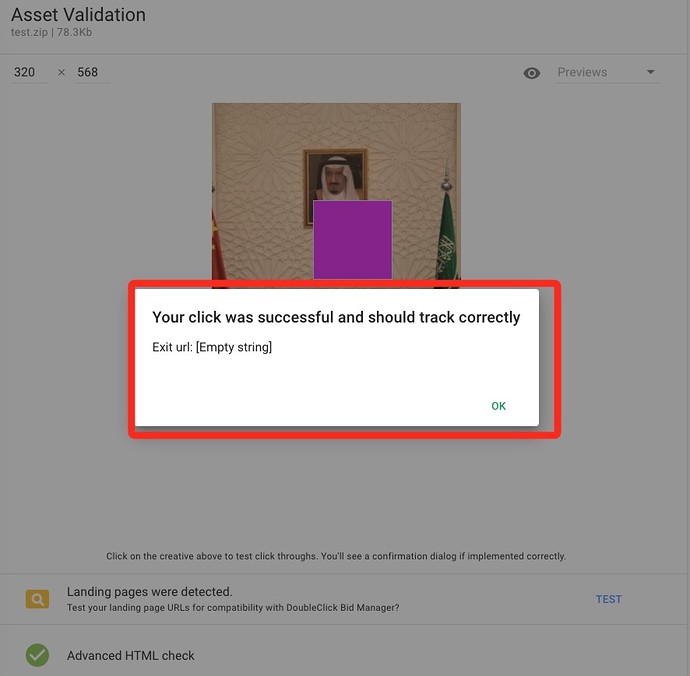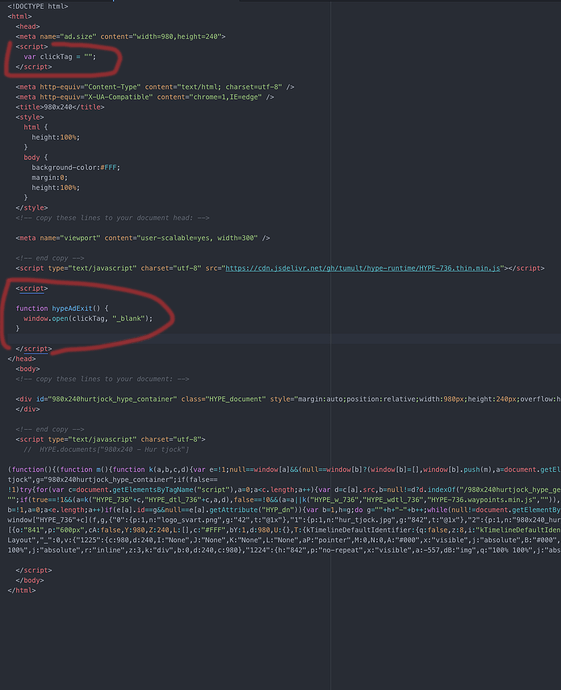Great, that worked. Thanks for your help!
If anyone has suggestions for improving this post, please let me know! I know this is a moving target  (And I don't create ads personally)
(And I don't create ads personally)
Hello,
I created a test hype document for google ads, there are "exit" and "exit overrid" setting.
I tried both of them to export DoubleClick DCM like this way:
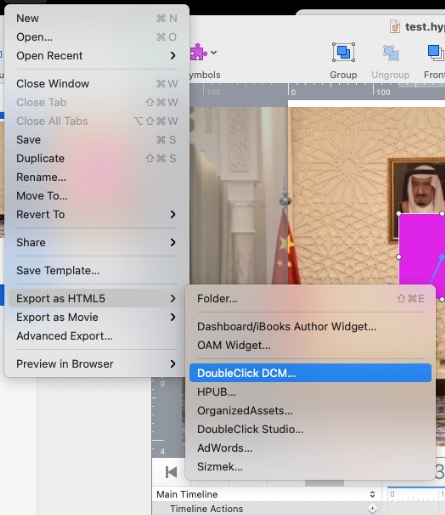
but failed to test the target url on " Landing Page Validation" with the export zip file at HTML5 Validator,
here is the hype document:
test.hype.zip (96.9 KB)
and here is the exported file:
test.zip (76.4 KB)
would you please let me know where should set target url? or why it does not work please?
Thanks
The target URL is set on Google's site -- when you add an 'exit', the exit is dynamically written when publishing the ad. So you can remove the 'mouse click' -- > Go to URL action.
You're using the DCM export script, and you're here on the Adwords thread -- which one are you using?
Based on your export .html file, I can see it is missing a clickTag URL for the exit. See at the top:
<script>
var clickTag = "";
</script>
This value is set for the DCM Export Script via the Document Inspector's Export Script Arguments section:
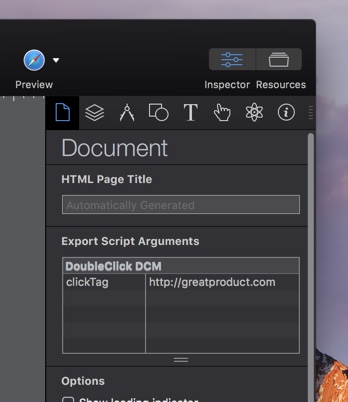
As @Daniel points out, this is not for the AdWords export script.
I'm getting the "missing click tag check" fail in HTML 5 Validator. This thread says to add an "exit" action but I can't find the option in Hype. Has swomething changed since these last posts?
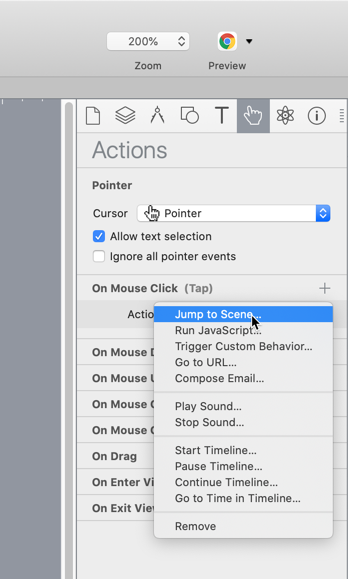
The exit is not a default option in Hype; it is provided by the installation of an Export Script. Please see:
The AdWords export script doesn't have an exit option; it might be that instead you need to use the the "DoubleClick Campaign Manager" one instead?
Someone help me with Clicktag.
How can I add clicktag to adwords creative? I don't see ''AdWords exit'' in the action inspector section.
I have intalled adword export script.
Thanks!
I'm pretty sure that AdWords does not want a custom exit like a clicktag.
Instead you may want to use the "DoubleClick Campaign Manager" export script, which supports using a clickTag via the Document Inspector and also adds an Exit to the action menus.
What export script do I have to use to export my creatives exactly like the screenshot one? Basically, I want my indext code to include the codes that I marked with red on the screenshot.
Thanks
DoubleClick Campaign Manager ("DoubleClick DCM" in Hype's UI after installation) is the one you want.
https://tumult.com/hype/export-scripts/DoubleClickDCM/DoubleClickDCM.pkg
I don't see a post there; I assume you mean this thread?
I successfully submitted a campaign to Adwords with retina images in it. Just mentioning this because #3 above states that they're not supported. Following that link, it appears Google Ads Editor can't use retina. But a Hype ad with them works just fine.
Great to know, and you just added them to Hype normally?
Yes. I create 2× images that I add to Hype, but I turn off the "Automatically optimize when exporting" option.
Originally my ads were rejected, not because of images, but because I was trying to use the official Hype CDN. The ads passed Google's validator using the CDN though, which I think is interesting.