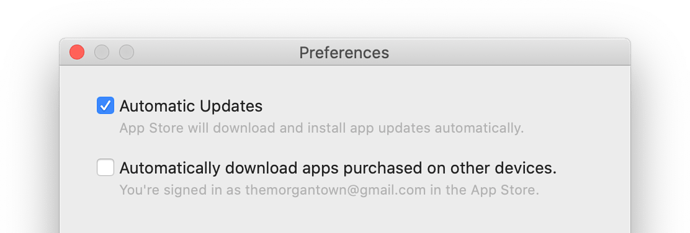Automatic Updates on the Tumult Store (Minor Versions)
As we release minor updates to Tumult Hype (for example, 4.0.4 --> 4.0.5), you’ll see an update notice within Hype with release notes and easy one-click updates. If you want to manually check for an update, select Hype > Check for Updates. When we release a major new version of Hype, we’ll notify you in the app.
Automatic Updates on the Mac App Store (Minor Versions)
As we release minor updates to Tumult Hype, the Mac App store will automatically keep you up to date. If you want to check for an update, click here.
If you installed Hype from the Mac App store, minor updates for Tumult Hype will be updated for you automatically. If this isn’t the case for you, open the Mac App Store, select App Store > Preferences, and check ‘Automatic Updates’.
Major Updates
Major updates, like the transition from Hype 3 to Hype 4, are paid upgrades. These are not automatically installed and follow our upgrade policy which you can read about here.
Updates to Tumult Hype 3
If you’re having issues opening Tumult Hype 3, you may be hitting a bug which was resolved in version Tumult Hype 3.6.10. To fix this issue, reinstall Tumult Hype 3 from the store you purchased from:
- Reinstalling Tumult Hype from the Tumult Store
- Reinstalling Tumult Hype from the Mac App Store & Restoring Purchases
Accidental Updates
If you installed the Hype 4 update (and it overwrote Hype 3) but wish to go back to Hype 3, please read: Going back to Hype 3 from Hype 4
What’s in our updates? You can read Hype’s version history here, and join our mailing list to be emailed when a new major version is available.
There’s more…
Read more on Updating, Reinstalling, & Upgrading Tumult Hype