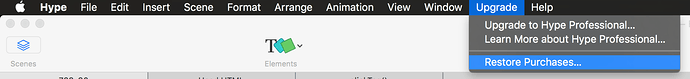Please see this post for info on a new issue restoring purchases (Jan 2018):
A small number of users in non-US App Stores have issues installing the Pro Upgrade or restoring their purchase on another computer. You may see the following errors:
- "You are not authorised to make purchases of this InApp in Sandbox at this time [Environment: Sandbox]"
- "The Apple ID you entered couldn't be found or your password was incorrect. Please try again."
This occurs after selecting 'Restore Purchases'
The best way to fix this issue is to start clean:
- Do a Spotlight search in the menu bar for Hype, choose "Show All"
- Move all the found copies of Hype to the trash (Make sure you don't delete any .hype documents!)
- Empty the trash
- Restart your computer
- Open the App Store, go to the Purchased tab at the top
- Click Install for Hype.
- Click the Upgrade Menu
If this does not work, please send me a personal message. (Click 'private message' here).
For more info about upgrading and reinstalling, read this thread.