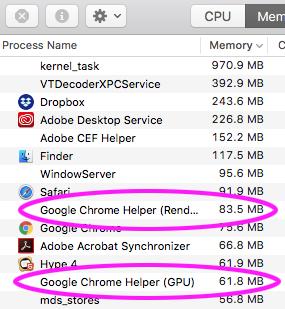==========
Added to the dropbox folder the file gasomatic18.zip
This is the full fixed version of the site, it lacks things like the smartphone version and I will add to the final release the ability to control the jumps with the keyboard arrows, but I am sharing the hype version with the stable solution to the problem discussed here.
In short: The solution is to swap the videos until the current playing video ends playing, additionally I swap the zindex of the two videos used per each scene, not sure if this is really necessary, but more safety measures cant hurt… right?
==========
As the title says, I have a list of .mp4 files in “Head HTML”.
Then using JS I control their visibility, play and pause status.
The thing is that when I switch between one video and other other visibility, the videos goes blank for a brief moment, sometimes displaying the previous video during this brief time.
A video of this strange behaviour can be found here: https://youtu.be/mBgOKF2cdPw
I am going crazy over this. I used to experience this problem in the past but I no longer can afford to ignore it.
Here you can find the live site:
I already tried to set a setTimeout so the style.visibility = "hidden"; is delayed, but that didn’t fix it.
I also found someone experiencing similar problem in Stackoverflow:
You can find the hype files here:
gasomatic4.7z is the Original design I was using, by picking ALL the videos and set them to hide, and latter only set to visible to the video I want to play.
gasomatic6.7z is the current one I am trying to use, by dynamically only switching the current video as the target to hide, and with some delays.
The reason I am sharing both, is because, while gasomatic4 is more of a brute force aproach, it might be easier to understand than gasomatic6, still in both can be experienced the same problem.
Is a bit of mess, I appreciate any help on this.