The Sizmek Export script is the easiest way to prepare your Tumult Hype document for the Sizmek ad network.
First, install the Sizmek export script: Tumult Hype — Export Scripts
Select your element you wish to use for your 'mouse click' action and select 'Custom Clickthrough'. Insert your intName and exit URL. (You can leave both blank).
Please note that there is no need to edit the 'Head' of your document while using the Export Script, so if you have any prior modifications relating to the EBloader.js file please remove them. This code will be inserted in the Export process.
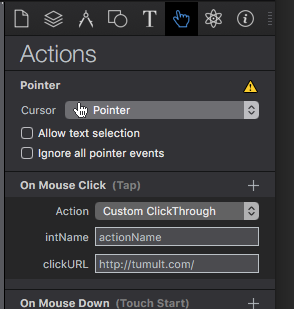
Below is information on these two variables via the Sizmek glossary:
| Name | Type | Description |
|---|---|---|
| intName | String | The name of the interaction to be tracked |
| clickURL (optional) | String | The clickthrough URL that should open. If no URL is specified, the URL that is defined in the Sizmek MDX platform for the specified interaction is used instead. |
Finally, select File > Export as HTML5 > Sizmek...
You now have a zip file which can be uploaded to Sizmek.
The Export Script provides access to additional options in your action menu as well:
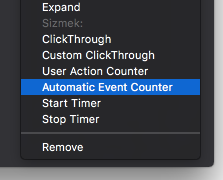
| Name | Function |
|---|---|
| User Action Counter | EB.userActionCounter: "Tracks a user action custom interaction. User action counter interactions measure user action events, like clicking on a button, playing with an ad part, etc." |
| Automatic Event Counter | EB.automaticEventCounter: "Tracks an automatic event counter custom interaction. Automatic event counter interactions measure ad timeline vents, like progress points in a video. The method receives the name of the interaction to be tracked." |
| Start Timer | EB.startTimer: "Starts a timer to measure the duration of a custom interaction." |
| Stop Timer | EB.stopTimer: "Stops a timer used to measure the duration of a custom interaction. To start the timer, use startTimer()." |