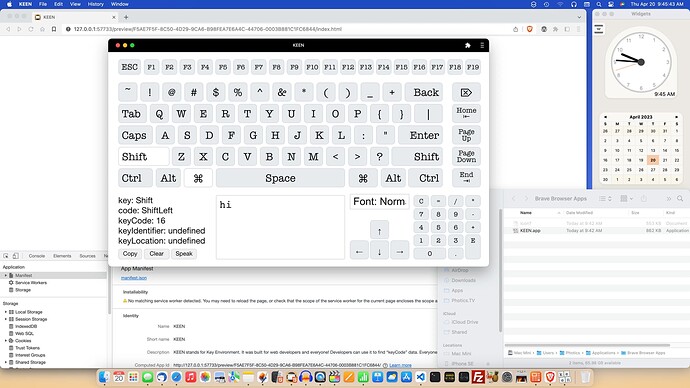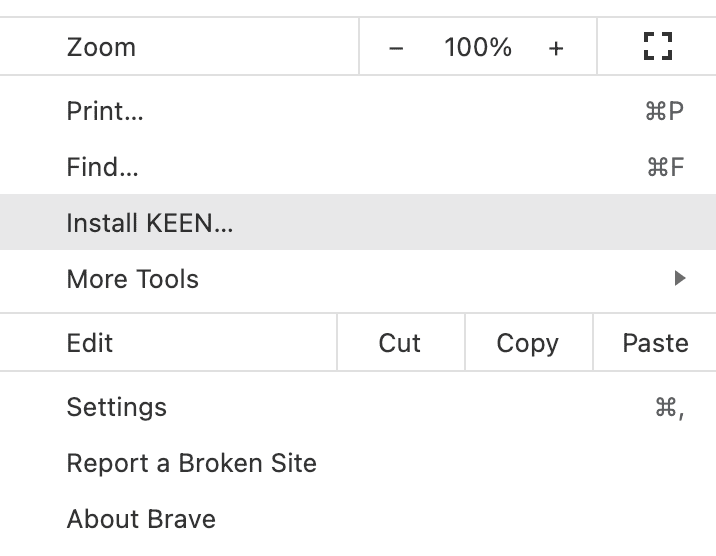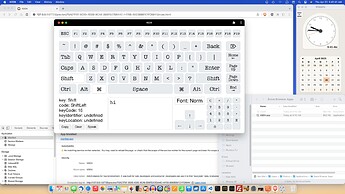Wow! Why isn't this a thing already?!
Using the Brave web browser (similar to Chrome), I could “Install KEEN”…
I think solved the pathing problem by setting scope and start_url to… ../ …which means the parent directory. A lot of the tutorials use a single dot, which means the current directory.
Side note — I tried to base64 the manifest, but that didn't seem to work. This way is much easier, as now the PWA files can stay in Hype's resource folder — a self-contained project.
I don't have a good enough service-worker.js file yet, as it's not caching the files, but I was able to get this far…
There it is! KEEN installed as an App on my Mac… no App review process, no Xcode, no notarization, no annual developer fee, skips ridiculous icon and screenshot requirements… although there is the possibility to specify numerous icons and screenshots.
The next problem to solve is improving the service worker, as the app doesn't work on reload. It doesn't cache the files. But once that problem is solved, I think that's all there is to do… it's a winner!
Once it's working, I can make a tutorial video and announce the first Photics PWA built with Hype.
I probably could script this too, as the main missing piece is a list of files to be cached… but that's probably possible with JXA. (Export the files, scan the exported files, generate manifest.json and service-worker.js dynamically, and then update the index.html file.)
So, I find myself where I was at four years ago.
Should I update Wrapping? ![]()
…that depends on my "Lemon Squeezy" test and the next major version of Hype. Surely PWA support is coming soon, right?! ![]()