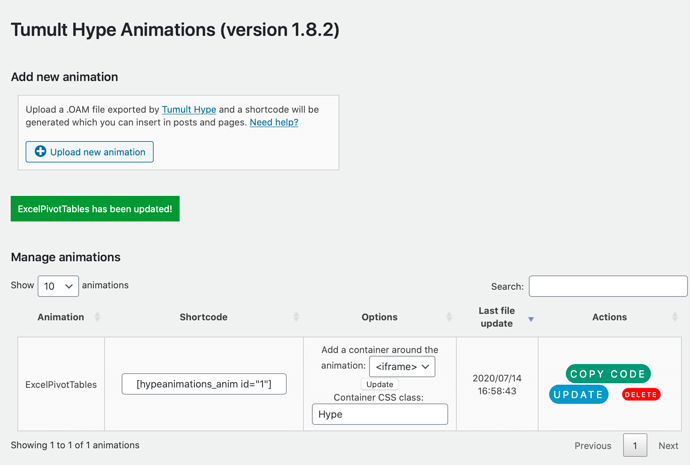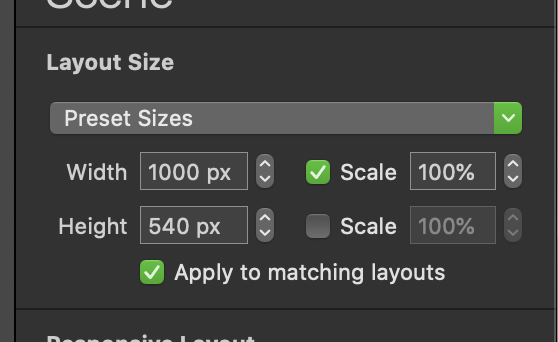dynsight
July 14, 2020, 5:02pm
1
Hello, I have had success manually loading a hype tutorial in wordperess manually using iframe, which is what is currently live and linked to menu on site:https://www.cjbpmp.com/excel-pivot-tables/?preview=true
HOWEVER, when using the plugin, it is not appearing:https://www.cjbpmp.com/hype-plugin/
Using plugin version 1.8.2
Daniel
July 14, 2020, 5:05pm
2
If you read 'Responsive Document Tips' here: Tumult Hype Animations Wordpress Plugin
It will have some advice for responsive documents. Your document is set to to have a 100% height so it is not appearing. If you uncheck the 'height' checkbox it will show up.
dynsight
July 14, 2020, 5:21pm
3
Within Hype ( I assume this is what you meant), I unchecked height checkbox and re-uploaded. Bigger space, still nothing happening..
Daniel
July 14, 2020, 5:40pm
4
Looks there's another issue, where your Hype page is loaded over http, but your website is loading over https. In the browser console, I'm seeing:
Mixed Content: The page at 'https://www.cjbpmp.com/hype-plugin/ ' was loaded over HTTPS, but requested an insecure frame 'http://www.cjbpmp.com/wp-content/uploads/hypeanimations/1/index.html '. This request has been blocked; the content must be served over HTTPS.
So your Wordpress page is there, I'm just not sure why your website is trying to load it over http. Can you make sure that in Settings > General you're using https for your site URLs?
dynsight
July 14, 2020, 5:50pm
5
1 Like