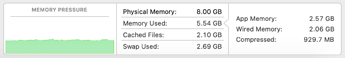Although I have made several upgrades with new video card, memory and ssd I must unfortunately admit that I cannot continue working with my old MacPro.
So I’m thinking about buying a MacMini for graphics and multimedia work done with Hype.
Can somebody tell me which model of MacMini minimum I need to buy in order not to have problems with Hype?
I don’t want to spend a lot of money and I was looking for a 2012/2014 MacMini with i7 and 16GB of ram. Could that be okay?
Thanks
I used a similar Mini to that 7 or 8 years ago, and it worked very well, others will know better than me, but I don’t see where Hype 4 is any more hungry for resources than any of the other earlier versions.
(It is true that aside from the new features like vector shapes, there’s not much where Hype v4 would be particularly slower than v3 where 2015-era hardware was top-of-the-line).
There’s no specific minimum requirements, and the performance of Hype will be highly dependent on your content.
That said, I’d definitely recommend taking a look at the geekbench CPU scores:
https://browser.geekbench.com/mac-benchmarks
If I had to generically weight importance of components, I’d say:
- Have enough RAM. If you run out you’ll be swapping to disk and then all performance goes to crap. 16 GB minimum if you’re going to run macOS 10.15. Unlikely you can get away with less.
- Single Core CPU speed (see benchmarks). Nearly all of the Hype-app itself is happening on one core and doing a its drawing/calculation on that. Personally I’d go for a 1000 minimum on the geekbench score if you can. Hype will be usable with less.
- Multi Core CPU speed (you can also look at benchmarks). A good amount of web content may be rendered on different cores. Instead of a specific number I’d just recommend 4 cores if possible.
- GPU. The compositing of elements happens here. Probably not a big deal unless you are working with a lot of elements with varying degrees of alpha or filter effects like a blur.
- Hard Drive. Should definitely be an SSD if possible!
With anything performance related, the first thing to do is measure. If you have a Hype document that is a bit on the slow side, I’d fire up Activity Monitor and try to scope out where the bottleneck might be first.
Wow, I run with 8GB of RAM. It seems OK.
...although, the only reason I'm not still using my Mac Mini 2009 today is because Apple stopped supporting it. That computer felt fine to me.
One of the reasons I picked the 2018 Mac Mini was because I could upgrade the RAM. So far, I haven't felt the need to do so. I usually just restart the Mac when the Thermal State goes to level 2.
Although, I'm not sure I'd get a Mac Mini again. I feel I'd be more productive with a laptop. Sometimes, I just want to write while I'm sitting on the couch. The Mac Mini 2018 monitor problem has been really annoying too.
That’s interesting - I personally find in “typical computer usage” (a few apps open), I’m often around 10 GB of RAM used. Every tab in Safari is ~100 MB.
Jonathan but will there ever be a porting of Hype on Windows?
I know it may sound like blasphemy but it seems to me that purchasing a mac today has become a really big problem. Machines with really minimal power cost an eye in the sky if you consider that with the same money you get a PC the triple fastest and most powerful. Then consider that many top software on macs also have a Windows equivalent such as Affinity or your direct competitor Saola. If I could work on Windows I would be very happy to get a new PC for sure with much less money than a Mac…
Not getting into the “windows version galore”, there’s a massive now locked thread here, but have you, Giovanni, ever considered buying a second hands Mac instead of a new one? My own PowerMac’s for example are all 2nd hands and are all working fine for years.
While we’ve never ruled out a Windows version, I can say that it is not presently in active development and wouldn’t happen anytime soon.
Yes, my current Mac Pro is a used computer that I bought four years ago. It is a 2009 version that I upgraded and updated over time. The latest update is about the video card (8GB RX 580) but the more months go by, the more I realize that updating it (or making it work perfectly) has become very difficult. In spite of a good video card and 48GB of ram, in video editing or in the known graphic realization of monstrous lakes. So I thought to sell it and buy a new mac (used). Maybe, a new generation one will not have these problems.
Anyway, I find it demeaning that you have to buy used macs because the price is so high that you don’t want to buy new ones. Moreover, for some years now Apple has decided to castrate its machines forcing you to spend a lot of money to add memory or update the internal hard disk.
Memory and hard drives are now soldered and don’t allow you to upgrade later, which means you don’t have to spend any money slowly. It’s a very bad policy at Apple that will only drive people further and further away from their machines.