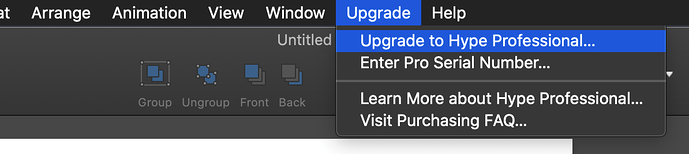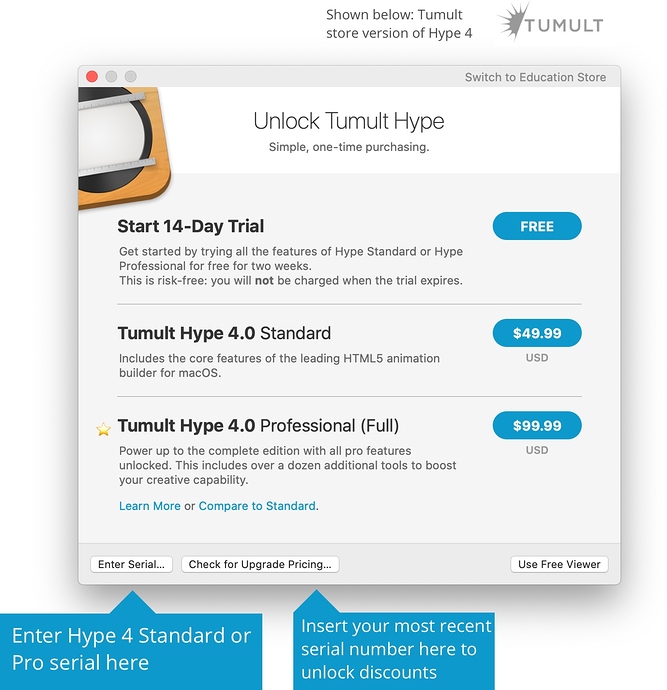If you just want to reinstall, visit: Reinstalling Tumult Hype from the Tumult Store.
If you want to upgrade to the latest version of Tumult Hype, keep reading:
Upgrading to Hype 4 Pro
From Tumult Hype 4 Standard:
If you currently use Hype Standard and want to upgrade to Hype Pro:
- Open Hype
- Click Upgrade > Upgrade to Hype Professional… in the top menu.
From a previous version of Tumult Hype (version 3 or earlier)
If you have Hype 3 or an earlier version installed on your computer but want to upgrade to the latest version, download Hype from https://tumult.com/hype/download/
When you first launch Hype 4 from the Tumult Store, you’ll see an unlock screen:
If will recognize your previously-installed Hype license and offer upgrade discounts. (For more on upgrade discounts, visit this page.
… Restoring the Hype 4 Pro Upgrade
If you already purchased Hype 4 (Standard or Pro) click ‘Enter Serial…’ in the lower left hand corner of the ‘Unlock Tumult Hype’ screen (shown above) and insert your most recent license. Or if you’re running Hype Standard and want to insert a Hype Pro license, select Upgrade > Enter Pro Serial Number…
Automatic Updates on the Tumult Store
As we release minor updates to Tumult Hype, you’ll see update notices within Hype. If you want to check for an update, select Hype > Check for Updates. When we release a major new version of Hype, we’ll notify you in the app.
View Hype’s version history here, and join our mailing list to be emailed when a new major version is available.
There’s more…
Read more on Updating, Reinstalling, & Upgrading Tumult Hype