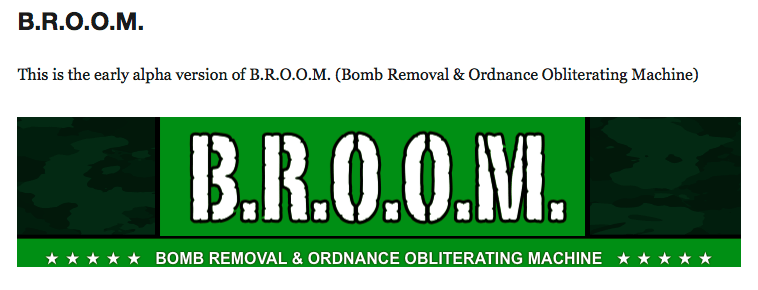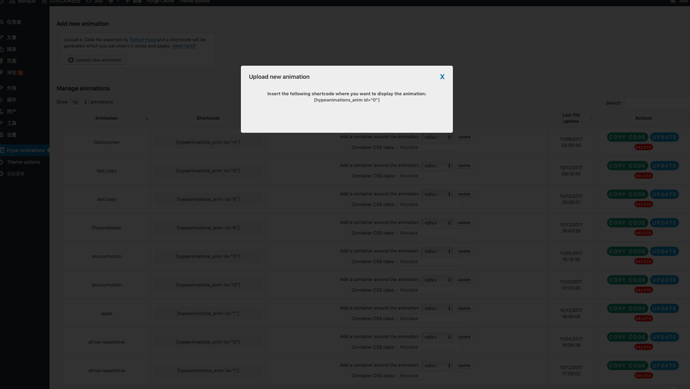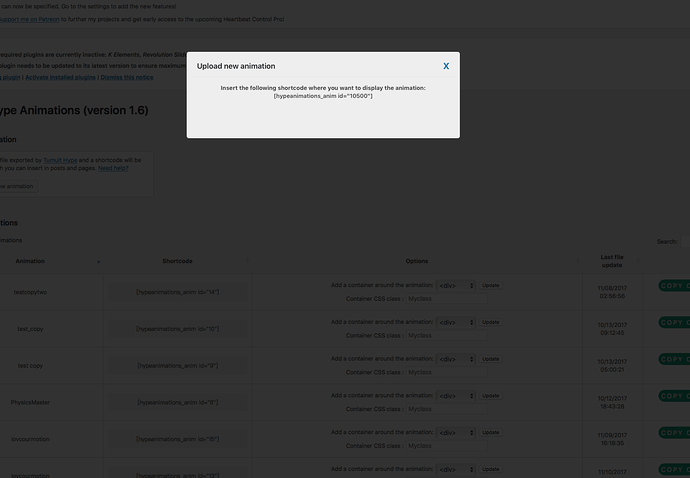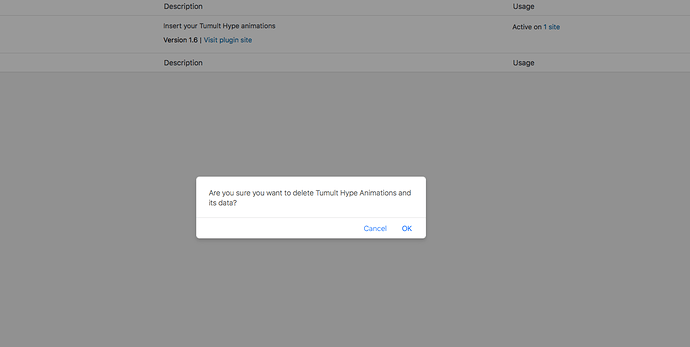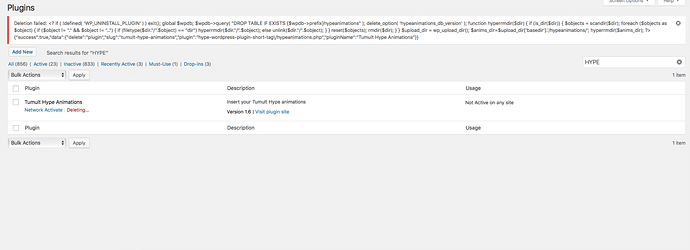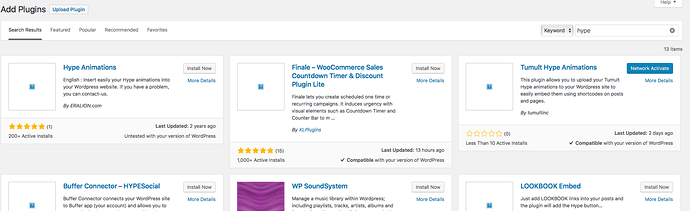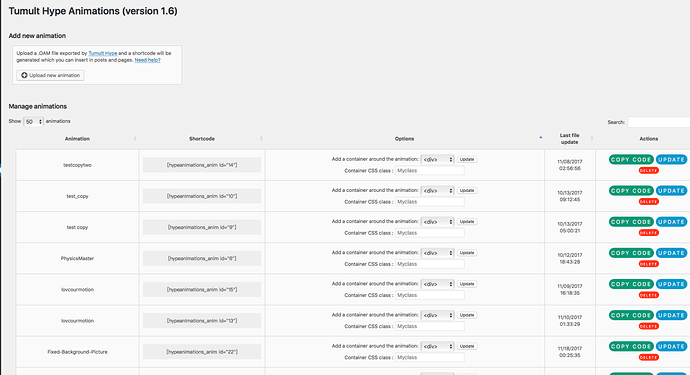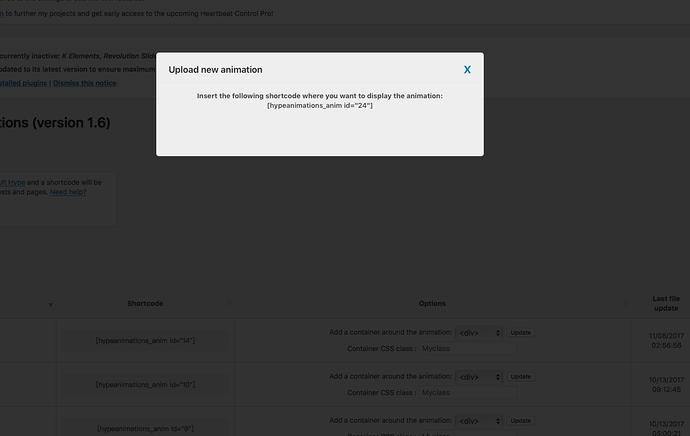The "Views details" link points to the old plugin page.
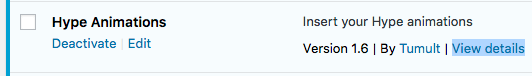
Are you taking that over? ![]()
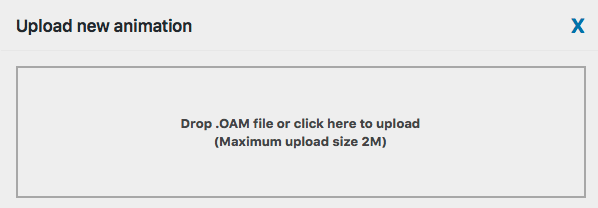
Upload limit could be a problem for some people. The upload_max_filesize setting is only 2mb on my server.
Also, I wasn't able to catch a screenshot in time, but the progress bar for file uploaded wasn't aligned properly.
I tried using the plugin.
Nothing displays when using the "div" option...
I get the following error message...
EvalError: Refused to evaluate a string as JavaScript because 'unsafe-eval' is not an allowed source of script in the following Content Security Policy directive: "default-src 'self' 'unsafe-inline' data: https://photics.com".
...and the project doesn't appear properly when using the iFrame option...
It doesn't set the height correctly. It stops at 150px.
Console Log from /wp-admin/admin.php?page=hypeanimations_panel
[Log] JQMIGRATE: Migrate is installed, version 1.4.1 (load-scripts.php, line 9)
[Error] Failed to load resource: the server responded with a status of 404 (Not Found) (sort_both.png, line 0)
[Error] Failed to load resource: the server responded with a status of 404 (Not Found) (sort_asc.png, line 0)
I uninstalled the plugin. It's not much different than before and it doesn't really work for me. It would have been nice to have a single file for the project, but it's not compatible with my security settings (I didn't know what to put for this WP Content Security Plugin – WordPress plugin | WordPress.org module. Even adding 'unsafe-eval' didn't work. It only made the text on the page larger and the project didn't display.) and it doesn't simplify the project scaling (responsiveness) issues. (It's hard to place a project that isn't a fixed size.)