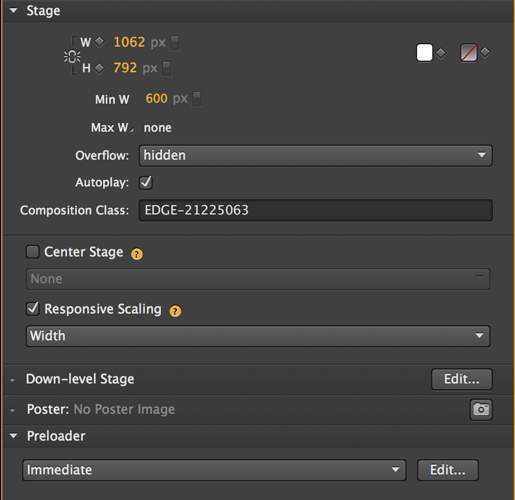Did this resolve your issue?
Thanks for checking back Daniel. No. I’ve felt all along that the error is within their software. Their engineer is trying to figure it out. I tried 5 different solutions, none worked. Thanks so much for the help and follow-up!
So this is coming up again. They want me to recreate all the animations in Edge Animate because the scaling worked in that program and not in Hype. I REALLY don’t want to do that.
What is the difference between the DOM in EA from Hype? I was hoping the new Hype 3.5 would solve it, but as far as I can tell it has the same problem. I can’t just click one button and make it size proportionally width-wise. I click the button, but all the individual objects go crazy, the button is on the far right, the photo is not resizing, etc. Going through each item pinning and picking from 4 options on each object is not only cumbersome, but does not give the expected results. I literally clicked one button in EA and this worked. I love so much about Hype, please help. Am I missing something about the new feature? Here is an example of an animation I created in EA that sizes exactly the way I am looking for… http://www.dragonfly-design.net/kf/andrew/
this is all I was doing in Edge Animate, clicking Responsive Scaling and choosing Width.
Here’s how to do that: Rectangles pinned to flexible, fully-window image?
The ‘zoom contents’ feature is new in 3.5.