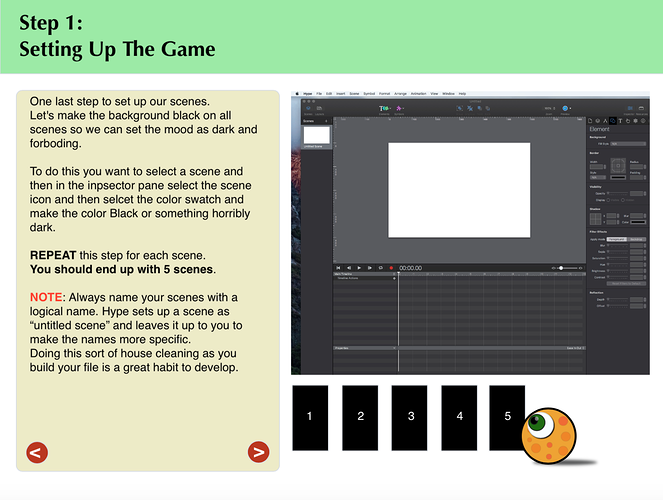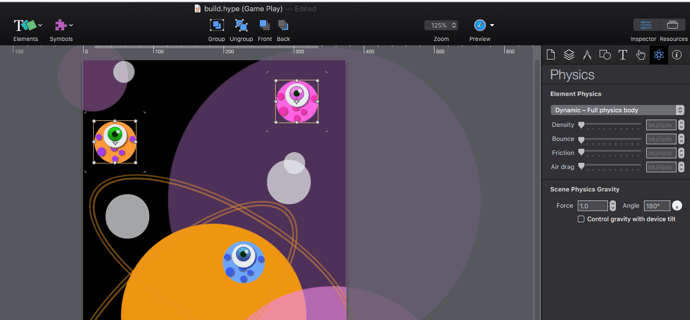I have started the upload of the movies for how to build a simple tapping game in Hype and Swift.
Multi-part and hopefully lots of fun and informative for the community and others 
Wow, this is great! Can you make a youtube playlist for this so we can more easily share it with Hype users? How many parts total are you planning?
Just to add to this thread, looks like you’ve posted three other videos in the series:
Thanks! 
Yes I just setup the playlist.
I have a total of 10 videos for this one and a possible 11th to show users how to set up the App Store icons since I have been getting requests for that as well.
I made a Hype companion site to go with this since that seemed popular on the last one. Plus I can put some static screen shots for reference.
Added the intro screen tutorial Step 4 last night.
Anyone want to make some Hype ellipse Element slime?
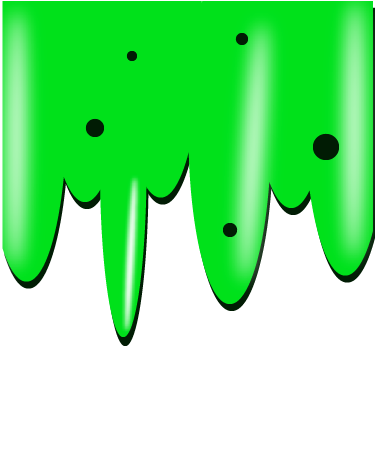
Great job Nick. Keep on going with the tutorials
Debates? What debates?
Watch installment Number 5 and 6 on animation and instruction screen creation!
Less Stressful, Better information 
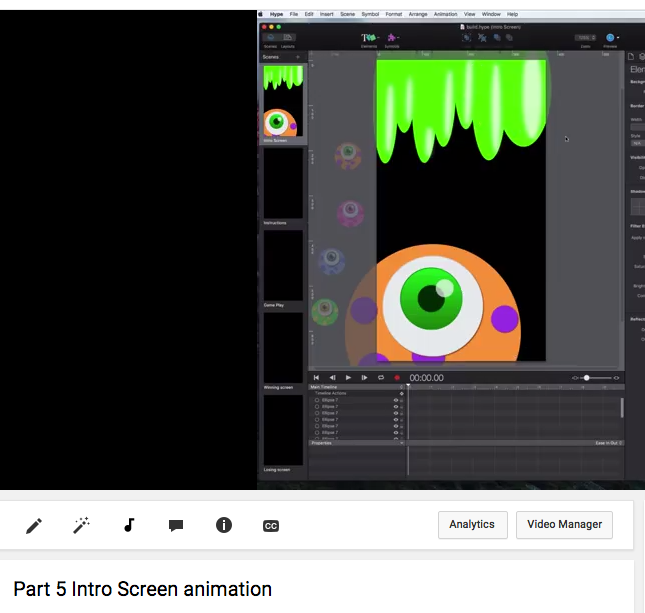
A preview of the wrap up
I originally started to do this for Swift 2.0 but it is now a Swift 3.0 project that will run on iOS10
All videos wrapping up shortly.
http://forums.tumult.com:/uploads/db2156/original/2X/c/cb3558633cbe02475eed1e58a6336ca3d8760ce6.mov
Step 8 and Step 9 Game Physics is published and in the playlist!
My description of Physics as an artist is well…artsy. 
Enjoy
Still to come: 2 more screens made in one video and then the Swift wrap up.
Great tutorial! A small correction: friction only relates to collisions with other objects (whereas air drag is more like “air friction”). Also my recommendation is for any future videos to capture at 60fps, since this really makes a difference in smoothness especially when showing off Physics.
Let me know when you’re done with the series and we’ll link to it on our /tutorials/ page. (We can link to a youtube playlist, but if you want to put up an index page or something with the .hype doc that can work too!).
Jonathan,
Thanks!
I struggled with a good analogy for the air drag.
I am going to remake that video.
Would Air Drag be analogous to “Wind speed” except in Hype’s case it is wind blowing from top down or down to top?
Thanks
Nick
Basically it is the amount of force acting against your momentum /movement when travelling through a volume of air due to air being like a fluid. You slow down if you cannot maintain a greater momentum to counter the drag.
In a vacuum you would not get air drag.
Imagine you are in a moving car with the window down and you your hand sticking out the window. You feel the air dragging on you hand trying to stop it going forward through it.
Air drag.
If you and your hand where not anchored to the car and sharing it’s momentum then your hand would slow down to a stop due to the air it is running into.
I see.
But then Friction really has no effect at all if you push Air Drag to 0
and just use Friction you really do not see an effect.
Would it be safe to say that Friction is between objects?
To elaborate, Air Drag is a force always acting in opposition to the vector of gravity. Sadly in real life it would be correlated with surface area, but the Physics engine doesn’t take this into account so it is a pretty gross approximation of real drag (which is perhaps why it is called “air friction” in the internals).
It is safe and accurate to say that Friction is between objects; it only comes into play during collisions.