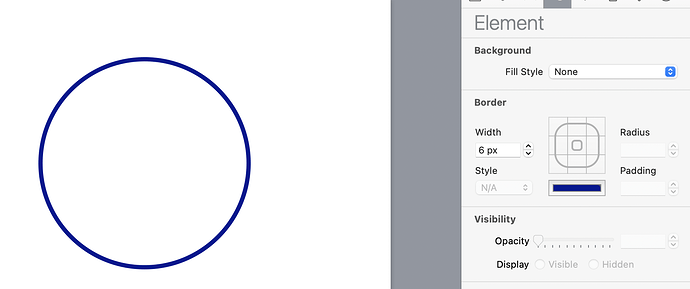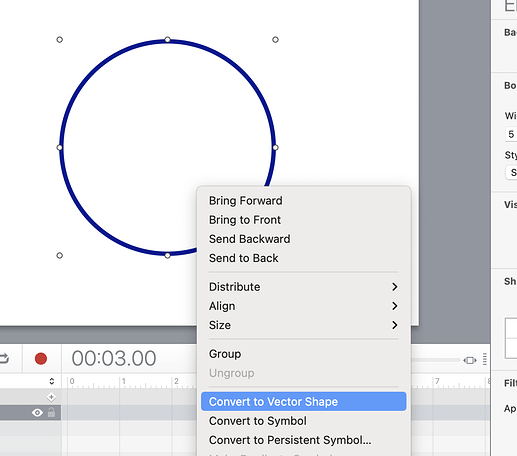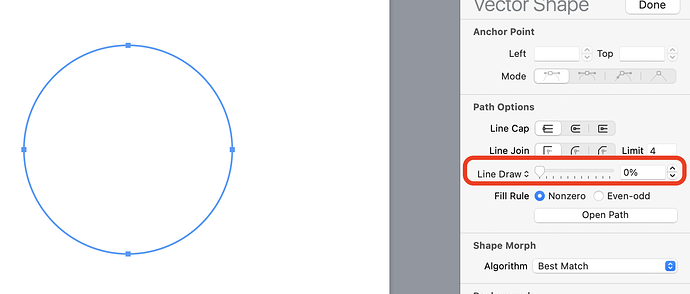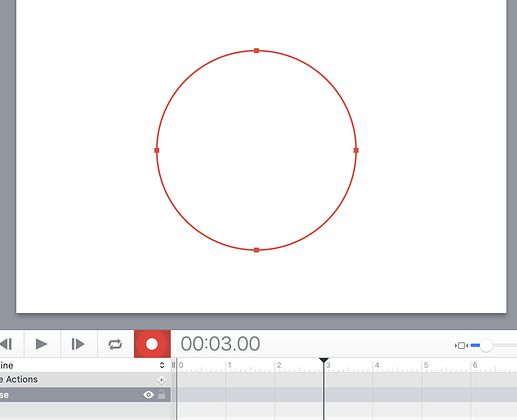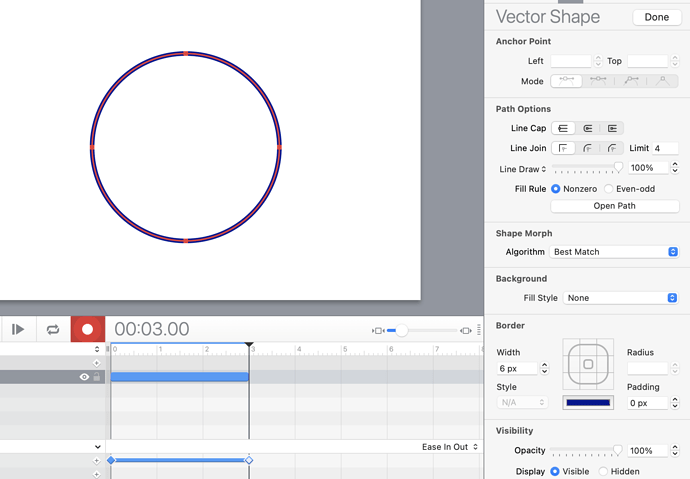I would like to have a ring shape animate on from nothing to full circle...is there a tutorial for this?
what kind of ring shape?
1, place Circle Shape on the scene.
Adjust the size as needed ( use constrain proportions in the Metrics inspector to keep the circle shape even)
Adjust the Border width and colour as needed.
Set the background colour to none.
2, convert the circle to a vector using Edit>Convert to Vector shape menu. Or as shown here the contextual menu.
3, While in vetoer shape edit mode, set the Line draw to 0
4, In a Time line,
Click the record button.
Move the keyframe to the desired time for the duration of the animation.
5, While still recording.
Set the line draw to 100
6, Stop the recording.
Click the Done button in the Vector shape inspector.
5 Likes