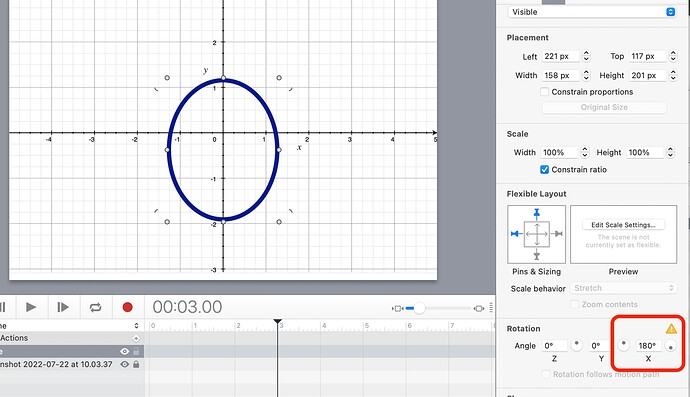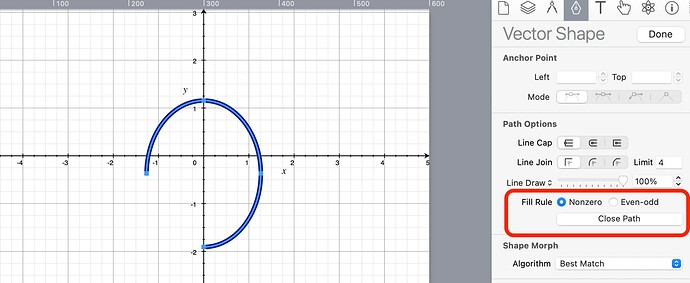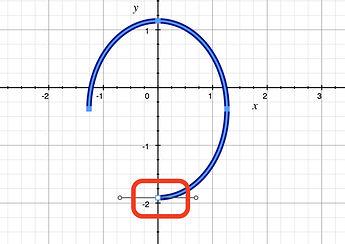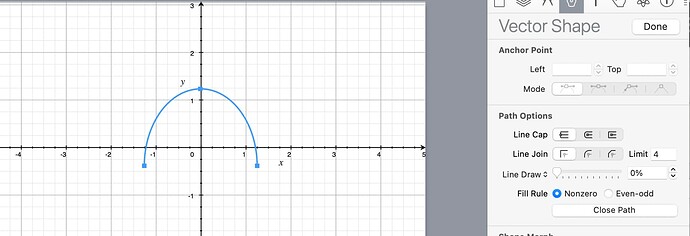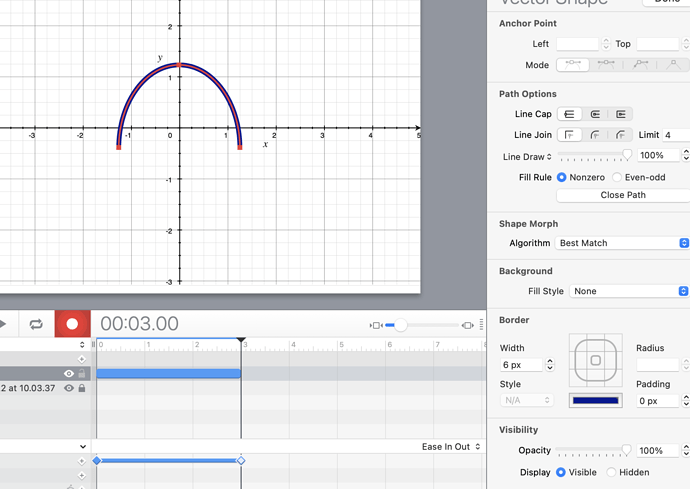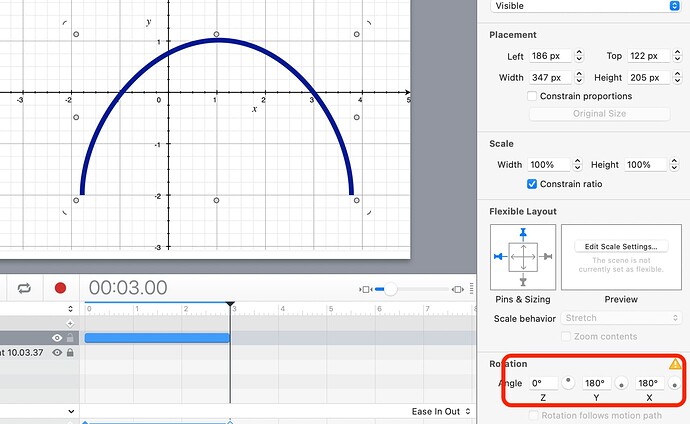I would not know how to work out a parabola function even if a brick hit me in the head using it.
![]()
But I just showed how to make a circle line drawing.
You could do a similar thing.
Since you will know what parabolas you want to show on each slide.
Just put a graph as the background.
Example:
1, Put a Circle on top of the background.
2, Shape you circle to the so the top half meets the three points you want.
3, In the Metrics inspector,
set the x angle to 180
4, Covert the circle to a vector shape.
5, In the Vector Editor on the circle . Choose open path
6, Select and remove the bottom point.
( you may need to Hit done and move the element back up into position again)
7, In Vector edit mode, set the line draw to 0 and as in the post I mention above,
Hit the record button, set the keyframe to the duration you want, change the line draw to 100.
Hit done.
You can play with the rotation angles to get which ever directions you want..
Also you can re shape the element as needed using the drag handles ( not in vector edit mode)
Note because we change the angle, the element will flip about when you try and change the shape and size. Just keep going it will correct itself.
And you can also adjust the points in vector edit mode if needed.
You can make the animation stop and start where needed using the normal method of keyframe actions and mouse click actions.
And add other elements like text and element shapes.