By 'Unique Element ID' I mean this field in the Identity Inspector:
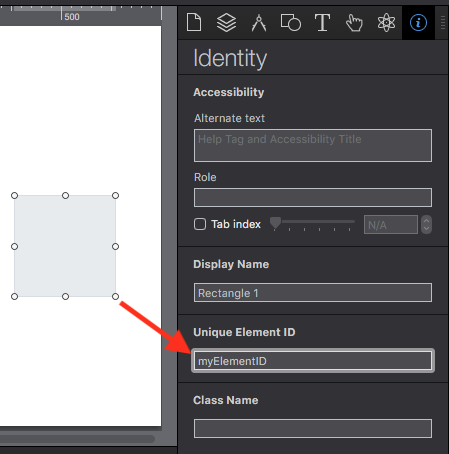
That was built by taking advantage of a JavaScript tool called 'Tocify' which takes headers in regular HTML and generates a table of contents for you and creates links. Some more info on that in this post.