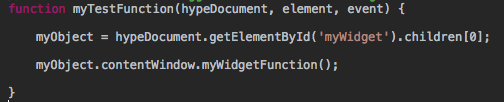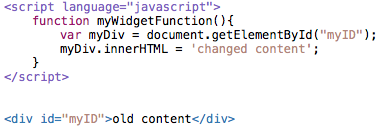teo1310
November 2, 2016, 3:41pm
1
Hi,
I just noticed that javascript code in HTML Widget is not executed on iOS.
In the attached example, clicking on the ‘Change content’ button calls a function within the HTML Widget that makes it change its content.
Hype caller function :
HTML Widget content:
It works on a desktop browser, but not on iPad (neither Safari nor Chrome) - am I doing something wrong ?
Is the same behaviour to be expected from Android browsers ?
Cheers,
Teo
Here is the Hype document:iPadWidget.hype.zip (15.8 KB)
h_classen
November 2, 2016, 4:33pm
2
this’ll be a security issue … cross origin request …
from safari:
Blocked a frame with origin "null" from accessing a frame with origin "null". Protocols, domains, and ports must match.
from chrome:Error in myTestFunction: SecurityError: Blocked a frame with origin "null" from accessing a cross-origin frame.
do you really need a iFrame-construct¿
if so, you may be better off with a postMessage-approach : iPadWidget.hype 2.zip (13.3 KB)
teo1310
November 2, 2016, 5:26pm
3
Thank you for the quick reply.
Unfortunately I need an iFrame because:
it has to be offscreen or invisible (opacity 0)
its content has to be printed as A4 pages (see project attached).
Unless there is another way to print it, I’m stuck with this method.
iPadPrintWidget.hype.zip (18.6 KB)
h_classen
November 2, 2016, 6:24pm
4
i posted a possible solution in my previous post … you can use postMessage which can send a message whith arguments. the target needs an eventListener ‘message’
teo1310
November 2, 2016, 8:37pm
5
Oops, sorry - from my abyss of despair, I didn’t notice your attachment.
Unfortunately, it does not seem to work either on an iPad…
h_classen
November 2, 2016, 9:06pm
6
change this line
myObject = hypeDocument.getElementById('myWidget').getElementsByTagName("IFRAME")[0];
https://amabend.com/mp3/iPadWidget/
teo1310
November 2, 2016, 9:51pm
7
Brilliant! This works perfectly.
Many thanks for your great help!
h_classen
November 3, 2016, 7:29am
8
not that for
tipp:
in this case it showed that hype displays another hierarchy on mobile safari while wrapping the iFrame with a div appending overflow-touch … -> nice to know
sunny day
1 Like