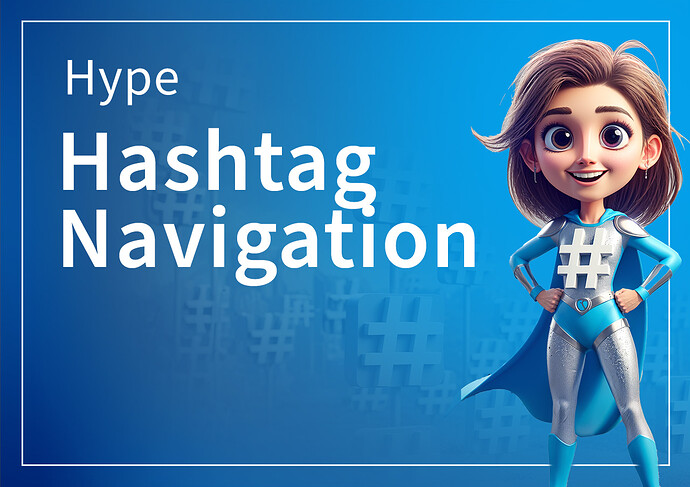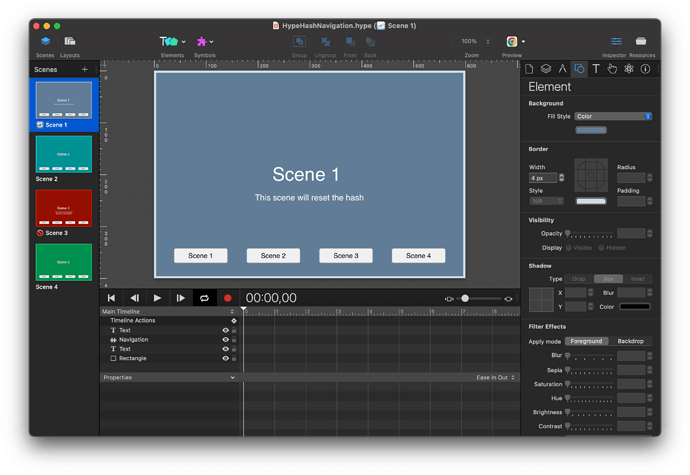This extension enhances Tumult Hype projects by managing URL hashes to facilitate scene navigation. It allows the current scene to be reflected in the URL hash and supports special symbols to control hash behavior.
Key Features
- Navigate to Scene by Hash: Automatically navigates to a scene based on the URL hash when the document loads.
- Update URL Hash: Updates the URL hash to the current scene name whenever a scene is loaded.
- Special Symbols: Supports special symbols to customize hash behavior.
Special Symbols and normal usage
| Symbol | Description | Example |
|---|---|---|
| Ignore scene when navigating and setting the hash. | 🚫 IntroScene |
|
| Reset hash without setting the scene name as the hash. | ↩️ ResetScene |
|
| no symbol | The hash will be set to that scene name (escaped) | Scene 1 |
- Ignore Symbol (
🚫): When a scene name contains this symbol, the scene is ignored when setting the URL hash. This is useful for scenes that should not alter the URL. - Reset Symbol (
↩️): When a scene name contains this symbol, the URL hash is reset (cleared) without reloading the page. This is useful for resetting the hash state.
These symbols can be placed anywhere in the scene name, but it's common practice to place them at the beginning for clarity.
This extension is designed to provide a convenient way to manage scene navigation and URL hashes in Tumult Hype projects without being overly intrusive. It offers an easy setup and customization through default settings.
Installation
Simply add the script to your Hype project. The extension will automatically handle hash navigation based on your scene names and the provided symbols.
Feel free to customize the default settings as needed by using the provided public API functions: setDefault and getDefault.
Download Example (including extension code):
HypeHashtagNavigation.hype.zip (91,3 KB)