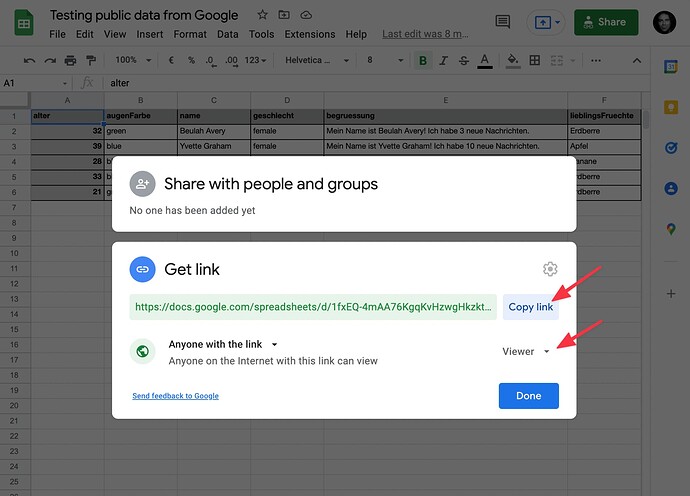Example loading data through CSV (parser, comma)
This example uses a parsing example and allows quoted content and detects line endings and separators. They also can be manually specified:
fetch_hype_data_magic_advanced_CSV_parser_comma.hype.zip (47,8 KB)
Example loading data through CSV (parser, semicolon)
In this variation, the only difference is that the data is semicolon separated. This is the case when exporting from Apple Numbers:
fetch_hype_data_magic_advanced_CSV_parser_semicolon.hype.zip (46,7 KB)
Example loading data through CSV (Google Docs, comma)
This example uses a public Google Docs table as a data source. Just create a table and make it public. Take the link for the table and replace /edit?usp=sharing with /export?format=csv and then fetch the data from that endpoint.
fetch_hype_data_magic_advanced_CSV_parser_google_docs.hype.zip (46,4 KB)