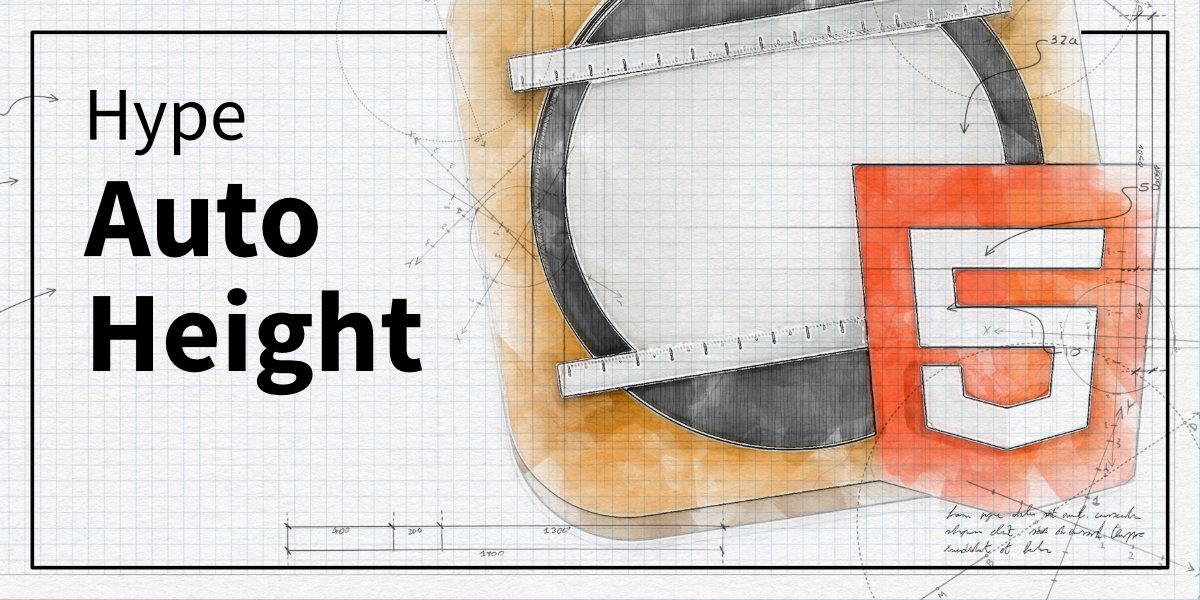Here is an extension based on @h_classen great work/code on proportional scaling and the recurring need for proportional scaling in Hype. I used a Unicode character (![]() ) and turned the logic on its head. Meaning for scenes/layouts you want it to work you add the character. The setup and condition can be easily removed/tweak or enabled for all scenes if you don't like that logic. Another thing I did is to move the code into the Hype document itself, so it should work out-of-the-box in settings, this approach is most needed like WordPress.
) and turned the logic on its head. Meaning for scenes/layouts you want it to work you add the character. The setup and condition can be easily removed/tweak or enabled for all scenes if you don't like that logic. Another thing I did is to move the code into the Hype document itself, so it should work out-of-the-box in settings, this approach is most needed like WordPress.
Example files
Compressed version:
autoHeight.hype.zip (38,8 KB)
Uncompressed version:
Including comments and a layout-based switching example (user requested)
autoHeightNotCompressed.hype.zip (56,1 KB)
Changing the rule to determine if proportional layout should be applied (optional)
As mentioned, you can use another icon if you don't like the one I set. The rule determining if proportional scaling should be applied is defined in the function installAutoHeightIfNecessary. In there you will find a test of sorts and if the test return true it enables proportional scaling. Look for this code:
// Your conditions to enable autoHeight
hypeDocument.enableAutoHeight = function(hypeDocument, element, event){
// Rule goes here
}
Here are some alternative rules
To change the icon to let's say ↧ just replace the existing rule with the following instead:
// return true to enable: currently its scenes or layouts containing (↧)
return hypeDocument.currentSceneName().includes('↧') || hypeDocument.currentLayoutName().includes('↧');
And while we are at it… here is a replacement to always enable it:
// return true to enable
return true;
And finally a replacement to enable in a reverse logic. So, scenes or layouts containing the icon will not be resizing proportionally, but the rest will:
// return false to disable: currently its scenes or layouts containing (✖️)
return !(hypeDocument.currentSceneName().includes('✖️') || hypeDocument.currentLayoutName().includes('✖️'));
Further development and hints
Minimal height per scene and layout could also be defined (CSS or JS) or a version that gets loaded instead of included in Hype. Let me know if anybody would need that feature as well, and I'll gladly create an example. Also make sure to check out Hype Cookbook for more useful links and insights.