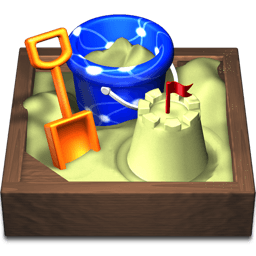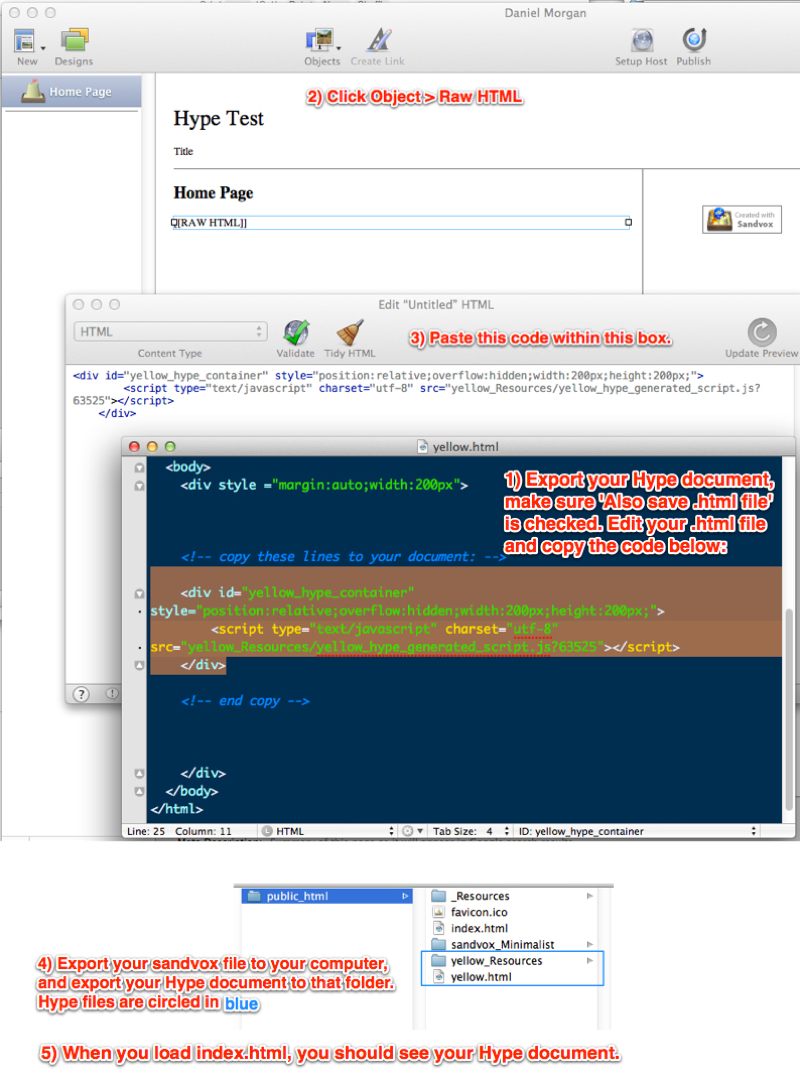It’s quick and easy to embed your Tumult Hype document within Sandvox. Please follow the instructions below:
- First, export your Tumult Hype document within your ‘public_html’ folder that Sandvox generates. Open the exported .html file, and copy the Hype Container Div in an HTML file as shown in Step 1 below.
- Next, click ‘Object > Raw HTML’ in Sandvox to add an HTML snippet.
- Paste the code copied in step 1 in the box which appears
- Double check that your Hype files are in the correct folder (make sure they are not in another folder, but that the .html file is located at the top level).
- Open ‘index.html’ and you should see your document.
This video may help you understand how embedding works.
The image below walks through the above steps. Click on it to view larger: