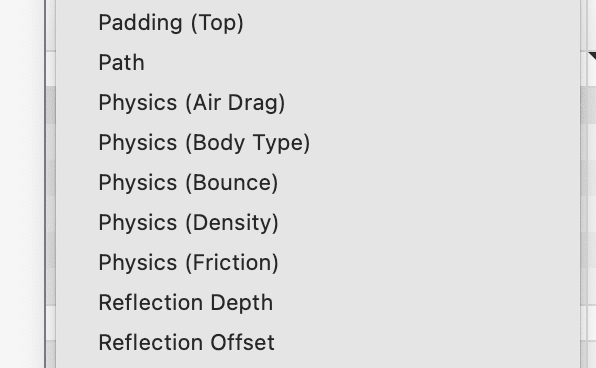I looked at the “Properties” that could be modified on the Hype Timeline. I didn't see a listing for “Physics (Gravity)”.
So, one alternative would be to control the elements manually with the Physics API. That… whew… is not so easy.
Matter.js has an “applyForce” Method…
https://brm.io/matter-js/docs/classes/Body.html#method_applyForce
It has three parameters…
- Body — That's the element you want to change.
- Position — I'm not sure what this is about.

- Force — It's a “Vector”, an X & Y value for the new direction.
In Hype, it looks something like this…
Matter.Body.applyForce(
hypeDocument.getElementProperty(
hypeDocument.getElementById("ball"), "physics-body"
), { x: 0, y: 0 }, { x: 0.1, y: 0.1 }
);
Again, I'm not sure what “Position” is about. I tried changing the X & Y values, but it didn't seem to have an effect. But basically, the third parameter (with X as 0.1 and Y as 0.1) accelerates the object 45°, downward and to the right.
Here's a rough example…
applyForce.zip (13.7 KB)
If you click the ball, the force will be applied. It's not constant. It's just a single burst. That's part of the problem. Just like this, it's not acceleration. So, I used reuestAnimationFrame to create a loop.
function nudge() {
Matter.Body.applyForce(
hypeDocument.getElementProperty(
hypeDocument.getElementById("ball"), "physics-body"
), { x: 0, y: 0 }, { x: 0.01, y: 0.01 }
);
requestAnimationFrame(nudge);
}
requestAnimationFrame(nudge);
The ball went crazy. I played around with the Physics settings and the results were kinda fun…
It's not quite a washing machine though, so I also remembered this…
It's the “Bounce” template, where it uses the Hype API to reverse gravity. It works by moving the element to a new direction, in an incredibly short amount of time. The Physics then takes over and continues to moves the element in that new direction.
The code looks like this…
hypeDocument.setElementProperty(element, 'left', newX, .2, 'easein')
hypeDocument.setElementProperty(element, 'top', newY, .2, 'easein')
…where the element's left and top locations are changed, as a burst that occurs in a fifth of a second. That creates the bounce effect. It's not just those two lines though. The current location of the ball is used and then the ball is sent to slightly above its current location.
That's when I realize, this is complicated. Why does gravity need to change for a washing machine? Couldn't it work like in the real world, where the agitator moves the objects? Couldn't that be recreated with Physics objects in a group, that orbit around in a circle pattern?