Hello,
I am following these instructions on how to embed a Tumult Hype document in Moodle, however a blank page is displayed. I am using Moodle 3.6. Any idea what might be causing this issue?
Thanks in advance.
Hello,
I am following these instructions on how to embed a Tumult Hype document in Moodle, however a blank page is displayed. I am using Moodle 3.6. Any idea what might be causing this issue?
Thanks in advance.
Do you have the height ‘scale’ checkbox checked in the Document inspector? If you do, I recommend unchecking it. If that’s not it, can you share the zip file you created?
Thanks for your reply, Daniel. It is unchecked. Please find attached the zip file.
skills-and-values.zip (124.0 KB)
There's something strange in the zip file you sent -- many of the files are not actual files, but 'aliases' which point to other files.
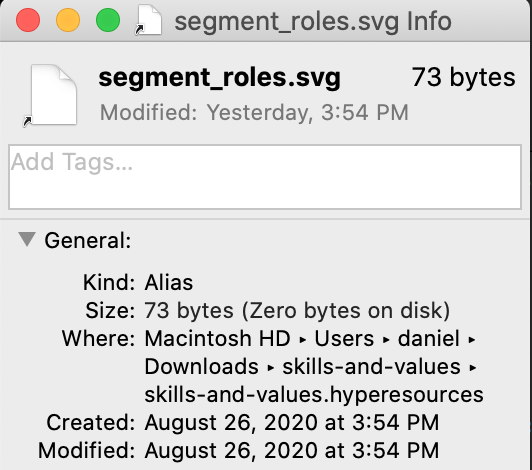
If you can share the fill Hype document that would be helpful. The files are pointing to here:
next button_blue.svg -> /Users/Stephen/Desktop/skills-and-values.hype/Resources/next button_blue.svg
Can you re-export your Hype document to your desktop, and then try zipping it up again?
Re-exported and re-zipped it again. All good now, thanks.