Hi,
Is it really impossible to position several groups on the main time axis differently?
Is this only possible if you create a symbol from each group?
Hi,
Is it really impossible to position several groups on the main time axis differently?
Is this only possible if you create a symbol from each group?
A bit uninteligent but, hunh?
What are you trying to do? You can group groups, would that help?
8 Groups on the main axis. Each group has its own animation. I only tried to start each group at individual time on the main axis… Like some clips on a video timeline.
But, groups are not represented with a blue indicator.
So, i must each group set to a symbol, naming each symbol with the groups name and the positioned each symbol to a individual time on the axis …
This could be easier
It is a bit confusing reading what you are trying to do.
I get that when you say main axis you mean the main timeline but I am not sure I get the full picture of what you are trying to do.?
You can start animations at different times on the Main timeline but it would be easier to give each Group animation its own timeline and use the Main timeline to start each of the other timelines (animations) by using a keyframe Action at the correct time on the Main timeline.
It is not easy for me to explain this (because of my english skills), but I believe in this case it was quite simply to understand what i said.
What I would like to say is that it is cumbersome to start a few animations (created in groups) on the main timeline at different times.
If Hype 3 PRO where intelligent i expected, you would only have to move the “groups” on the Main Timeline to different positions. Very easily. Start then and you should see, that the groups start thier animations (or what ever is inside the group) when the play head arrives each group position!
Instead, you have to convert all groups to symbols, or give each group, as you say, an extra timeline.
I’ve talked about the example video. That would mean everything.
Altogether effort for such a simple thing.
It is a little confusing that this could not be understood. Maybe I need to do a screencast 
What is the advantage of creating separate timelines? Asking generally, not specific to this particular thread. Seems more complex?
Having separate timelines can help break down complex animations and give you better control, this includes interaction with the javascript APIs that can be used to control the timelines.
Maybe you can post an example ?
Hype is software not a magic wand. If You find adding a timeline an issue... possibly You are in the wrong business.
I am always happy about constructive contributions!
Yes, hype is far from magic, but i could be in some way. And no, I'm not in the wrong business. But, it seems you have not understood my point of view in the approach.
Meanwhile, Jonathan contacted me. He understands what it is.
Simple animations or whatever should also be easy to create. Not by adding many functions, scripts and to much nesting objects. Keep it simple if the task is simple.
May be, that helps!
@Mischu
As @MarkHunte mentioned above, an example Hype project showing what You are trying to accomplish (and/or what is giving You a problem) would be useful. Written descriptions alone are not nearly as informative as seeing the actual project.
Once again clarification.
The topic should perhaps be moved to the Feature Request area.
I can not und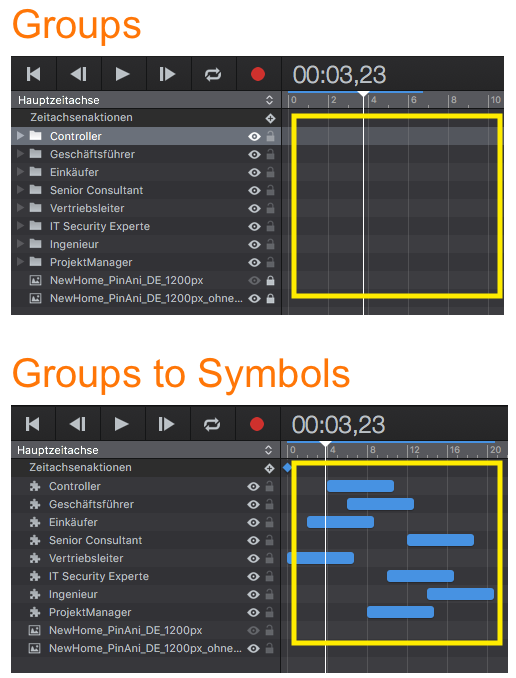 erstand why you need a symbol to represent a group.
erstand why you need a symbol to represent a group.
That's all!!!
In that example you have no actions on the the groups but then make them into a symbols and give the symbols an action on the time line.?
I am wondering if you mean you want to easily select all the actions of the children in a group and move them all at once to a new time in the timeline.
But the example you show does not quite show that so I am still at a loss if that’s not it.
Hello @Mischu,
i guess it’s clear now.  Moved it to feature Requests … in my opinion a good one:)
Moved it to feature Requests … in my opinion a good one:)
I am really happy!!!
Looks like my wondering was right. And I agree this would be handy to be able to do.
I guess it would be good to be able to select any elements in the list not just grouped and have an option to move all of the actions in one go at the same time more easily than having to click, click,click… each action to select them and move at the same time.
Here we are 
May be it coud be useful to work with color codes
Blue - are actions itself
Yellow - grouped
Green - symbols
…
Hi Mischu!
Thank You for your example...
Your request - a good one - has in essence been requested before by @TYancy that has the Hype interface change its behavior (details in the post by Trey below); where groups are easily arranged on a timeline and their actions~effects follow them.
@MarkHunte 's suggestion is also reflected in Trey's post.
Do you have experience with Motion before Apple got rid of the dockable palettes?
Back then, Motion was my favorite app by far. Among other things, they way you could control just about every element with ease was a world-changer. Once they got rid of dockable palettes and shoved all the tools into nested tabs within a single screen my productivity was shot down in flames. I’d say it slowed me down by 80% and the incessant digging through tabs drove me batty. As a result I returned to AE. It was the only way to maintain my productivity and hit the deadlines.
This leads to another suggestion for Hype (although not as big a deal, as the UI is not as complex) – I’d like to be able to place all the elements of the interface where I wish, so that I’m not constantly having to mess with the window as I work.