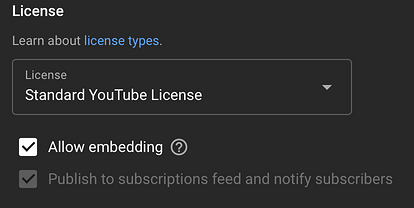Good Morning,
I am inserting a youtube video in Hype, but when I give it to preview in the browser it says that "The video is not available, and See on youtube", how could I solve this? I guess I will not be the first with this but not I find nothing about it in the forum, it will be that I express myself wrong, thank you
How are you inserting the video? And some videos don’t allow embedding from other domains (one in preview your submitted 127.0.0.1 = localhost)
There is currently an ongoing problem with embedding some (not all) videos from YouTube. Videos that were previously embedded without a problem have suddenly stopped working. For more information you should check the YouTube forums. Last time I checked this problem hadn't been resolved.
I am inserting it with the embed code that youtube gives
I have tried with a widget and with a rectangle
I don't know if it has something to do with the restrictions of the channel owners
(one in preview your submitted 127.0.0.1 = localhost)
this i don't know what it means , Pardon my ignorance
(one in preview your submitted 127.0.0.1 = localhost)
this i don't know what it means , Pardon my ignorance
Thank you very much to all of you for your help,
That's why it seemed strange to me that other websites could embed it and it wouldn't let me, maybe certain domains can be authorized 
Confirmed! I have done a test from a domain where they had hosted the same video and I have hosted a test with hype and it works perfect. The video host racks up the domains that suit him
I'm not sure we'll be able to do much (given what @drewbullen said), but out of curiosity, what is the video and how are you trying to embed it? Can you post a zip of the .hype document?
Answering @drewbullen I think they stop working because the owners of the youtube channel indicate in their channel preferences not to give permission to embed videos unless they authorize it, and I think they authorize domains for example "www.music.com" and if you host in that domain, your project authorizes you to broadcast it embedded.
This I have verified because I did a test in a personal domain of mine and it would not let me see the video, the owner sent me to the channel, but I realized that the same video was embedded in my client's page, so I asked them for permissions to do a test and by hosting the test in your posting and it is seen without any problem. So I have come to this conclusion.
Anyway, if you want me to upload the test to see if I will attach it tomorrow but it is simple a page with a lot of embedded videos where I checked which ones worked and which ones did not.
I apologize if sometimes I do not express myself correctly or do not understand your instructions well because English is not my language and I use the translator.
Cheers
Ah, interesting! My account doesn't have specific domain control (it is either on or off for embedding), but if other accounts have that access that's probably what it is.
… Look I found this, I think it refers to this topic: