Now that Apple has deleted iPhoto, in Yosemite 10.10.3, the “Media Browser” has a bad reference to iPhoto’s library…
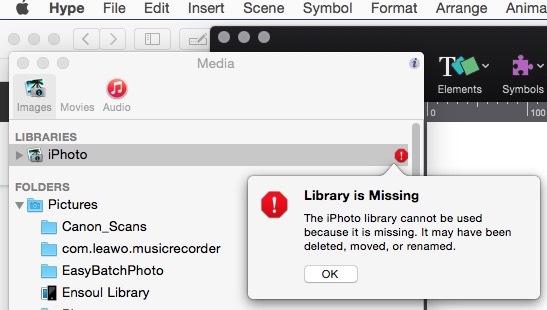
Now that Apple has deleted iPhoto, in Yosemite 10.10.3, the “Media Browser” has a bad reference to iPhoto’s library…
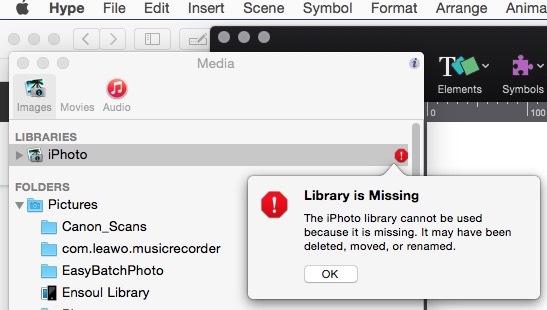
you´ve to delete iphoto from application folder, then it won´t appear anymore
When you update your System Software to Mac OSX 10.10.3, it deletes iPhotos.app and replaces it with Photos.app - thus the broken reference.
true i deleted the iphotoLibrary completely. so the name iphoto disappeared at all.
but i´m not able to add the new photos.app-folder to hype.
Hi,
Thats not actually true. It leaves iPhoto.app and adds Photos.app you would have to delete it manually.
The update does break the Media browser for Images and Movies. Even with the iPhotos.app still on the system.
It looks like what actually happens is that the update duplicates your images from the iPhoto.app library into a new Photos.app Library. The new library is called Photos Library.photolibrary and the old iPhoto Library.photolibrary’s extension is changed to .migratedphotolibrary i.e iPhoto Library.migratedphotolibrary
I Suspect that Hype is looking for the Photos Library.photolibrary.
I guess the Devs at Tumult would need to add a check for this change in an update.
But in the mean time if you really need the Media Library to work, you can change the extension back to .photolibrary
You are correct, my bad!