May? It totally does. ![]()
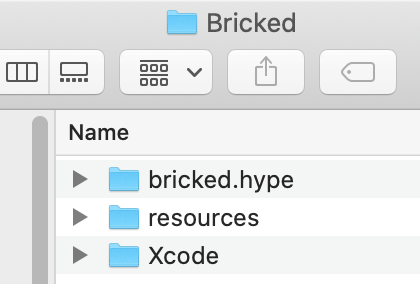
It crashes for me after running the second terminal command.
Why isn't this the standard way Hype exports files? It looks much nicer.
Ah... because it breaks things.
<div style="width: 100%; height: 100%; background: url('${resourcesFolderName}/camouflage-640x360.svg') repeat-x; background-size: 50% 100%"></div>
That was used as innerHTML, which resulted in no background image appearing after the Organized Export.
Noooo... come on... the world needs you! ![]()
I'm posting up on this thread to follow the progress and add feedback. This is a problem for me, as I'm trying to update the "Hype-to-App" chapter for A Book About Hype. I'm not sure what would be the right way of doing a new project, but I'm experimenting tonight.
I was wondering why "Widgets" didn't crash, but I was having trouble with other Xcode projects. At least I know that it's related to the ".hyperesources" folder.
Heh, what, you don't like… download[4592:3951822] [Process] kill() returned unexpected error 1 …spamming the console log?
How about blind logging into your Mac Mini, just because it can't actually run the display on startup? HA HA — that's after buying a new cable. It was worse with HDMI.
This looks like a mess. I might have to abandon the chapter. "Organized Assets" is not quite an ideal fix for me. I've been trying to write around the glaring macOS issues. HA HA. Because if Apple fixes the bug, the book has outdated information. If they don't fix the bug, it's just weird and confusing.
I'll be experimenting tonight to see if this is just for existing projects, or if even new projects have this problem.
Update — It looks like this is a problem with new projects too. I'm thinking of abandoning the chapter.