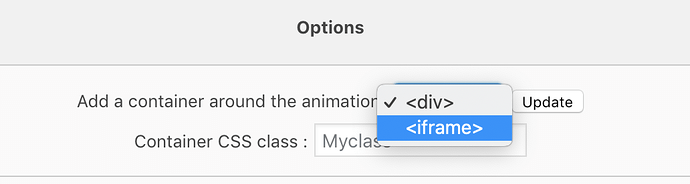When embedding with the plugin, the default embed mode is ‘div’ which strips anything you have in the head. The embed in this format does not include the entire HTML document, just the embedded Hype <div>.
So you’ll need to switch to the ‘iframe’ embedding method on the list of embeds:
Or, you can embed the chart info somehow in your Wordpress page where you have the object embedded.