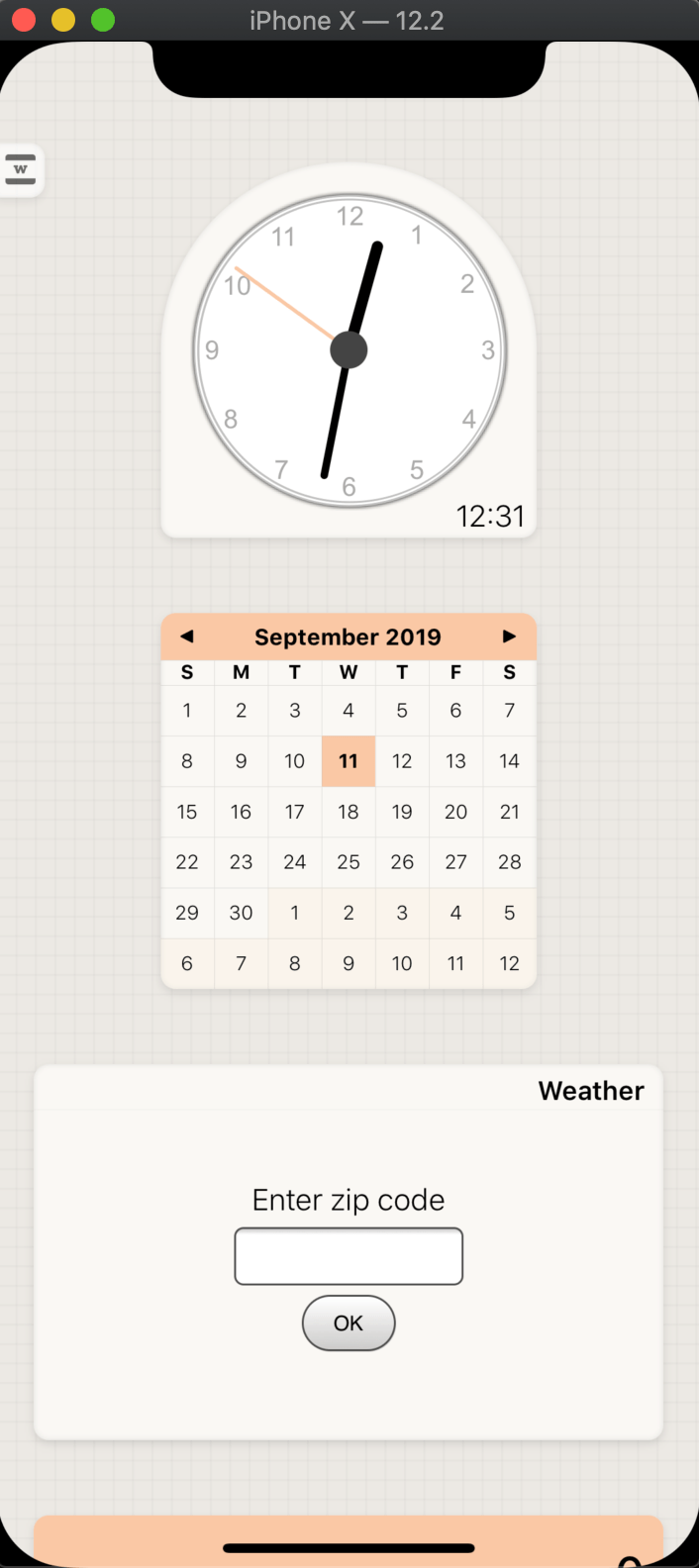Well, I’m not a fan of the notch. This is one of the reasons I changed the 10-year plan. Designing for the notch was slowing me down. There is another solution. It’s more difficult…
Evaluate JavaScript – https://www.hackingwithswift.com/example-code/wkwebview/how-to-run-javascript-on-a-wkwebview-with-evaluatejavascript
Basically, and theoretically, you can use Swift to detect the device that is in use. If it’s an iPhone with a notch, you can load the scene that has been specifically designed for that device.
Although, I have been batting with this issue while building “Apparatuses”. I went with the CSS fix.
Is that not what you’re trying to do?
Basically, I have a background image. I use CSS to keep the content off the notch, but the background pattern can fill the notch to make it look nicer.