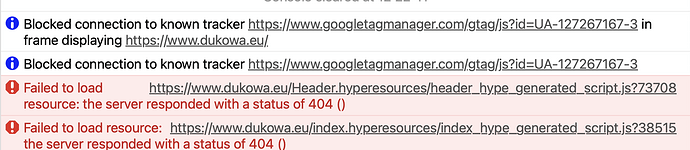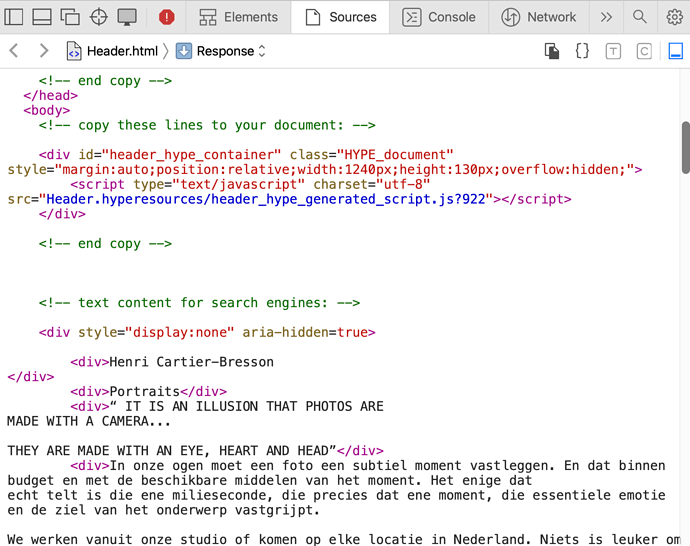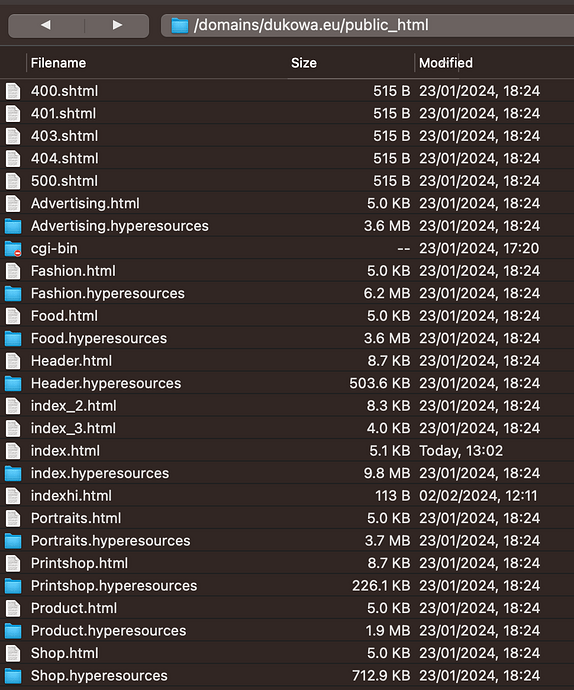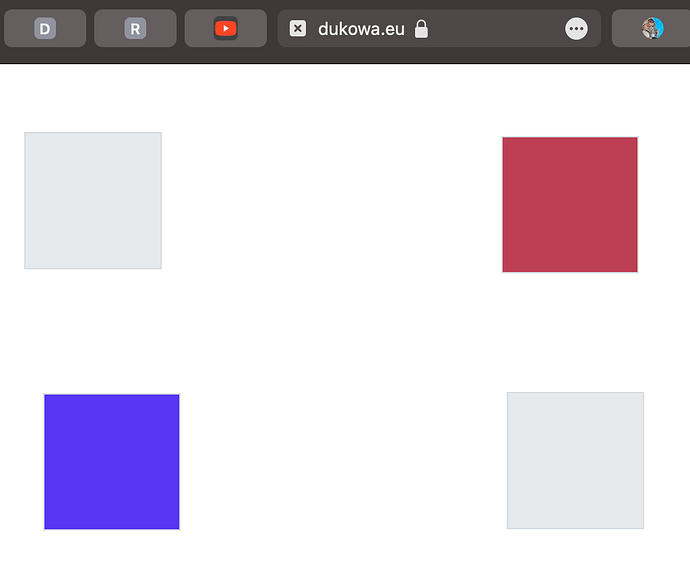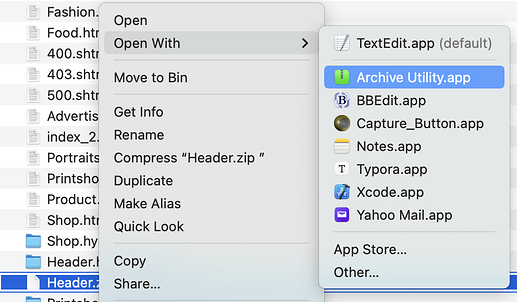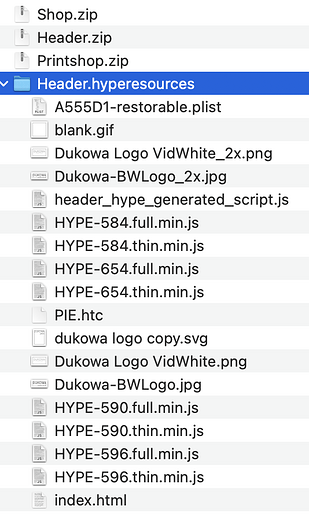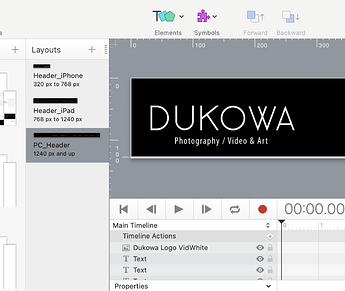I made some years ago two websites with Hype. They worked fine. I recently switched from provider and when i moved the two websites they both generated just a white page. The hosting works, it even shows the page title, but nothing else. Does anyone have an idea where i need to look???
Well, one of the first things I'd try is the developer tools in a web browser. Are there any errors in the console log?
From the way you describe the problem, it sounds like something might not be loading properly. An error like that should show up in the console.
One common error is… you probably updated part of the webpage and now the runtime and the hype exported file don't match anymore. Another source of errors is a third-party dependency has been updated or taken offline and that causes the error.
It probably is something simple, even bad css syntax sometimes does this.
But I suspect it is more what @MaxZieb suggests , third-party dependency.
Maybe show the links so we can help look.
Hi
Thanks for your input y'all. I love that in Hype everyone is so involved.
I tried to find it in the dev tools but saw nothing strange but then I'm not a coder but a designer. Haha
the site URL is: www.dukowa.eu
the other one is www.republick.nl - same thing there - it did worked fine until the move to another hosting provider.
here is the HTML code:
Creative Photography | For all html { height:100%; } body { background-color:#FFFFFF; margin:0; height:100%; }<!-- copy these lines to your document head: -->
<meta name="viewport" content="user-scalable=yes, initial-scale=1.0, width=320" />
<link href='https://fonts.googleapis.com/css?family=Playfair+Display&subset=latin' rel='stylesheet' type='text/css'>
<link href='https://fonts.googleapis.com/css?family=Playfair+Display:700&subset=latin' rel='stylesheet' type='text/css'>
<link href='https://fonts.googleapis.com/css?family=Abhaya+Libre&subset=latin' rel='stylesheet' type='text/css'>
<link href='https://fonts.googleapis.com/css?family=Abhaya+Libre:600&subset=latin' rel='stylesheet' type='text/css'>
<link href='https://fonts.googleapis.com/css?family=Crimson+Text&subset=latin' rel='stylesheet' type='text/css'>
<link href='https://fonts.googleapis.com/css?family=Crimson+Text:600&subset=latin' rel='stylesheet' type='text/css'>
<link href='https://fonts.googleapis.com/css?family=Crimson+Text:italic&subset=latin' rel='stylesheet' type='text/css'>
<!-- end copy -->
<!-- copy these lines to your document: -->
<div id="header_hype_container" style="margin:auto;position:relative;width:320px;height:100px;overflow:hidden;">
<script type="text/javascript" charset="utf-8" src="Header.hyperesources/header_hype_generated_script.js?73708"></script>
</div>
<!-- end copy -->
<!-- copy these lines to your document: -->
<div id="index_hype_container" class="HYPE_document" style="margin:auto;position:relative;width:1240px;height:2250px;overflow:hidden;">
<script type="text/javascript" charset="utf-8" src="index.hyperesources/index_hype_generated_script.js?38515"></script>
</div>
Ok. For the www.dukowa.eu the error logs show.
And www.republick.nl pretty much the same.
So it looks like the folders do not exist in the correct directory. normally public_html
If I try https://www.dukowa.eu/Header.html , in the assumption that you dropped in the exported html file.
It can be found:
But it also cannot find the .hypresources folder.
I think I did see you playing with a welcome test on the www.republick.nl by the way?
Any way, check the .hypresources folders are in the right place.
Not that I can see.
There is an export script that lets you export a project into a flat sing folder.
FlatAssets.hype-export.py.zip.
The main thing it does is set the linking to files correctly for the html file to be in the same directory as the assets and the assets in the same directory and linked correctly. If you are able to install the export script or have it already.
I have created a simple project with it and the moved the html outside of it and re pointed the path to the flat folder with the hype_generated_script
See if this works.
My thinking is you new site may have an issue with the Header**.hyperesources** directories package extension.. ( clutching at straws )
Archive.zip (4.0 KB)
the problem here is that these two websites are from years back.
And I don't have the original Hype files anymore. [ my computer was stolen after a break in]
So these are all the files I have ...
Couple of things.
-
Test my proj. I posted..
-
Are there restorlplist files in the .hyperesources folders.
If so you can restore from them to a full hype project.
If not you may be able to email/PM the zipped projects to @Jonathan and he may be able to do a restore.
Great. Now one thing I forgot to ask. Just to Dot the I's and cross the T's
Does this one work. Its a normal project.
Archive 2.zip (94.2 KB)
Can't open the hyperesources folders....
Nor does it open in Hype.
The "unflatfolder" works also ...
Ok. getting some where.
Since that worked. it means you site is working ok.
My next thought is the folders have some thing odd going on with directory names.
Two things:
-
Can you PM me a one of the folders zipped. (include the html file)
-
create ne folder name the same as one of the .hyperesources folder including the extension .hyperesources ( Type it don't copy paste )
The put all the assets from the old project into the new folder, then see if the new folder can be found on the site.
Here is the whole zip
I have the feeling the folders are kind of empty.
When I click on them they don't open. But when I click on your folder it does open...
and here is one that opens the files within.
that's the original from the old hosting provider [ when it was still working]
Got it.
The .hyperesources folders have all been compressed, they are actually zip files.
Make some copies and make sure you move the copies to a folder away from the originals.
otherwise when you unpack them they will get a number added to the name. (i.e Header 2.hyperesources ) which is not what you want.
To avoid that put the copies somewhere else first and not in the same folder as the original
i.e. rename Header.hyperesources gets renamed Header.zip
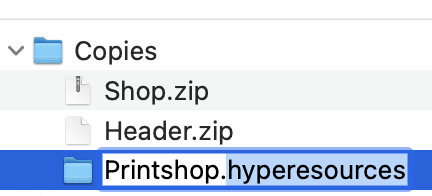
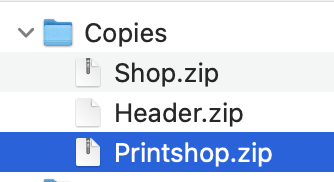
--
You will then need to crtl + click on them and open them with Archive Utility.app ( or try double clicking them)
This will unpack the real folders
Also the good thing is you can restore from them to get the Hype Project back.
Just seen this, They all look normal...?
Up and running. Lovely site, great photography. ( from a guy who has to look at pictures every day)