HI,
I can't make an autoload video playing on safari...
Settings seems corrects, it's probably a safari pb, but is there a workaround ?
Thanks.
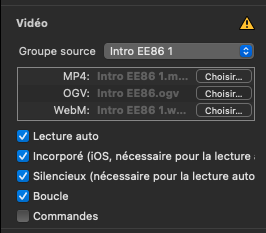
HI,
I can't make an autoload video playing on safari...
Settings seems corrects, it's probably a safari pb, but is there a workaround ?
Thanks.
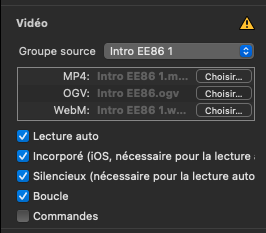
Do you see any errors in the browser's console? Will it play if you click play on the video? If you can share a link that would be helpful as well.
You may be seeing autoplay being blocked altogether: Auto-Play Policy Changes for macOS | WebKit
Also see: Apple Developer Documentation
Thanks,
I check the promise and it seems that it's blocked !
But don't know where...
Bu not from the site settings.
You may want to do your local testing in a different browser, but make sure that the video plays as expected in Safari when hosted on your domain.
Works when click play on both domain and local.
Perhaps it works on your safari browser..
test_autoplay.hype.zip (56.9 KB)
Thanks.
Both options here autoplay for me. One change I would make for better mobile support is adding playsinline to your video tag:
<video width="600" height="400" playsinline controls autoplay muted>
<source src="${resourcesFolderName}/test.mp4" type="video/mp4">
</video>
And then also checking the 'inline' checkbox for the regular Hype video element.
One thing that may encourage your browser to autoplay this content is to run a silent audio element in response to a user interaction prior to this autoplay. Browsers are trending towards this behavior:
So if you requires some action that actually plays a video or an audio file, the browser will trust that your intention is to receive media playback from that domain and will trust future autoplays.
Thanks, I test with playsinline and none of my tests runs the autoplay 
But now, I know it comes from my Mac (or Safari) !
I don't know what, but it's not a hype/code problem.
Common problems:
Do any of these possibly apply?
Also, are you saying it works in other browsers?
Hi, Thanks all for helping me.
It's working with Firefox, Chrome (Brave).
Try to clean with Onyx and make a disk check... no way 
Found !!!
Thanks for this advice : Running in low power mode 
Battery was in "Low power mode" when plugged !
Glad we cracked the case... I do feel like this is an overaggressive power saving measure and has tons of unexpected consequences across a lot of websites (let alone your own development!).
Sure !
I don't know why this setting was on.
Now I understand why my mac had less power than usual ! 