I can not understand why this vector artifact shows up. I drew vector line animated traveling upward but there seems to be a artifact I cannot get rid of in beginning. Any ideas?
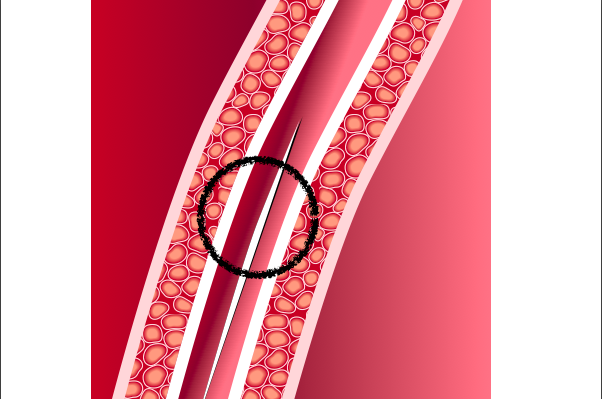
Vascular Demo V.hype.zip (437.5 KB)
I can not understand why this vector artifact shows up. I drew vector line animated traveling upward but there seems to be a artifact I cannot get rid of in beginning. Any ideas?
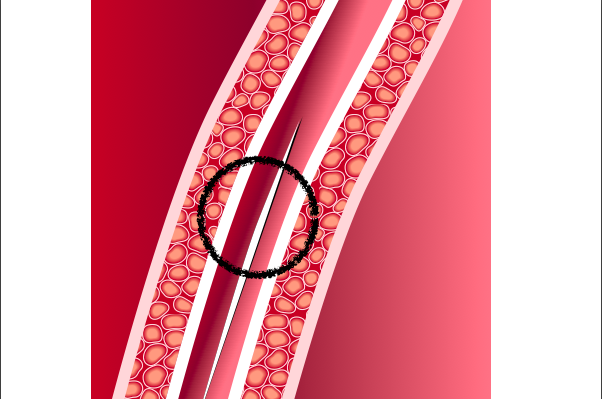
Vascular Demo V.hype.zip (437.5 KB)
For both "Vector Shapes" in the "Element Inspector" set the "Background" > "Fill Style" to "None"... is this what You are looking for?
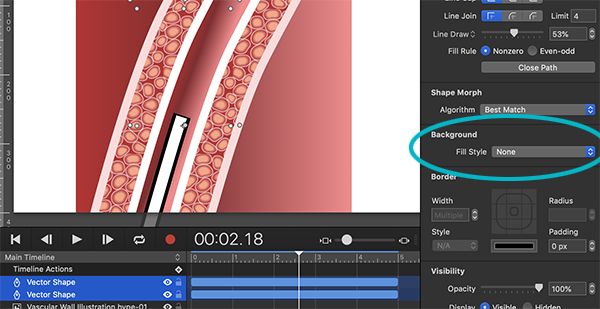
Yes! Thank you VERY much! I incorrectly assumed the vector fill style would adopt the element parameters.
@kilgo just a side note I previewed your file in Firefox and the vascular tissue textures aren't showing up correctly. I looked at the SVG and the pattern swatch being used is super complex. I think the browser is struggling with rendering it.
I'm a HUGE fan choosing vector, but this is one of the few times I'd actually recommend going raster instead.
Your right, thanks!
The default border/fill is populated from the last choice you made in that inspector. (If you find this is not the case of course let me know what you did to reproduce!)