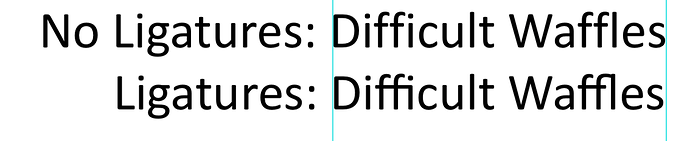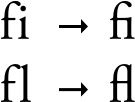
Font-variant-ligatures is a CSS property that defines how some letters appear next to each other in certain fonts. (Read more) To turn these off or define a different property, there’s a couple ways:
For the entire scene:
.HYPE_scene { font-variant-ligatures: none; }
Or for just a specific class:
.HYPE_scene .classname { font-variant-ligatures: none; }
Here are all the optional properties: https://developer.mozilla.org/en-US/docs/Web/CSS/font-variant-ligatures#Syntax
```
/* Keyword values */
font-variant-ligatures: normal;
font-variant-ligatures: none;
font-variant-ligatures: common-ligatures; /* <common-lig-values> */
font-variant-ligatures: no-common-ligatures; /* <common-lig-values> */
font-variant-ligatures: discretionary-ligatures; /* <discretionary-lig-values> */
font-variant-ligatures: no-discretionary-ligatures; /* <discretionary-lig-values> */
font-variant-ligatures: historical-ligatures; /* <historical-lig-values> */
font-variant-ligatures: no-historical-ligatures; /* <historical-lig-values> */
font-variant-ligatures: contextual; /* <contextual-alt-values> */
font-variant-ligatures: no-contextual; /* <contextual-alt-values> */
font-variant-ligatures: contextual; /* <no-historical-ligatures> <common-ligatures> */
/* Global values */
font-variant-ligatures: inherit;
font-variant-ligatures: initial;
font-variant-ligatures: unset;
```
Example:
LigaturesDemo.zip (260.2 KB)