Well, if you were using the popular Widgets app... heh, it did hit #3 in the Reference category... you'd have a window constantly appearing and disappearing. I suppose I should add customization to that, but F12 is nostalgic. That's the old Dashboard key.
One common request I get is hot corners. Maybe that's something you should look into too. (I'm not sure if that's possible for a Mac App Store app though. It's certainly a problem I've struggled with.)
Day job, uses Outlook. I don't want to install the Microsoft apps, so I use the browsers. Sometimes I forget to close the window. So... around 12:00 AM... BRRRINNNGGG!
Side note - I did install Microsoft Remote Desktop. Did you see that new icon? 
Just so you know, I also avoid Google as much as possible, so I didn't fill out the form. 
The sleepy-time noises are with other apps too though. I use Thunderbird to check email. I use just a simple water dropping sound for new messages. Sometimes, around 3AM... BLOOP... not sure why it does that. Although, the computer isn't set to sleep. It's like Chuck Norris... he doesn't sleep... he waits. (I don't put my Mac to sleep because then I wake up to a bunch of notifications on how my external drive wasn't ejected properly.)
So, I suppose a really powerful feature would be to sync with all of your Apple devices and just shut them up when you're sleeping. Perhaps it could even plug into the Apple Watch... if it detects a low heart rate, it assumes you're sleeping.
...or maybe it thinks you're dying and tries to wake you up. 
SCREEN BRIGHTNESS TO 100%
Your problem is that you're missing alerts. So, you could have features that use notifications... or perhaps detect email message priority. High Priority, when the computer is still in use, maybe that's an OK beep.
It's a meeting reminder. When they create an event the alert happens by default. If someone schedules a meeting with you... 15 minutes before... BLEEP... but not just on one computer, no no no no... EVERY COMPUTER... AND REMOTE COMPUTERS TOO... BLEEP! BLEEP BLEEP!
Personally, I don't trust apps if they're not from the Mac App Store. In general, I'd rather an app do less (or simply not use that app) than give it higher system access. I once returned a Mac App Store app because it asked for special permissions.
Oh, when I saw the title, I thought this was nightly betas for Hype. 
Are you sure you want to divert your energy? Hype is a winning app, no? There's still much work to do there.
Was it a girl? It's a girl... wasn't it? She thought you were ignoring her so you're making this whole app just not to apologize. 

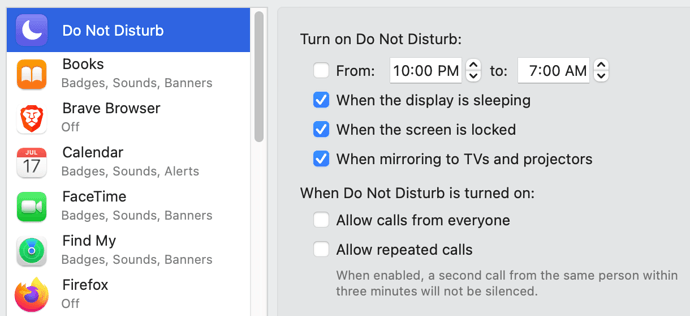
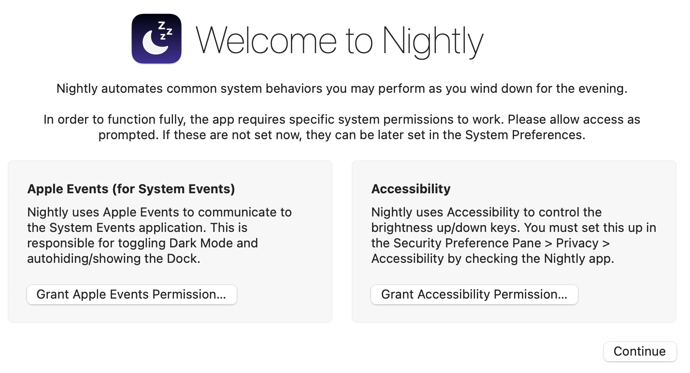

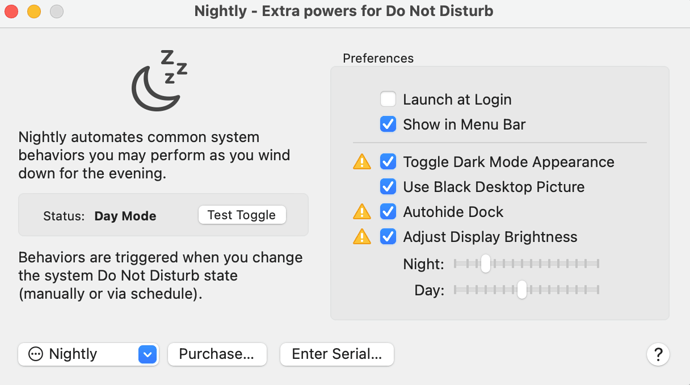
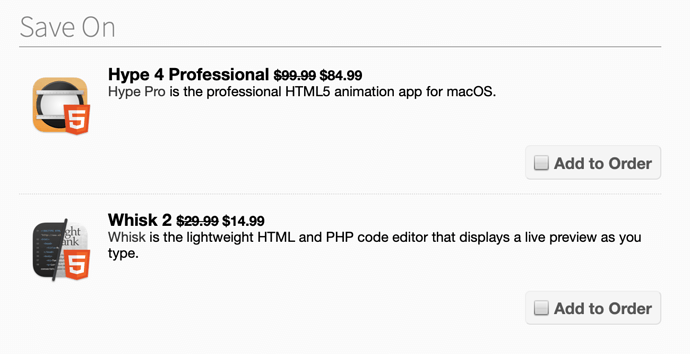



 I've got curios about this app and wanted to try it, so I followed all the instruction and got the nightly perfectly working: time to test it!
I've got curios about this app and wanted to try it, so I followed all the instruction and got the nightly perfectly working: time to test it!
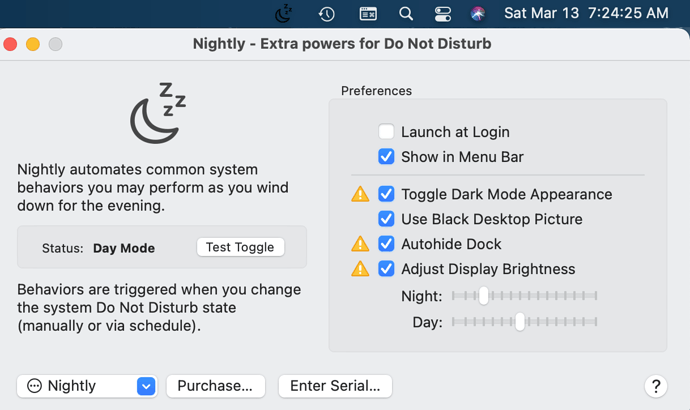

 .
.