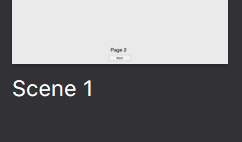Your syntax should be
<a
class="mdl-button mdl-button--colored mdl-js-button mdl-js-ripple-effect"
href="#"
onclick="HYPE.documents['NAME_OF_DOC'].showSceneNamed('SCENE_NAME',HYPE.documents['NAME_OF_DOC'].kSceneTransitionPushRightToLeft)">Get Started</a>
Note that in preview the name of the Doc will be 'index'. It will become the name of your project once exported.
Example (used in preview with your example doc)
onclick="HYPE.documents['index'].showSceneNamed('Scene 1',HYPE.documents['index'].kSceneTransitionPushRightToLeft)""
The following is a link to a forum post on the topic of linking to scenes inside and outside Hype docs: