So if You wish to have a large number of elements as your example (50) then we will need to abandon the timeline approach and dip our toe in to the waters of JavaScript.
As it is New Year's Eve (and into New Year's weekend) I will not be doing a full explication at this time but am providing an example of Tool Tip by code using the visual set-up from my example timeline where You have a graphic object and associated tool tip that is sized, styled, placed manually and then grouped in association with the graphic object.
I understand from reading your various notes on the Forum that You are new to Hype (Welcome!). But I am not sure of your understanding of JavaScript and how it relates to Hype. So a few important points some of which You may already be aware of:
Using an ID for an element on a Scene and Layout is a "once off" proposition. You can not use the same ID in different layouts for the same Scene or use the same ID in different Scenes as they are all part of the same "page" and Javascript only permits one unique ID per page.
So we will be using Classes (names). A given Class name (such as ".mySpecialToolTip") is numbered internally starting with "0" not "1". You can use the same Class name for an object in different Scenes & Layouts, but the trick is to find and the exact element You wish to target in your code. There are many examples of doing this on the Forum just search for "classes targeting elements" and You will get a lot of hits.
Here is one thread and here is another (from the Hype Extension Project).
In my Demo Hype project I do things slightly different in terms of targeting the exact element I wish that has a given class name. In the Demo the nomenclature You can use for the various elements has a very wide latitude - only the last character(s) of the element names have a precise requirement.
In my next post, probably sometime this weekend - or Monday at the latest, I will go over my Hype Demo in detail and why I made the choices I did.
So for now here is the Hype project: tooltip_JHSv3.hype.zip (61.2 KB)
And here is the function that runs the tool tip mechanism in the Demo triggered by the "Mouse Over" & "Mouse Out" events on the graphic shape:
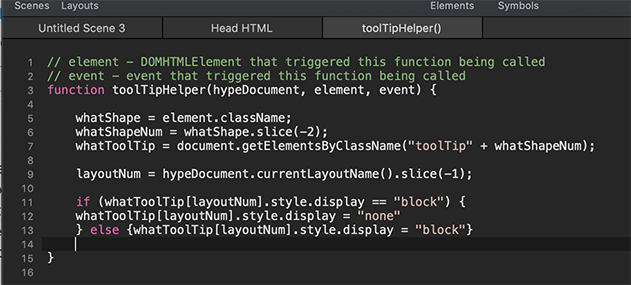
Happy New Year Everyone!