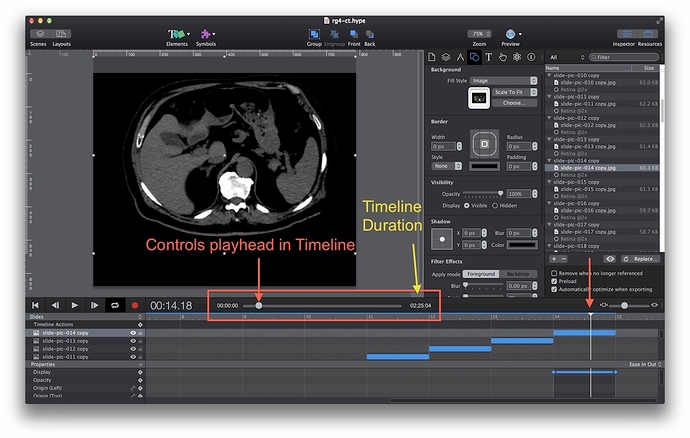Provide a Timeline Overview slider / scrubber that lets you quickly scrub to a point in the current Timeline. Start of slider is labelled ‘00:00:00’, end label is dynamic and shows the duration of the Timeline. e.g. ‘02:45:17’.
Moving the slider / scrubber playhead is synced to move the playhead in the Timeline and lets you navigate through the entire Timeline. Clicking in a point on the slider would jump to that point.
Might save a lot of dragging to the edge of the Timeline to fast forward / fast rewind and possibly faster to use than jumping in and out of the zoom tool.
Alternative:
Keyboard short cut and/or modifier key + mouse click that toggles the Timeline view between the current view and a fully zoomed out view.
e.g.
- Short cut key ‘zoom out’ to see entire Timeline.
- Move playhead to desired place in Timeline.
- Short cut key ‘zoom in’ to playhead.