Thank you very much for your words @jonathan
The truth is that I'm more used to work in bitmap than in vector and as the final presentation was in video, I made all the drawings in PNG and imported them to animate them in Hype. Also the  . Keep in mind that I come from traditional animation, so my quickest way out (for the moment) is to draw everything.
. Keep in mind that I come from traditional animation, so my quickest way out (for the moment) is to draw everything. 
If I were to do it again, I think I would do it all in vector SVG, including the characters and the  . I would also take it out for the web instead of video to make it more immersive. For example, the explosion could be done directly in Hype creating a smoother animation. Here it would be important to have the onion paper to make the animation easier.
. I would also take it out for the web instead of video to make it more immersive. For example, the explosion could be done directly in Hype creating a smoother animation. Here it would be important to have the onion paper to make the animation easier.
Since I've been working with Hype, I've learned more about the SVG format and the possibilities it offers beyond scaling without loss of quality. But I have a lot of doubts with this format, because sometimes the same file is much heavier as SVG than as PNG with transparent background. When working for video there is no problem, but it is an important aspect on the web. That puzzles me a bit and keeps me away from using complex SVGs. 
I found the biggest difficulty with the animation of the  and the text because I had to correct, with trial/error, the position of the PNG within the group to make the animation work from right to left. It would have been much better to make the
and the text because I had to correct, with trial/error, the position of the PNG within the group to make the animation work from right to left. It would have been much better to make the  with SVG directly in Hype with the line animation and apply a blur to it. I didn't think about it at the time.
with SVG directly in Hype with the line animation and apply a blur to it. I didn't think about it at the time.
The text is also in PNG. In this case the PNG weighed less than the SVG. This animation is in four languages: English, French, Spanish and Romanian. The solution I have found to make it fit without changing the animation of the laser, is:
- Make the texts occupy the same space.
- Name the PNG file the same in all languages so that Hype automatically replaces it. I save each PNG in a folder with its language ID and replace the original with the new file. I do this after exporting each video, of course.
I imagine that with JS I could make a call to each text file according to the language of the browser, but that is beyond my technical knowledge. The video solution saves me this step. 
I hope to have clarified the doubts. It has been a good work to experiment with Hype and learn better solutions for new projects. 
(Sorry for the long answer)
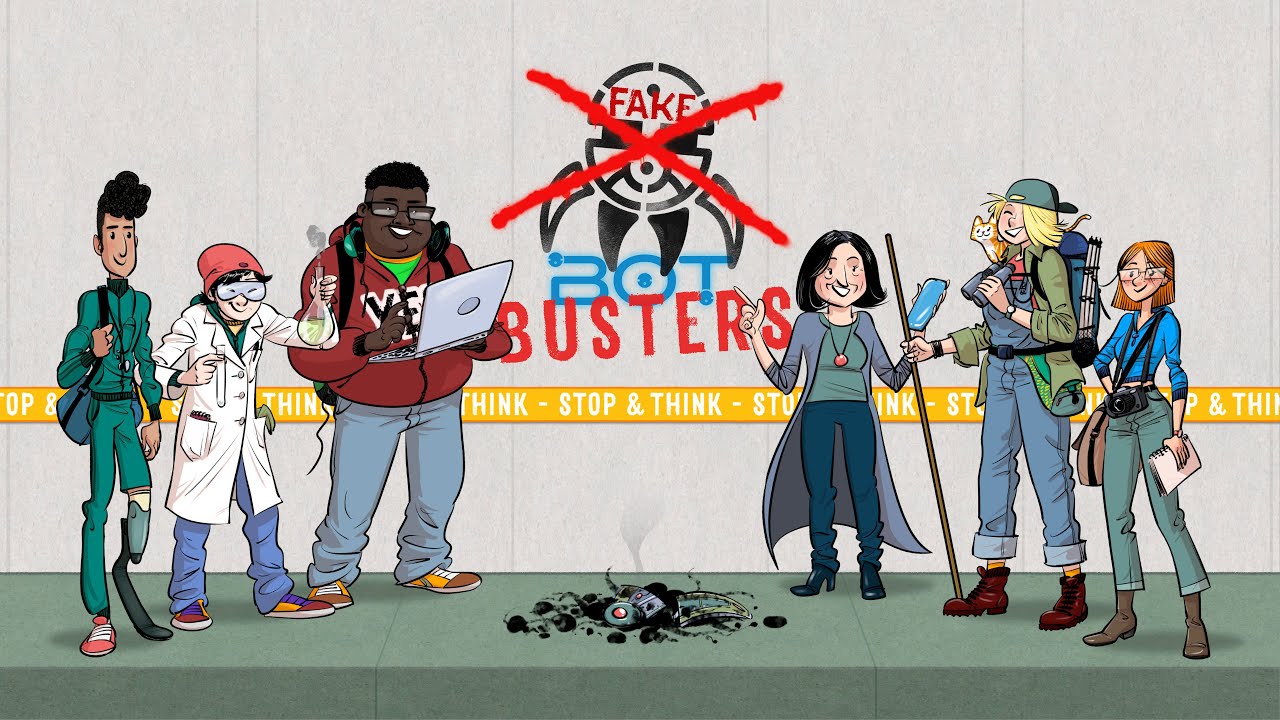
 .
.




 or if those were done in a bitmap editor and just imported directly as images?
or if those were done in a bitmap editor and just imported directly as images?

