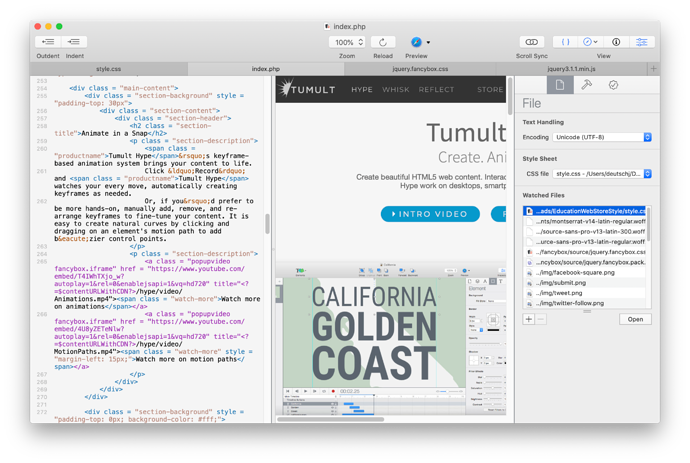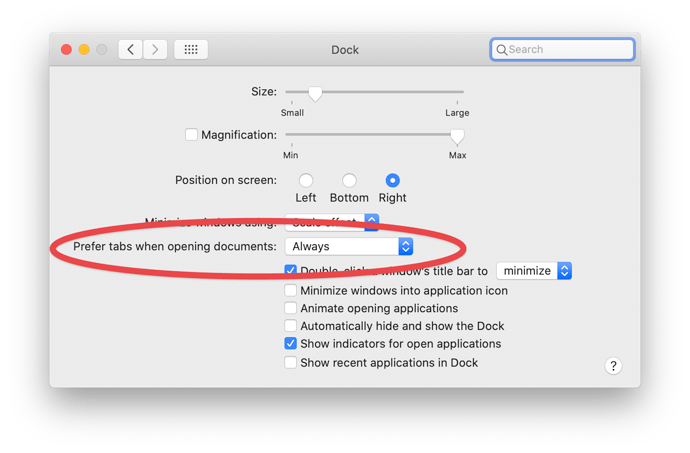Did you know that macOS 10.12 added a feature for any applications to used tabs for their document windows?
While there are some bugs in 10.12-10.13, you can use this on macOS 10.14+ with Tumult Whisk via the View > Show Tab Bar and View > Show All Tabs menu items. Windows can be merged by grabbing the tab item and dragging it into another document, or choosing Window > Merge All Windows. To move between tabs, you can use the Window > Show Next/Previous Tab menu items; these have keyboard shortcuts of control-tab and control-shift-tab to cycle back and forth.
You can set documents to always open as tabs by going to the Dock Pref Pane of your System Preferences and selecting “always” for the Prefer tabs when opening documents popup menu.
(Why this is in the Dock pref pane and not General or Mission Control is a closely guarded Apple secret, aka organizational disfunction)
However if you do not want this setting for all apps, but just Whisk, there is hidden preference you can set by opening /Applications/Utilities/Terminal.app and entering:
defaults write com.tumult.Whisk AppleWindowTabbingMode always
To undo the setting, use:
defaults delete com.tumult.Whisk AppleWindowTabbingMode
Enjoy!