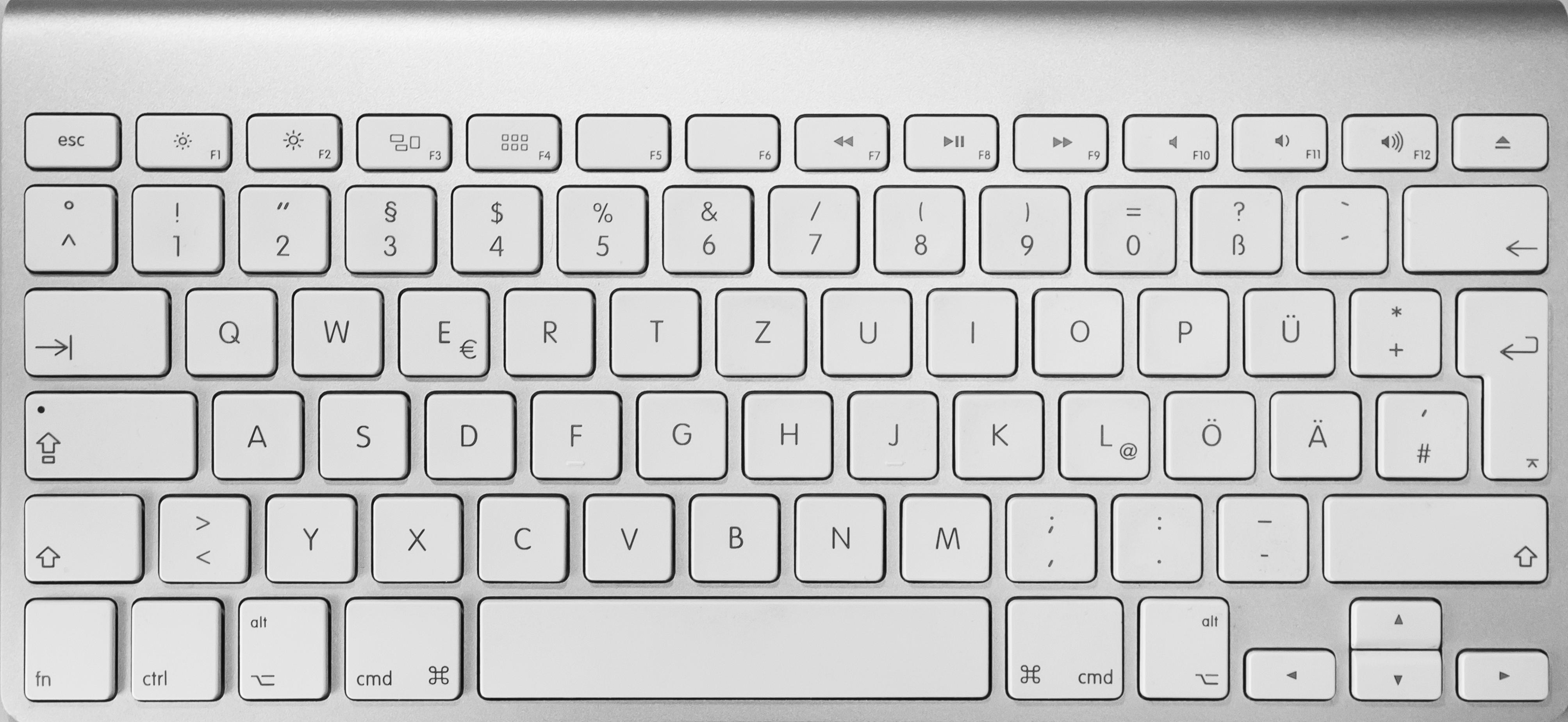Please also add a setting for tab moving a block of code instead of deleting a the selection and a setting to select a single word instead of the current „greedy“ behavior selecting beyond a dot. Much appreciated if something from these makes it into the next release.
I've filed these, thanks!
(I'm pretty sure nearly all editors also use command square brackets for indenting/outdenting code as well; I have a personal preference for this since it is explicit)
Well the editors I use most Sublime 2 and 3, Visual Studio Code and Atom don’t delete a block that is selected when pressing tab... they move it (shift in reverse). The brackets approach has the downside that these shortcuts are not immediate accessible in the German keyboard layout. Same goes for selections using the mentioned editors as they are less greedy in selection scopes (stop at dots) when double clicking words. The mentioned editors are more common in web development and your preferences are probably more defined by Xcode etc.
Yes, funny video. I always feel like the protagonist in Silicon Valley when discussing text editors preferences. I split this topic as it is it’s own request rather then attaching it to the colors request.
I don't mean to imply that it won't be done, just that at the current time there is a workaround  .
.
That keyboard doesn't look like it would be fun for doing C/Objective-C development with all the square and curly brackets...