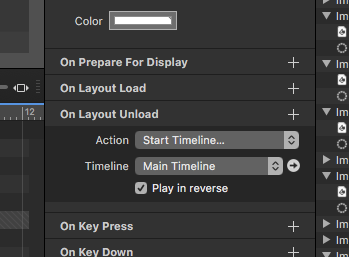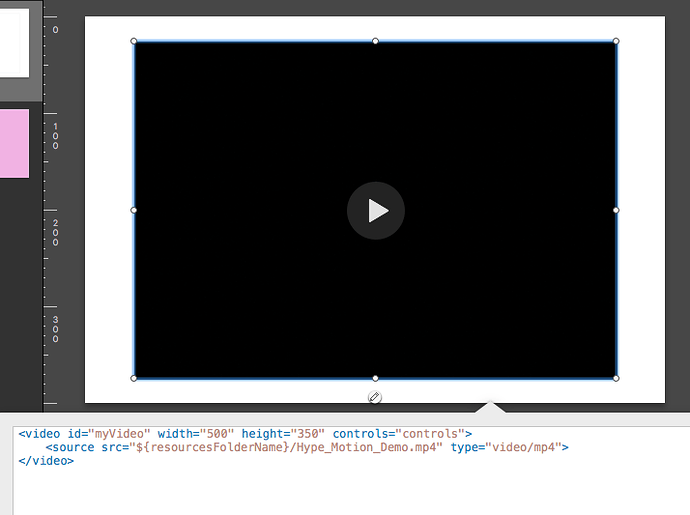Hi there,
I’m using a video as a background element on the “Who” section of this project. When clicking the a left nav link the video is forced to complete before it switches the scene. I do not wish for the video to finish playing as it’s only used as a background design element. I have tried pausing the timeline on click of the nav symbol, but that has no affect.
Project site: http://nicklenko.ca/NBP/ (“WHO” tab)
Hype file here: https://www.dropbox.com/sh/03zhs30cwuvgmi9/AABZpQqygSekj4OIdlU3UIDwa?dl=0
Any help would be greatly appreciated!
Thanks,
Nick
Hi Nick!
I noticed that You have the Desktop Layout’s “Layout Unload” for the “Who” scene set to “Start Timeline…” [“Play in Reverse”] - Fig.1. Eliminating this action took care of the problem with the video preventing the Scene transfer.
Also… I do not know if You are familiar with using a video tag in a div (e.g. a Hype rectangle element) but I have found in general it is a better way to go than embedding the video directly in the Editor window. Just a thought. (Fig.2)
Fig.1
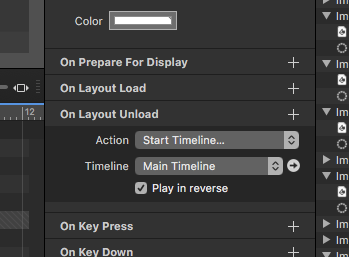
Fig.2 - Screen shot -Using a Hype rectangle element to display a video.
The code is in the innerHTML of the rectangle element. Important to note that any JavaScript code to control the video will use the assigned “ID” in the rectangle’s innerHTML - NOT the ID in Hype’s “Identity Inspector”. In this case the ID is “myVideo”.
1 Like