Hi has anyone come across this yet? Chrome is blocking my hype file from loading because of unsafe scripts and I now need to allow each time I want to view a hype file.
Never had this problem before, would love to find a workaround!
Steve.
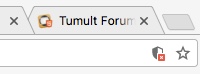
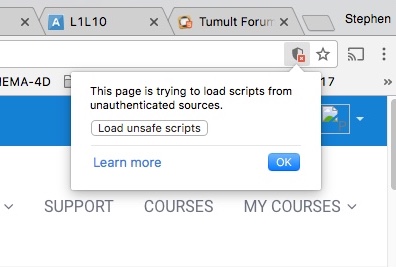
Hi has anyone come across this yet? Chrome is blocking my hype file from loading because of unsafe scripts and I now need to allow each time I want to view a hype file.
Never had this problem before, would love to find a workaround!
Steve.
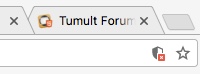
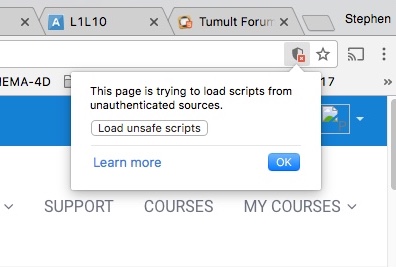
Not really come across this before but in your chrome settings you may be able to change the “protected content” setting to allow from the URL or everything.
[SOLVED] Thanks for reply @DBear turns out I was hosting my hype files on a http: server and loading them into my site that is SSL secured.
Chrome had a moment because hype files were coming from a different host.
Cheers, Steve.
Here's some background on this feature in Chrome (which is similar in other browsers, though Chrome is more aggressive about blocking):
Cloudflare might be useful to manage the display of http content on https-enabled pages with 'Automatic HTTPS rewrites', but a full https (or protocol agnostic embed using //example.com or relative path) is better. That way if your page supports both http and https, the Hype embed would be loaded based on that page's security
And here's some text so others can find this issue:
"This page is trying to load scripts from unauthenticated sources"
Thanks for this @Daniel