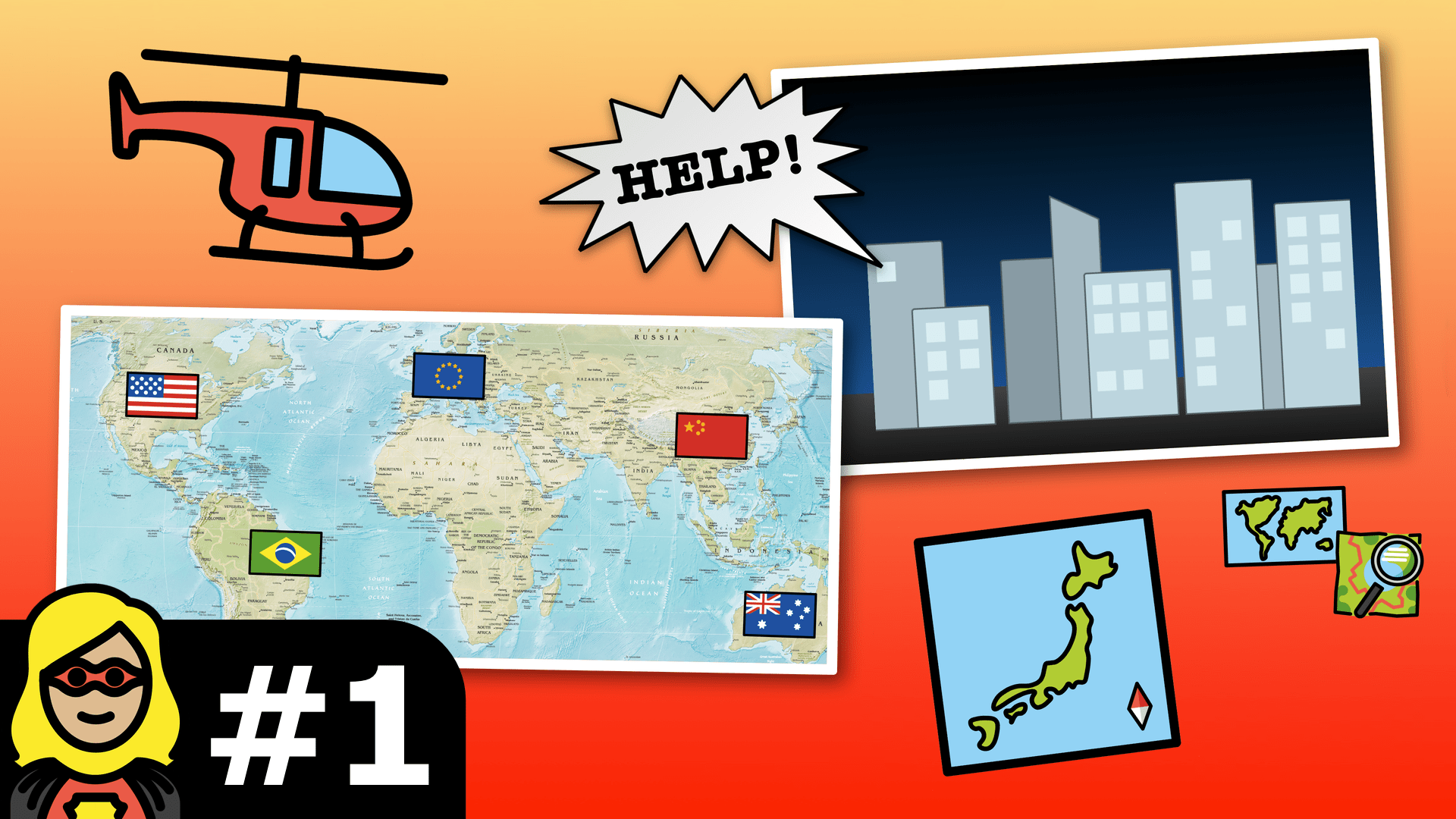Hey All!
I have built a TON of clickable maps with Hype (essentially simple GIS) for some geography curriculum I've been working on with my mentor. This summer we're once again working on some new ones which have an added layer - instead of just clicking a button to turn a layer on, we've also added new, fresh layers with some text explaining the layer.
This is usually simple - I assign an action to the button "on click" - "continue timeline" - which brings the layer into focus with a pause at the one second mark - the button has "can restart timeline" ticked to continue the animation turning the button and the layer off. This works all the time.
For some reason - and I'm hoping it's just my computer - the new layers are behaving badly. If I go in and click all the text layers at once (as a sixth grader might), sometimes the wrong one turns on. - I've attached the hype file here as well as a link to the current sample. Anyone have any ideas why this might be happening or what I might do to my workflow differently that could keep it from happening?
Link to clickable map: http://textbooks.wmisd.org/1Atest/WB4TradeWinds.html
Link to hype file (Too big to upload here): http://textbooks.wmisd.org/1Atest/WB4SourceFiles.zip
 .
. .
. I only have 8 more of these to build so I'm happy too.
I only have 8 more of these to build so I'm happy too.