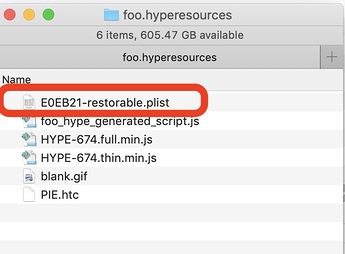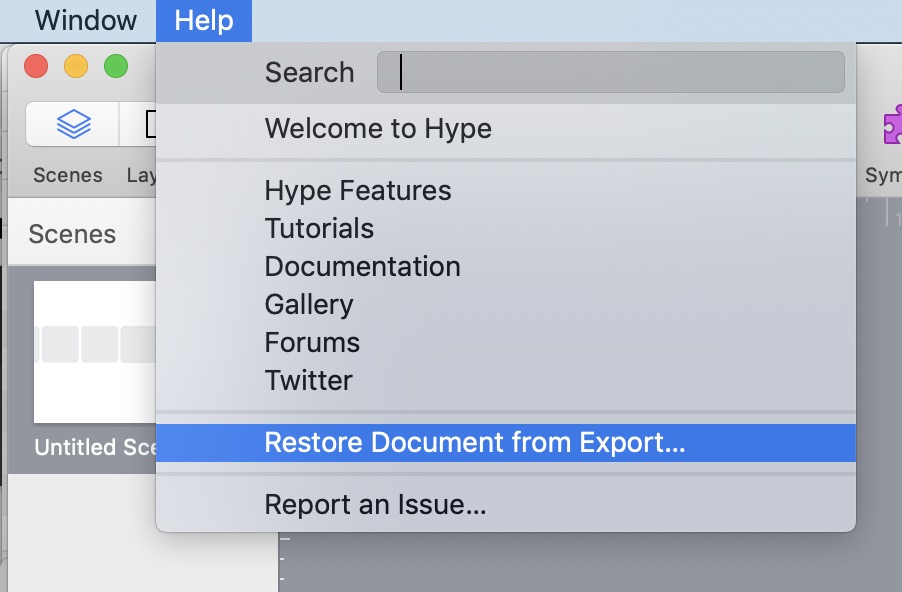Hi, I lost my original hype file  but have the exported HTML5 folder. Can I somehow open it in Hype? Or is there any other way? Please guide me. It was a big project and I will have to start again from scratch.
but have the exported HTML5 folder. Can I somehow open it in Hype? Or is there any other way? Please guide me. It was a big project and I will have to start again from scratch.
If you have the restorable plist file inside the .hyperesources exported folder,
Then go to the Help menu for Hype, select Restore Document from Export..
Navigate to and select the .hyperesources folder. And hit Open.
This should restore the project as a new document.
4 Likes
Thank you! This was a big help.
1 Like