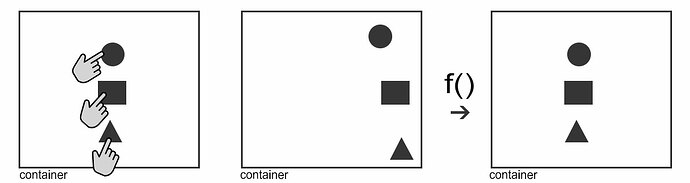Hello, I'd like to know how can I move the elements from their new position to their last position once they have been moved, like it is shown in the attached image.
Thanks a lot!
a relative timeline¿ ![]()
is not possible, because the elements are moved by dragging...
resetDrag.hype.zip (16,8 KB)
Wooo! I'm using Hype for years and I did not know this way to solve these challenges!
Thanks a lot!!!!
Hi Hans!
About the above code, do you have any great idea how to do the "reset" slowly instead of instantly?
Thanks.
As it is a timeline, ist should not bei instant by default. May be you can share a simple file? My provided example ist not Instant ... or?
You're right, in the example you provided the reset goes slowly. But, when I try to copy the example and its behavior I have seen these kind of round dots in the properties area. What does it means? I could not reproduce the example because this dots are necessary and I do not know how to make them...
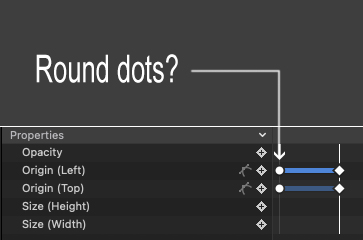
You just have to define the timeline as a relative timeline in the scene inspector.
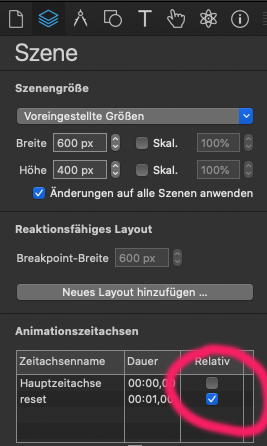
Great Kalle! know it work as I wanted!!!
Thanks a lot for your god and quick support!