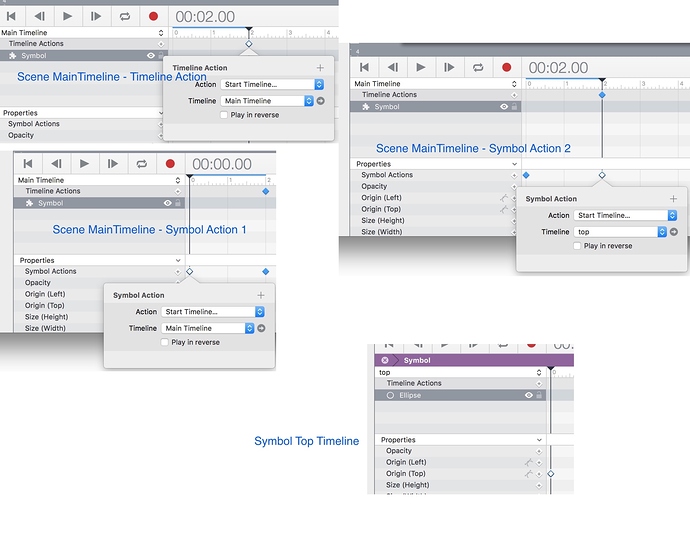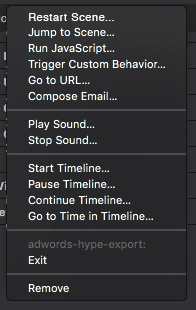I’m not sure if it’s possible but… I’ve got a symbol with dynamic physics and when the scene starts, it falls down and off the page which is exactly what I want it to do. However, I want it to then start to fall from it’s original position again. I can do this if I set the action to restart scene but then the whole scene restarts. Starting the Symbol timeline doesn’t take it back to it’s original position otherwise I assume that would work.
Any ideas?
Yep, I noticed that too. Physics based animations are not restarting when a specific action is applied to the Main timeline like for example go to Go to time in timeline < Main Timeline. I’m guessing its a bug. Lets see if Jonathan or Daniel have a workaround.
just create a relative timeline that brings the element back to its starting position …
Why? It’s already on my main timeline.
I normally use JS to do this, but One possible work around without it.
symbolPhisicsRepeat.hype.zip (12.5 KB)
Physics animations should be thought of as a separate timeline. So if you have an element that has no animations on the main timeline, then changing the time of the main timeline won’t have an effect since it continues to animate on the physics timeline. There are three basic options for setting an element back to a starting position:
- Reload the entire scene
- Start a timeline that has keyframes that will put it back in its spot
- Use the Hype API to write javascript to
setElementPropertywith the top/left to set the position
(perhaps the only difference between physics as a timeline and a regular timeline is that the physics timeline will continually try to reclaim ownership of the top, left, and z rotation properties when other animations are complete)
worked by way of restarting to go to initial scene.
Update:
Turns out there's a simple workaround, if your document is comprised of one default scene you can restart that scene which in essence the timeline. To do that, use Jump to Scene and choose the scene your on. The best part is not only does it work with physics but theres no reason to use Javascript or timelines.
We just need a shortcut that would actually bypass Jump to scene selection and just target that specific scene, plain and simple - See Below.
I'd just remove the dots because its just one selection.
This is also only if you want every animtion the restart…