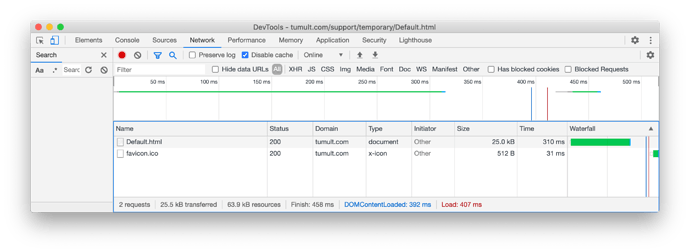hypedocument.html
<!DOCTYPE html><html> <head><meta http-equiv="Content-Type" content="text/html; charset=utf-8"/><meta http-equiv="X-UA-Compatible" content="chrome=1,IE=edge"/><title>My Title</title><style>html{height:100%;}body{background-color:#FFF;margin:0;height:100%;}</style> <meta name="viewport" content="user-scalable=yes, width=600"/> </head> <body> <div id="default_hype_container" class="HYPE_document" style="margin:auto;position:relative;width:600px;height:400px;overflow:hidden;"></div><script type="text/javascript" charset="utf-8">(function(){var g=void 0,j=!0,k=null,m=!1,ca=parseFloat,p=Math,y=window,da=parseInt,ea=encodeURIComponent,fa=navigator,A=document;function ga(Q,J){return Q.width=J}function ja(Q,J){return Q.display=J}function ka(Q,J){return Q.height=J}function na(Q,J){return Q.length=J}function pa(Q,J){return Q.innerHTML=J}function qa(Q,J){return Q.className=J}function ra(Q,J){return Q.zIndex=J}var sa="lastPosition",ta="userAgent",C="push",za="type",Aa="location",Ca="detachEvent",Da="clearTimeout",Ea="addEventListener",Fa="splice",Ga="preventDefault",Ha="getElementsByTagName",La="search",Ma="getAttribute",Na="width",Oa="display",Pa="startTime",E="style",Sa="slice",Ta="button",M="hasOwnProperty",Ua="body",Va="ceil",ab="removeAttribute",bb="appendChild",cb="round",db="offsetWidth",eb="event",fb="clientX",gb="clientY",hb="attachEvent",mb="ctrlKey",nb="getElementById",ob="height",pb="indexOf",O="length",qb="duration",V="parentNode",rb="changedTouches",yb="setTimeout",zb="touches",Ab="replace",Bb="className",Cb="options",Db="parentElement",Eb="start",Fb="element",Gb="removeChild",Hb="direction",Ob="floor",Pb="charAt",Qb="removeEventListener",Rb="setAttribute",Sb="createElement",Tb="zIndex",Z="",Ub="\n",Vb=" ",Wb=" -webkit-gradient(linear,left top,left bottom,from(transparent),color-stop(",Xb=" : ",Yb=" rotate(",Zb=" rotateX(",$b=" rotateY(",ac=" scaleX(",bc=" scaleY(",cc=" skew(",dc=" translateX(",wc=" translateY(",xc=" translateZ(",yc="#",zc="#000",Ac="%",Bc="%27",Cc="&",Dc=" ",Ec="' not found",Fc="')",Gc="(",Hc=")",Ic=") ",Jc=",",Kc=",transparent),to(rgba(255,255,255,.5)))",Lc="-bottom",dd="-moz-",ed="-moz-crisp-edges",fd="-moz-perspective",gd="-ms-interpolation-mode",hd="-ms-transform",id="-ms-transform-origin",jd="-o-",kd="-webkit-",ld="-webkit-crisp-edges",md="-webkit-perspective",nd="-webkit-tap-highlight-color",od="-webkit-transform",pd=".HYPE_element{-webkit-transform:rotateY(0);}video.HYPE_element{-webkit-transform:none;}^{color:#000;`size:16px;`weight:normal;`family:Helvetica,Arial,Sans-Serif;`weight:normal;`style:normal;`variant:normal;text-decoration:none;text-align:left;text-transform:none;text-indent:0;text-shadow:none;line-height:normal;letter-spacing:normal;white-space:normal;word-spacing:normal;@:baseline;border:none;background-color:transparent;background-image:none;-webkit-`smoothing:antialiased;-moz-backface-visibility:hidden;}",qd=".HYPE_scene ",rd="/",sd="0",td="0.0",ud="0123456789ABCDEF",vd="1",wd="1.0",xd="100%",yd=": ",be="</div>",ce="</style>",de="<div style='overflow:auto;-webkit-overflow-scrolling:touch;width:100%;height:100%;'>",ee="<iframe frameBorder='0'style='width:100%;height:100%;border:none' allowfullscreen='true'></iframe>",fe='<style id="" type="text/css">',ge="=",he="?",ie="@1x",je="@2x",ke="APPLY ERR ",le="Action",me="Android",ne="BD",oe="BODY",pe="BackCompat",qe="ERROR: timeline named '",re="Error in ",se="GHIJKLMNOPQRSTUVWXYZ",te="HYPE_element",ue="HYPE_element ",ve="HYPE_element HYPE_scene",af="HYPE_element HYPE_scene ",bf="HYPE_element Hype_scene ",cf="HYPE_element_container",df="HYPE_persistent_symbols",ef="HYPE_scene",ff="HYPE_scene_index",gf="HYP_a",hf="HYP_b",jf="HYP_j",kf="HYP_k",lf="HYP_m",mf="HYP_q",nf="HYP_t",of="HYP_u",pf="HYP_w",qf="HYP_y",rf="HypeDocumentLoad",sf="HypeLayoutRequest",tf="HypeResourceLoad",uf="HypeSceneLoad",vf="HypeScenePrepareForDisplay",wf="HypeSceneUnload",xf="HypeSwipe",yf="HypeSymbolLoad",zf="HypeSymbolUnload",Af="HypeTimelineAction",Bf="HypeTimelineComplete",Cf="HypeTriggerCustomBehavior",Df="M",Ef="MSPointerUp",Ff="MouseEvents",Gf="MozBoxShadow",Hf="N",If="O",Jf="P",Kf="Q",Lf="R",Mf="S",Nf="SpriteSheet",Of="SpriteSheetGroup",Pf="T",Qf="U",Rf="V",Sf="W",Tf="YES",Uf="^div,^span,^applet,^object,^iframe,^h1,^h2,^h3,^h4,^h5,^h6,^p,^blockquote,^pre,^a,^abbr,^acronym,^address,^big,^cite,^code,^del,^dfn,^em,^img,^ins,^kbd,^q,^s,^samp,^small,^strike,^strong,^sub,^sup,^tt,^var,^b,^u,^i,^center,^dl,^dt,^dd,^ol,^ul,^li,^fieldset,^form,^label,^legend,^table,^caption,^tbody,^tfoot,^thead,^tr,^th,^td,^article,^aside,^canvas,^details,^embed,^figure,^figcaption,^footer,^header,^hgroup,^menu,^nav,^output,^ruby,^section,^summary,^time,^mark,^audio,^video{color:?;`size:?;`weight:?;`family:?;`weight:?;`style:?;`variant:?;text-decoration:?;text-align:?;text-transform:?;text-indent:?;text-shadow:?;line-height:?;letter-spacing:?;white-space:?;word-spacing:?;@:?;border:none;background-color:transparent;background-image:none;padding:0;box-sizing:content-box;}^p{display:block;$:1em 0;}^div,^layer{display:block;}^article,^aside,^footer,^header,^hgroup,^nav,^section{display:block;}^blockquote{display:block;$:1em 40px;}^figcaption{display:block;}^figure{display:block;$:1em 40px;}^q{display:inline;}^q:before{content:open-quote;}^q:after{content:close-quote;}^center{display:block;text-align:center;}^hr{display:block;$:.5em auto;border-style:inset;border-width:1px;}^h1,^h2,^h3,^h4,^h5,^h6{display:block;$-left:0;$-right:0;`weight:bold;}^h1{`size:2em;$-top:.67em;$|:.67em;}^h2{`size:1.5em;$-top:.83em;$|:.83em;}^h3{`size:1.17em;$-top:1em;$|:1em;}^h4{$-top:1.33em;$|:1.33em;}^h5{`size:.83em;$-top:1.67em;$|:1.67em;}^h6{`size:.67em;$-top:2.33em;$|:2.33em;}^table{display:table;border-collapse:separate;border-spacing:2px;border-color:gray;}^thead{display:table-header-group;@:middle;border-color:?;}^tbody{display:table-row-group;@:middle;border-color:?;}^tfoot{display:table-footer-group;@:middle;border-color:?;}^col{display:table-column;}^colgroup{display:table-column-group;}^tr{display:table-row;@:?;border-color:?;}^td,^th{display:table-cell;@:?;}^th{`weight:bold;}^caption{display:table-caption;text-align:center;}^ul,^menu,^dir{display:block;list-style-type:disc;$:1em 0;padding-left:40px;}^ol{display:block;list-style-type:decimal;$:1em 0;padding-left:40px;}^li{display:list-item;$:0;}^ul ul,^ol ul{list-style-type:circle;}^ol ol ul,^ol ul ul,^ul ol ul,^ul ul ul{list-style-type:square;}^dd{display:block;$-left:40px;}^dl{display:block;$:1em 0;}^dt{display:block;}^ol ul,^ul ol,^ul ul,^ol ol{$-top:0;$|:0;}^u,^ins{text-decoration:underline;}^strong,^b{`weight:bolder;}^i,^cite,^em,^var,^address{`style:italic;}^tt,^code,^kbd,^samp{`family:monospace;}^pre,^xmp,^plaintext,^listing{display:block;`family:monospace;white-space:pre;$:1em 0;}^mark{background-color:yellow;color:black;}^big{`size:larger;}^small{`size:smaller;}^s,^strike,^del{text-decoration:line-through;}^sub{@:sub;`size:smaller;}^sup{@:super;`size:smaller;}^nobr{white-space:nowrap;}^a{color:blue;text-decoration:underline;cursor:pointer;}^a:active{color:red;}^noframes{display:none;}^frameset,^frame{display:block;}^frameset{border-color:?;}^iframe{border:0;}^details{display:block;}^summary{display:block;}",Vf="_blank",Wf="a",Xf="aA",Yf="aB",Zf="aC",$f="aD",ag="aE",bg="aM",cg="aN",dg="aS",eg="aT",fg="aU",gg="aV",hh="aW",ih="aX",jh="aY",kh="aZ",lh="absolute",mh="alt",nh="aria-busy",oh="aria-hidden",ph="auto",qh="b",rh="bA",sh="bB",th="bC",uh="bF",vh="bG",wh="bH",xh="bI",yh="bJ",zh="bK",Ah="bL",Bh="bN",Ch="bO",Dh="bP",Eh="bQ",Fh="bR",Gh="bS",Hh="bT",Ih="backdrop-filter",Jh="background-origin",Kh="background-size",Lh="below ",Mh="block",Nh="blur(",Oh="body=",Ph="box-reflect",Qh="box-shadow",Rh="boxShadow",Sh="brightness(",Th="c",Uh="cF",Vh="cG",Wh="cH",Xh="cI",Yh="cJ",Zh="cK",$h="cL",ai="cQ",bi="cR",ci="cV",di="cW",ei="cX",fi="cY",gi="cZ",hi="cancel",ii="catch",ji="click",ki="contrast(",li="control temporal principal",mi="controls",ni="d",oi="dC",pi="dW",qi="dX",ri="dY",si="deg",ti="div",ui="down",vi="drag",wi="drop-shadow(",xi="e",yi="element",zi="end",Ai="enter",Bi="exit",Ci="f",Di="filter",Ei="flat",Fi="font-",Gi="function",Hi="gW",Ii="gg",Ji="hauptzeitachse",Ki="head",Li="hidden",Mi="href",Ni="http://",Oi="hue-rotate(",Pi="hype-obj-",Qi="hype-scene-",Ri="iPad",Si="iPhone",Ti="iPod",Ui="iframe",Vi="image-rendering",Wi="inherit",Xi="inset ",Yi="j",Zi="kTimelineDefaultIdentifier",$i="keydown",aj="keypress",bj="keyup",cj="l",dj="left",ej="linear-gradient(",fj="loop",gj="m",hj="mailto:",ij="margin",jj="mouseclick",kj="mousedown",lj="mousemove",mj="mouseout",nj="mouseover",oj="mouseup",pj="move",qj="n",rj="nearest-neighbor",sj="none",tj="number",uj="on",vj="onresize",wj="pageshow",xj="pan-x",yj="pan-x pan-y pinch-zoom",zj="pan-y",Aj="passive",Bj="pixelated",Cj="playsinline",Dj="pointer-events",Ej="pointerup",Fj="px",Gj="px) ",Hj="r",Ij="resize",Jj="rgb",Kj="rgba(",Lj="rgba(0,0,0,0)",Mj="right",Nj="role",Oj="saturate(",Pj="script",Qj="scroll",Rj="sepia(",Sj="seq. temp. principale",Tj="source",Uj="start",Vj="string",Wj="subject=",Xj="swipe",Yj="tX",Zj="tY",$j="tabindex",ak="tap",bk="target",ck="testPassive",dk="ti",ek="timeline principale",fk="timelinename",gk="title",hk="touchcancel",ik="touchend",jk="touchmove",kk="touchstart",lk="transform-origin",mk="transform-style",nk="type",ok="uB",pk="up",qk="url('",rk="user-select",sk="vertical-align",tk="video",uk="video/quicktime",vk="www.",wk="z",xk="\u30e1\u30a4\u30f3\u30bf\u30a4\u30e0\u30e9\u30a4\u30f3",yk="\u4e3b\u65f6\u95f4\u7ebf";function zk(){return function(){}}(function(){y.HYPE_670T=function(Q,ba,J,we,hg,ig,Ba,v,sb,Ak,ec,zd,Ik,jg,xe,Ad,Bk,Ck,Jk,Mc){function kg(a,b,c){Nc!=k&&(a={element:a,triggerOnce:m,elementOffset:0},a[c]=function(){b()},c=new Nc.hypeS(a),Bd[C](c))}function Y(a,b){return function(c){for(var d=0;d<b[O];d++){var e=b[d],f=e.p;if(1==f)Oc(Dk(e.e,e.f),e.g,e.d);else if(3==f)e.b!=k&&(f=e.z!=g?e.z:m,ib(e.b,a!=k?a.id:k,f));else if(7==f)e.b!=k&&jb(e.b,e.r);else if(8==f)e.b!=k&&(f=e.z!=g?e.z:m,Pc(e.b,f,j,e.J!=g?e.J:m));else if(9==f)e.b!=k&&e.i!=k&&kb(e.i,e.b,m,j);else if(4==f){f=k;e.h!=k?f=ig[Ak[e.h]]:e.hc!=k&&(f=e.hc);try{f&&f(R.API,a,c)}catch(h){Qc(re+s+yd+h)}}else if(5==f)f=lg(e.j),f!=k&&((e=(e=e.k==j)||1==c[Ta]||c.metaKey==j)?9>x.ea||x.ea!=k&&x.ub||x.Ma!=k?y.open(f,Vf):(9==x.ea||15>x.opera)&&!(c instanceof MouseEvent)?y.open(f,Vf):(e=A[Sb](Wf),e[Rb](Mi,f),e[Rb](bk,Vf),A[Ua][bb](e),f=A.createEvent(Ff),f.initMouseEvent(ji,c.bubbles,c.cancelable,c.view,c.detail,c.screenX,c.screenY,c[fb],c[gb],c[mb],c.altKey,c.shiftKey,c.metaKey,c[Ta],A[Ua][V]),e.dispatchEvent(f),A[Ua][Gb](e)):y.top.location=f);else if(6==f){var l=e.l,n=e.m,e=e.n,f=hj;l!=k&&(f+=escape(l));if(n!=k||e!=k)f+=he,l=[],n!=k&&l[C](Wj+ea(n)),e!=k&&l[C](Oh+ea(e)),f+=l.join(Cc);f!=hj&&(y.top.location=f)}else if(12==f)f=e.o,e=e.q,e!=j&&(e=m),f!=k&&playAudioResourceGroupOid(f,e);else if(13==f)f=e.o,f!=k&&pauseAudioResourceGroupOid(f);else if(14==f)e=e.B,e!=k&&mg(e);else if(15==f){var s=e.s;arguments=e.t;e=Z+s+Gc+arguments.join(Jc)+Hc;try{eval(e)}catch(q){Qc(re+s+yd+q)}}}}}function Dk(a,b){var c=-1;if(b==k||0==b)a:{for(c=0;c<Ba[O];c++)if(Ba[c].o==a)break a;c=-1}else 1==b&&Ia+1<Ba[O]?c=Ia+1:2==b?c=Ia-1:3==b?c=0:4==b&&(c=Ba[O]-1);return c}function Cd(a,b){return function(c){ye(c,b,L[a.id])}}function ze(a,b){return function(c){ng(c,b,L[a.id])}}function fc(){}function og(a){var b=r(a,ih,8),c=r(a,hh,0);x.mb==k&&(1==1-c&&a[E].removeProperty!=k?a[E].removeProperty(R.pa+Ph):a[E][R.pa+Ph]=Lh+F(b)+Wb+(1-c)+Kc)}function Ae(a){var b=r(a,Rf);if(b!=k){var c=Z;b==vd?c=lg(r(a,Sf)):b==sd&&(c=Z+we+rd+r(a,Qf));b=ee;x.Ia!=k&&(b=de+b+be);pa(a,b);b=a[Ha](Ui)[0];b.src=c;a=r(a,ri);a!=k&&gc.dY(b,a)}}function Be(a,b){if(!(12>x.ea)){var c=b==j?ne:Z,d=r(a,c+Ah,0),e=r(a,c+vh,0),f=r(a,c+wh,0),h=r(a,c+xh,1),l=r(a,c+yh,1),n=r(a,c+zh,1),c=Z;0!=d&&(c+=Nh+d+Gj);0!=e&&(c+=Rj+e+Ic);0!=f&&(c+=Oi+(Z+f+si)+Ic);1!=h&&(c+=Oj+h+Ic);if(1!=l){if(6==x.jb||x.Ia!=k&&536.26>=x.wa)l-=1,1<l&&(l=1);c+=Sh+l+Ic}1!=n&&(c+=ki+n+Ic);1==r(a,Ii)&&!b&&(d=r(a,Mf,0),e=r(a,Pf,0),f=r(a,Lf,zc),h=r(a,Kf,0),0==d&&0==e&&0==h||(c+=wi+(F(d)+Vb+F(e)+Vb+F(h)+Vb+f)+Ic));c==Z&&(c=sj);b==j?(a[E][R.pa+Ih]=c,a[E][Ih]=c,c=a[E][Oa],ja(a[E],sj),ja(a[E],a[E][Oa]+(Z+a[db]).substring(0,0)),ja(a[E],c)):(a[E][R.pa+Di]=c,a[E].filter=c)}}function hc(a){Be(a,m)}function ic(a){Be(a,j)}function Dd(a){var b=r(a,sh),c=r(a,th),d=r(a,rh),e=r(a,kh);b==k||(c==k||d==k||e==k)||(a[E].textShadow=(0==b&&0==c&&0==e)==j?sj:Z+F(b)+Vb+F(c)+Vb+F(e)+Vb+d)}function Rc(a){if(1==r(a,Ii,0))Be(a);else{var b=r(a,Mf),c=r(a,Pf),d=r(a,Lf),e=r(a,Kf),f=r(a,Ii,0);if(!(b==k||c==k||d==k||e==k))for(var h=[R.pa+Qh,Gf,Rh,Qh],l=0==b&&0==c&&0==e,b=(2==f?Xi:Z)+F(b)+Vb+F(c)+Vb+F(e)+Vb+d,c=0;c<h[O];c++)l==j?a[E].removeProperty(h[c]):a[E][h[c]]=b}}function jc(a){var b=Ce(a),c=b==m?k:r(a,hf),d=b==m?k:r(a,gf),e=r(a,Eh,0),f=r(a,Fh,0),h=r(a,jh,0),l=r(a,Ci,0),n=r(a,Ch,0),s=r(a,ai,1)*r(a,nf,1),q=r(a,bi,1)*r(a,of,1),N=r(a,Hi,0),t=r(a,ok,0),u=r(a,mf),B=0!=r(a,Ah,0),ua=r(a,qi)==Bj,D=r(a,Yj,0.5),z=r(a,Zj,0.5),b=Z,S=r(a,pi)==Of;if(S==j){var Ib=oa(Ed(L[a.id])),K=Ib.clientWidth;0==K&&(K=r(Ib,Th,0));var va=Ib.clientHeight;0==va&&(va=r(Ib,ni,0));var Ib=r(a,Th,0),w=r(a,ni,0);0!=Ib&&0!=K&&(s*=K/Ib);0!=w&&0!=va&&(q*=va/w)}if(u==k){u=m;K=lb(a);K=v[K].v;for(va=L[a.id];va!=k&&K[va]!=k;)if(va=K[va].bF,va!=k&&K[va]!=k&&(K[va].cQ!=k||K[va].cR!=k||kc==j&&0!=(K[va].bS&256))){u=j;break}Wa(a,mf,u)}u=Ad==j&&-1==a[Bb][pb](ef)&&1==s&&1==q&&u==m&&ua==m&&S==m&&!(B==j&&50<=x.Va);if(10<=x.ea&&0==l&&(1!=s||1!=q)&&0==r(a,Hf,0)&&0==r(a,If,0)&&0==r(a,Jf,0)&&0==r(a,Df,0))l=1E-5;c!=k&&(b+=dc+F(c,2)+Ic);d!=k&&(b+=wc+F(d,2)+Ic);0!=e&&(b+=xc+F(e)+Ic);0!=n&&r(a,Dh)==Tf&&(b+=Yb+(Z+n+si)+Ic);0!=l&&(b+=Yb+(Z+l+si)+Ic);if(x.Sa==j){if(0!=h||u==j)b+=$b+(Z+h+si)+Ic;0!=f&&(b+=Zb+(Z+f+si)+Ic)}1!=s&&(b+=ac+s+Ic);1!=q&&(b+=bc+q+Ic);if(0!=N||0!=t)b+=cc+(Z+N+si)+Jc+(Z+t+si)+Ic;c=Z+(Z+100*D+Ac)+Vb+(Z+100*z+Ac);a[E][R.pa+lk]=c;a[E].MozTransformOrigin=c;a[E].OTransformOrigin=c;a[E][id]=c;a[E][lk]=c;a[E][od]=b;a[E].MozTransform=b;a[E].OTransform=b;a[E][hd]=b;a[E].transform=b}function tb(a){jc(a)}function De(a){function b(a,b){return Z+a+ej+(Z+(b==j?(p.abs(e)+180)%360:(360-p.abs(e)+270)%360)+si)+Jc+c+Jc+d+Hc}var c=r(a,qj);if(!(c==k||c==Z)){var d=r(a,gj);if(!(d==k||d==Z)){var e=r(a,cj);e!=k&&(a[E].backgroundImage=x.wa!=k?b(R.pa,m):x.pb!=k?b(dd,m):15>x.opera?b(jd,m):b(Z,j))}}}function pg(a){var b=0==r(a,xi,1)&&r(a,Xf)==k&&r(a,ag)==k&&r(a,Yf)==k&&r(a,Bh)==k;if(r(a,pf,m)!=b){var c=r(a,dk);b==j?(a[Rb](oh,j),gc.ti(a,k)):(a[ab](oh),gc.ti(a,c));Wa(a,pf,b)}}function qg(a){var b=a[E][Oa];ja(a[E],r(a,fi,m)==j?sj:r(a,Hj,Z));b==sj&&Ee(L[a.id])}function Xa(a){Jb[a.id]=k;lc(a)}function lc(a){try{if(Fd==j)-1==Sc[pb](a)&&Sc[C](a);else{var b=r(a,Gh,36),c=Ce(a),d=L[a.id],e=Ed(d),f=rg(e),h=sg(e),l=rg(d),n=r(a,Wf,0),s=r(a,qh,0),q=r(a,Th,k),N=r(a,ni,k),t=e=j;q==k&&(e=m,q=l[Na]);N==k&&(t=m,N=l[ob]);var u=Tc(d),B=Uc(d),l=B-N,ua=n,D=s,z=u,S=B,v=m;if(kc==j&&36!=b){var K=0!=(b&1),x=0!=(b&4),w=0!=(b&2),H=0!=(b&8),G=0!=(b&32),J=0!=(b&16),I=0!=(b&64)&&w==j&&J==j,P=0!=(b&128)&&w==j&&J==j,v=0!=(b&256)&&(w==j||J==j),U=0==f[Na]?0:h[Na]/f[Na],T=0==f[ob]?0:h[ob]/f[ob];w==j&&(z=K==j&&x==j?u+(h[Na]-f[Na]):p[Va](u*U));K==j&&x==j&&w==m?(b=n+u/2,ua=p[Va](b*U-u/2)):K==j&&x==m&&w==j?ua=h[Na]-f[Na]+n-(z-u):K==j&&x==m?ua=h[Na]-f[Na]+n:K==m&&x==m&&(ua=p[Va](n*U));J==j&&(S=H==j&&G==j?B+(h[ob]-f[ob]):p[Va](B*T));H==j&&G==j&&J==m?D=p[Va]((s+B/2)*T-B/2):H==j&&G==m&&J==j?D=h[ob]-f[ob]+s-(S-B):H==j&&G==m?D=h[ob]-f[ob]+s:H==m&&G==m&&(D=p[Va](s*T));if((I==j||P==j)==j)h=z,f=S,s=z/u,U=S/B,T=s,I==j?T=s<=U?s:U:P==j&&(T=s>=U?s:U),z=p[Va](u*T),S=p[Va](B*T),I=h-z,P=f-S,K==j&&x==m?ua+=I:K==j&&x==j&&(ua+=p[Va](I/2)),H==j&&G==m?D+=P:H==j&&G==j&&(D+=p[Va](P/2))}var Y=p.max(0,z-(u-q)),W=p.max(0,S-l);e==j?(v==j&&(ua+=r(a,Yj,0.5)*(z-u),Wa(a,nf,p.max(0,z/u)),Y=q),ga(a[E],F(Y,2))):ga(a[E],Z);t==j?(v==j&&(D+=r(a,Zj,0.5)*(S-B),Wa(a,of,p.max(0,S/B)),W=N),ka(a[E],F(W,2))):ka(a[E],Z);Wa(a,gf,D);Wa(a,hf,ua);c==m&&(a[E].top=F(D),a[E].left=F(ua));(c==j||v==j)&&jc(a);if(r(a,pi)==Nf){var X=tg(d);0<X[O]&&jc(oa(X[0]))}Fe==m&&ug()}}catch($){}}function lg(a){a!=k&&0===a[pb](vk)&&(a=Ni+a);return a}function vg(a){return typeof a==Vj&&((7==a[O]||4==a[O])&&a[Pb](0)==yc||0==a[pb](Jj)&&a[pb](Hc)==a[O]-1)}function wg(a,b,c){var d=c.$,e=Ya(a,c),f=a.d,h=a.i,l=a.o,n=d==m?a.b:k,s=n==k?c.$?a.e:a.s:n,n=d==j?a.b:k,q=n==k?c.$?a.s:a.e:n,N=a.f,n=oa(l),t=p.min(1,(b-e)/f);d==j&&(t=1-t);var u=1;if(N==Wf)u=1==t?1:0;else if(N==qh)u=t;else if(typeof mc[N]===Gi)u=la(c),t=d==j?u-e-f:e,u=mc[N](d==j?u-b-t:b-e,t,f);else a:{for(var u=mc[N],B=b=k,e=0;e<u[O];e++){for(var f=u[e],v=0;v<f.ba[O];v++){B=f.ba[v];if(B[Aa].x>=t){u=b!=k?b[Aa].y+(B[Aa].y-b[Aa].y)*(t-b[Aa].x)/(B[Aa].x-b[Aa].x):B[Aa].y;break a}b=B}b=k}u=B[Aa].y}t=s;b=a.a;if(ec[N]&&2==ec[N].p)t=u;else if(b!=g){d=Ge[b];if(a.b!=k){if(c.Qa[b]==k&&(d=a.o,s=a.a,s!=g)){q=Ge[s];a={};N=[];for(e=B=v=0;e<q.oa[O];e++){f=q.oa[e];if(0==e)var v=Tc(d),B=Uc(d),D=I[d].b,v=I[d].a+v/2-f.qa.x,B=D+B/2-f.qa.y;N[C]({qa:{x:f.qa.x+v,y:f.qa.y+B},Ga:{x:f.Ga.x+v,y:f.Ga.y+B},Aa:{x:f.Aa.x,y:f.Aa.y},Ba:{x:f.Ba.x,y:f.Ba.y},length:0,ba:[]});B=v=0}a.oa=N;na(a,He(a.oa,j));c.Qa[s]=a;s=oa(d);if(r(s,Dh)==Tf){for(var z,s=0;s<c.ma[O];s++)if(q=c.ma[s],q.i==Ch){z=q;break}z!=k&&(a=xg(a,0,d),z.b=a.za)}}d=c.Qa[b]}c=xg(d,u,l);h==Wf?(t=c.x,r(n,Dh)==Tf&&aa(n,Ch,c.za)):h==qh&&(t=c.y)}else if(d==j&&(u=1-u),typeof s==tj||typeof q==tj)l=Ie(s),z=Ie(q),t=l+(z-l)*u;else if(vg(s)==j&&vg(q)==j){l=yg(s);z=yg(q);c=[];for(t=0;4>t;t++)c[t]=l[t]+(z[t]-l[t])*u;if(1==c[3]){l=R.Xa;z=yc;for(u=0;3>u;u++)z+=l[Pb](c[u]/16)+l[Pb](c[u]%16);t=z}else t=Kj+da(c[0])+Jc+da(c[1])+Jc+da(c[2])+Jc+ca(c[3])+Hc}else if(1==u||d==j&&0!=u)t=q;aa(n,h,t)}function Uc(a){a=oa(a);var b=r(a,ni,0),c=0;0==b?b=a.clientHeight:c=r(a,gg,0)+r(a,dg,0);return b+c+(r(a,Jf,0)+r(a,Df,0))}function Tc(a){a=oa(a);var b=r(a,Th,0),c=0;0==b?b=a.clientWidth:c=r(a,eg,0)+r(a,fg,0);return b+c+(r(a,If,0)+r(a,Hf,0))}function xg(a,b,c){var d;d=a[O];var e=0,f,h=0,h={};if(0>b||1<b){var l=e=f=k,n=1,s=b;if(0>b){var q=a.oa[0];2<=q.ba[O]&&(f=q.ba[0],e=q.ba[1],l=f)}else n=-1,s=1-b,q=a.oa[a.oa[O]-1],2<=q.ba[O]&&(f=q.ba[q.ba[O]-2],l=e=q.ba[q.ba[O]-1]);if(f!=k&&e!=k){a=n*(e[Aa].x-f[Aa].x);b=n*(e[Aa].y-f[Aa].y);d*=s;0==b?(h.y=0,h.x=d):(h.y=p.sqrt(p.pow(d,2)/(p.pow(a,2)/p.pow(b,2)+1)),h.x=h.y*a/b);if(0<a&&0<h.x||0>a&&0>h.x)h.x*=-1;if(0<b&&0<h.y||0>b&&0>h.y)h.y*=-1;h.x+=l[Aa].x;h.y+=l[Aa].y;h.za=zg(f[Aa],e[Aa])}}else if(0==d)h={x:a.oa[0].qa.x,y:a.oa[0].qa.y,za:0};else{if(1==b)d=a.oa,f=d[d[O]-1],h=1;else{for(h=0;h<a.oa[O];h++){q=a.oa[h];if((q[O]+e)/d>b){f=q;break}e+=q[O]}h=(b-e/d)/(f[O]/d);d=f[O]*h;for(b=a=h=0;b<f.ba[O];b++)if(e=f.ba[b],a+e[O]<=d)a+=e[O],h=b;else break;h=(h+(d-a)/(h+1<f.ba[O]?f.ba[h+1]:f.ba[f.ba[O]-1])[O])/(f.ba[O]-1)}h=Ag(f,h)}d=h;d.x-=Tc(c)/2;d.y-=Uc(c)/2;return d}function Je(a,b,c){for(var d=b.sa;d<c[O];d++){var e=c[d],f=Ya(e,b),h=e.o,l=e.i;if(a>=f){if(b.sa=d+1,Ja[h][l]==b.aa)if(1==e.p&&b.fa==j){if(e=v[P].v[h].aH,f=oa(h),e==j&&f.play&&(f.autoplay=j,f=f.play(),f!==g))f[ii](zk())}else 0==e.p&&b.ka[C](e)}else break}c=[];for(d=0;d<b.ka[O];d++)h=b.ka[d],f=Ya(h,b),f=ma(f+h.d,b),a<f?h.i==Wf||h.i==qh?c[C](h):wg(h,a,b):(f=oa(h.o),e=b.$==j?h.b:k,aa(f,h.i,e==k?b.$?h.s:h.e:e),b.ka[Fa](d,1),d--);for(d=0;d<c[O];d++)wg(c[d],a,b);c=la(b);h=b.$==m?b.Ka:b.Ra;if(h!=k&&0!=h[O]){for(d=0;d<b.ra[O];d++){var n=b.ra[d],e=n.b,l=ha(e),f=l.la.q,s=f==m?n[qb]:86400,f=b.$==m?ma(n[Pa]+s,b):ma(c-n[Pa],b);if(a>=f){if(nc[e]==b.aa){var q=n.G;b.$==m&&(q=n.z?q-s:q+s);q=ma(p.max(0,q),l);oc(l,m);f=Kb(q,l,j,j,m);f==m&&jb(e,q,j)}b.ra[Fa](d,1);d--}}for(d=b.va;d<h[O];d++)if(n=h[d],e=n.b,l=ha(e),l!=k&&(f=l.la.q,s=f==m?n[qb]:86400,f=b.$==m?n[Pa]:ma(c-n[Pa]-s,b),a>=f)){b.va=d+1;var q=n.z,r=n.E,t=r,u=n.G;b.$==j&&(u=q?u-s:u+s,u=ma(u,l),q=!q);var B=u;if(r){f=a-f;if(f>s)t=m,f=s;else b.ra[C](n);B=q?B-f:B+f;B=ma(p.max(0,B),l)}if(t){if(f=kb(u,e,j,j))continue;q&&oc(l,q);if(u!=B&&(f=kb(B,e,j,j)))continue;b.fa?(Vc(l,b.ca),Pc(e,q,m,m)):jb(e,k)}else r==m&&jb(e,k),kb(B,e,m,j);nc[e]=b.aa}}}function Kb(a,b,c,d,e){Fd=j;var f=b.ga,h=b.$?b.Ja:b.ma,l=[];a=p.min(a*b.ca,la(b));for(var n=b.sa;n<h[O];n++){var s=h[n],q=Ya(s,b);2==s.p&&((b.fa==j||e==j)&&a>=q)&&l[C](s)}e=m;if(0==l[O]||d==m)Je(a,b,h);else{for(var s=d=0,r=b.fa,t=b.$,n=0;n<l[O];n++){var u=l[n],q=Ya(u,b);if(e==j&&d<q)break;if(!(c==m&&q!=a)){if(0==s||s!=q)Je(q,b,h),s=q;for(var u=u.s.a,B=[],v=m,D=0;D<u[O];D++){var z=u[D];7==z.p&&z.b==b.aa&&(z.r=q,v=j);0==q&&3==z.p&&z.b==b.aa||B[C](z)}if(0!=B[O]){var S;b.la[M](Th)&&(S=b.la.c);var x;S?ub[M](S)?x=ub[S][Fb]():T[M](S)&&(x=T[S][Fb]):x=ia();Y(x,B)({type:Af,timelineName:b.la.n})}if(f!=b.ga||b.ga==k||r!=b.fa||v||t!=b.$)e=j,d=q}}e==m&&Je(a,b,h)}Bg();return e}function Ya(a,b){return b.$?ma(la(b)-a.d-a.t,b):a.t}function Cg(){for(var a,b=Qa(j)/1E3,c=0;c<Za[O];c++){var d=Za[c];if(!(d.ga==k||d.fa==m||d.Pa==j)){var e=b-d.ga,f=d.$?d.Ja:d.ma;Kb(e,d,j,j)&&(e=b-d.ga);if(d.fa!=m){var h=la(d);if(e*d.ca<=h){if(0<d.ka[O])a=0;else if(d.sa<f[O]&&(f=ma((Ya(f[d.sa],d)-e*d.ca)/d.ca,d),a==k||f<a))a=f;f=d.$==m?d.Ka:d.Ra;if(0<d.ra[O])a=0;else if(d.va<f[O]&&(f=f[d.va],f=ma(((d.$==m?f[Pa]:ma(h-f[Pa]-f[qb],d))-e*d.ca)/d.ca,d),f<a||a==k))a=f}}}}Gd=k;0===a?Hd():a!=k&&y[yb](function(){Id=m;Cg()},1E3*a)}function Dg(a,b){var c=a.Ka,d=[];if(c!=k)for(var e=0;e<c[O];e++){var f=c[e].b,h=ha(f);h==k||-1!=d[pb](f)||(pc(h),b==j&&Ke(h,j),kb(0,f,m,j),d[C](f))}}function kb(a,b,c,d){Jd(b);var e=ha(b);if(e!=k)return Vc(e,1),-1==Za[pb](e)&&(jb(b),Za[C](e)),b=la(e),a>b&&(a=e.la.q==j?p.max(0,a-p[Ob](a/b)*b):b),e.$==j&&(a=b-a),d==j&&(a=ma(a,e)),e.sa=0,e.va=0,e.ka=[],e.ra=[],d=Qa(g)/1E3,e.ga=d-a,e.ia=d-e.ga,e.fa==j&&(y[Da](e.ta),e.ta=y[yb](function(){qc(e)},1E3*((b-a)/e.ca))),Ke(e,m),Dg(e,m),Le(e,0),Eg(e,a),a=Kb(a,e,m,j,c),Hd(),a}function rc(a,b){var c=ha(a);if(c==k)return 0;var d=0;c.fa==j?(d=Qa(g)/1E3-c.ga,d*=c.ca):d=c.ia;var e=la(c);b==j&&c.$==j&&(d=e-d);d=p.max(0,d);return d=p.min(e,d)}function Eg(a,b){for(var c={},d=a.$?a.Ja:a.ma,e=0;e<d[O];e++){var f=d[e];if(0==f.p){var h=f.o,l=f.i;if(Ja[h][l]==a.aa){var n=a.$?f.e:f.s,s=a.$?m:f.r;Ya(f,a)>=b&&(c[h]==k&&(c[h]={}),s!=j&&c[h][l]==k&&(s=oa(h),n==g&&(a.$==j&&0==f.d)&&(n=f.s),aa(s,l,n)),c[h][l]=j)}}}}function Pc(a,b,c,d){Jd(a);var e=ha(a);e!=k&&(c&&Vc(e,1),oc(e,b),e.fa==m&&(e.ga!=k?e.ia==la(e)?d&&ib(a,k,b):(e.fa=j,e.ga=Qa(g)/1E3-e.ia/e.ca,y[Da](e.ta),e.ta=y[yb](function(){qc(e)},1E3*((la(e)-e.ia)/e.ca)),e.Pa!=j&&(Le(e,e.ia),e.sa=0,e.va=0,e.ka=[],e.ra=[]),Kb(e.ia/e.ca,e,m,m)):(d==j||0==e.ia)&&ib(a,k,b)),Hd())}function jb(a,b,c){for(var d in nc)nc[M](d)!=m&&nc[d]==a&&jb(d,k);Jd(a);a=ha(a);a!=k&&a.fa==j&&(Vc(a,1),a.ia=b!=k?b:Qa(g)/1E3-a.ga,a.fa=m,y[Da](a.ta),c==j&&(a.la!=k&&a.ia==a.la.d)&&qc(a))}function qc(a){a.ca=1;if(!Kb(la(a),a,j,j))if(a.la.q==j)ib(a.aa,k,a.$);else if(pc(a),Wc!=k&&Kd==a.aa)a=Wc,Kd=Wc=k,a();else if(a={type:Bf,timelineName:a.la.n},$a(a,k)!==m){var b=ia();if(b!=k){var c=v[Ld(sc(P))].F;c!=k&&Y(b,c.a)(a)}}}function ma(a,b){return Me(a,b.la.f)}function Me(a,b){var c=p[Ob](a);return c+p[cb]((a-c)*b)/b}function la(a){return ma(a.la.d,a)}function Hd(){if(Id!==j){Id=j;var a=function(a){y[yb](a,1E3/60)};(y.requestAnimationFrame||y.webkitRequestAnimationFrame||y.mozRequestAnimationFrame||a)(function(){Id=m;Cg()})}}function pc(a){y[Da](a.ta);a.sa=0;a.va=0;a.ka=[];a.ra=[];a.vb=k;a.ga=k;a.fa=m;a.ca=1;a.ia=la(a);a=Za[pb](a);-1!=a&&Za[Fa](a,1)}function Fg(a){for(var b=0;b<Za[O];b++){var c=Za[b];if(!(a!=k&&c.aa==a.aa))for(var d=0;d<c.ka[O];d++)Ja[c.ka[d].o][c.ka[d].i]!=c.aa&&(c.ka[Fa](d,1),d--)}}function Le(a,b){for(var c=a.ma,d=0;d<c[O];d++){var e=c[d],f=e.o,h=e.i,e=ma(Ya(e,a)+e.d,a);Ja[f]===g&&(Ja[f]={});if(e>=b&&(Ka[f]===g||Ka[f][h]===g||Ka[f][h]==a.aa))Ja[f][h]=a.aa}Fg(a)}function ib(a,b,c){Jd(a);for(var d=0;d<Ra[O];d++){var e=Ra[d];e.aa==a&&pc(e)}var f=ha(a);if(f!=k)if(f.vb=b,Za[C](f),v[P].T[f.aa]==k&&f.hb==g&&f.Pa!=j)qc(f);else if(a=c==m,f.Pa!=j&&(Ke(f,a),oc(f,c),Le(f,0),Eg(f,0)),f.fa=j,f.sa=0,f.va=0,f.ka=[],f.ra=[],f.Qa={},f.ga=Qa(g)/1E3,y[Da](f.ta),f.ta=y[yb](function(){qc(f)},1E3*(la(f)/f.ca)),Dg(f,a),f.Pa==j||0<f.ma[O]||0<f.Ka[O])Kb(0,f,j,j,m),Hd()}function Jd(a){var b=ha(a);if(b==k||b.la==k||b.la.q!=j)nc[a]=k}function Ke(a,b){for(var c=0;c<a.ma[O];c++){var d=a.ma[c],e=d.o,f=d.i,h=d.r;try{if(h==j&&I[e][f]!=k&&(b||d.b==k))d.b=I[e][f]}catch(l){}}}function ha(a){for(var b=0;b<Ra[O];b++){var c=Ra[b];if(c.aa==a)return c}for(var d in T)if(T[M](d)!=m)for(var e=T[d].kb,b=0;b<e[O];b++)if(c=e[b],c.aa==a)return c;return k}function vb(a){var b=v[P].T,c;for(c in b)if(b[M](c)!=m&&b[c].n==a){var d=m,e=v[P].U,f;for(f in e)if(e[M](f)!=m){var h=e[f].V;for(a in h)if(h[M](a)!=m&&h[a]==c){d=j;break}if(d==j)break}if(d==m)return c}if(-1!=Gg[pb](a.toLowerCase()))return Zi;Qc(qe+a+Ec);return k}function Md(a,b,c,d){b={sa:0,ka:[],ma:b,aa:a,Ka:c.b,fa:m,ia:0,ca:1,$:m,ra:[],hb:d,la:c,Qa:{}};for(c=0;c<Ra[O];c++)Ra[c].aa==a&&(pc(Ra[c]),Ra[Fa](c,1),c-=1);Ra[C](b);return b}function oc(a,b){var c=rc(a.aa,m);if(b!=a.$){a.$=b;b==j&&a.Ja==k&&(a.Ja=a.ma[Sa](0),a.Ja.sort(function(b,c){var d=Ya(b,a),l=Ya(c,a);return d==l?c.k-b.k:d-l}));b==j&&a.Ra==k&&(a.Ra=a.Ka[Sa](0),a.Ra.sort(function(b,c){var d=ma(b[Pa]+b[qb],a),l=ma(c[Pa]+c[qb],a);return d==l?(d=b[Pa],l=c[Pa],d==l?c.F-b.F:l-d):l-d}));var d=la(a);a.ka=[];a.sa=0;a.va=0;a.ra=[];a.ia=ma(d-a.ia,a);Hg(a,d-c);a.ga!=k&&(c=ma(Qa(g)/1E3-a.ga,a),Kb(c,a,m,m))}}function Vc(a,b){if(a.ca!=b){var c=rc(a.aa,m);a.ca=b;Hg(a,c)}}function Hg(a,b){a.ga!=k&&(a.ga=Qa(g)/1E3-b/a.ca,a.fa==j&&(y[Da](a.ta),a.ta=y[yb](function(){qc(a)},1E3*((la(a)-b)/a.ca))))}function Ig(a,b){var c=vb(a);b==g&&(b=0);ib(c,k,1==b?j:m)}function ye(a,b,c){b=v[P].T[b];if(b!=k){b=b.a;for(var d=oa(c),e=0;e<b[O];e++){var f=b[e];if(f.o==c){var f=f.i,h=Ne[c];h!=k&&h[f]!=k&&(aa(d,f,h[f]),h[f]=k)}}a=a?a:y[eb];if(a[za]==oj||a[za]==Ej||a[za]==Ef)b=v[P].v[c].aM,b!=k&&ng(a,b,c)}}function ng(a,b,c){var d=v[P].T[b];if(d!=k){var d=d.a,e=oa(c),f=v[P].v[c].aM;f!=k&&f!=b&&ye(a,f,c);var h=v[P].v[c].aN;a=a?a:y[eb];a[za]!=oj&&(a[za]!=Ej&&a[za]!=Ef&&h!=k&&h!=b&&f!=b)&&ye(a,h,c);for(a=0;a<d[O];a++)f=d[a],f.o==c&&(b=f.i,f=f.e,f!=k&&(h=Ne[c],h==k&&(h={},Ne[c]=h),h[b]==k&&(h[b]=I[c][b]),aa(e,b,f)))}}function aa(a){for(var b=arguments,c=1;c<b[O];c+=2){var d=b[c],e=b[c+1];if("undefined"!=typeof e)try{var f=gc[d];f!=k&&(I[L[a.id]][d]=e,f(a,e))}catch(h){Qc(ke+d+ge+e+Xb+h)}}}function Jg(a,b){var c=Kg[b];if(c==k)return k;var d=I[L[a.id]][c.HYP_r];return d!=k?d:c.HYP_s}function F(a,b){var c=p.pow(10,b==k?0:b);return Z+p[cb](a*c)/c+Fj}function yg(a){var b=[0,0,0,1];if(0==a[pb](Jj)){var c=a[pb](Gc),d=a[pb](Hc);if(3<d-c){a=a.substring(c+1,d).split(Jc);for(c=0;c<a[O];c++)b[c]=ca(a[c])}}else{a[Pb](0)==yc&&(a=a[Sa](1));a=a.toUpperCase();for(var d=3==a[O]?0:1,e=R.Xa,c=0;3>c;c++)b[c]=16*e[pb](a[Pb](c*(1+d)))+e[pb](a[Pb](c*(1+d)+d))}return b}function Ie(a){typeof a!=tj&&(a=ca(a));return isNaN(a)?0:a}function Lg(a,b,c){Nd=m;c!=k&&delete v[P].T[c];ja(b[E],Mh);aa(b,Eh,0,jh,0);Wa(b,lf,sd);aa(b,qh,0,Wf,0,wk,1,xi,1);c=v[P].a;c!=k?(ga(b[E],xd),ga(H[E],c+Ac)):(ga(b[E],F(v[P].Y)),ga(H[E],b[E][Na]));c=v[P].b;c!=k?(ka(b[E],xd),ka(H[E],c+Ac)):(ka(b[E],F(v[P].Z)),ka(H[E],b[E][ob]));Jb[H.id]=k;Jb[b.id]=k;I[L[a.id]]&&(a!=k&&a!=b)&&(ja(a[E],sj),a[Rb](oh,j),aa(a,Eh,0,jh,0,qh,0,Wf,0,wk,0,xi,1),Wa(a,lf,sd));H[E][md]=k;H[E][R.pa+mk]=Ei;H[E][fd]=k;H[E].perspective=k;c=[];a=v[P].v;for(var d in a)if(a[M](d)!=m){var e=a[d],f=e.cL;if(f){c[C](f);var h=T[f][Fb];I[L[h.id]]=k;var l=A[Sb](e.k);qa(l,e.cP?af+e.cP:ve);l.id=h.id;l[E].pointerEvents=ph;for(l[E][Dj]=ph;0<h.childNodes[O];)l[bb](h.childNodes[0]);h[V]&&(h[V][bb](l),h[V][Gb](h));h=l;l=T[f].element=h;if(l[V]&&l[V][Bb]==cf){var l=l[V],n=l[E];if(e.bR!=k||e.aY!=k){var s=v[P].p;n[md]=s;n.MozPerspective=s;n.perspective=s}else n[md]=Z,n.MozPerspective=Z,n.perspective=Z}b[bb](l);Oe(e,h,h.id,m);e=Xc(h);for(h=0;h<e[O];h++){n=e[h];l=a[L[n.id]];for(s=0;2>s;s++)for(var q=0;q<Yc[O];q++){var N=Yc[q];if(l[M](N)!=m){var t=0==s?m:j;if(N==bg||N==cg)t=0==s?j:m;t!=m&&aa(n,N,l[N])}}}f=T[f].kb;for(h=0;h<f[O];h++)Ra[C](f[h])}}f=A[nb](df);for(d in T)if(T[M](d)!=m){e=m;for(h=0;h<c[O];h++)if(c[h]===d){e=j;break}e==m&&(h=T[d][Fb],h[V][Bb]==cf&&(h=h[V]),f[bb](h))}H[ab](oh);H[ab](nh);b[ab](oh);ib(Zi,k,m);d=Xc(ia());for(h=0;h<d[O];h++)if(e=d[h],Mg(e)!=m){if(f=a[L[e.id]].cL){c=T[f];if(c.qb)continue;c.qb=j}c={type:yf};$a(c,e);(f=r(e,Zh))&&Y(e,f.a)(c)}a={type:uf};$a(a,ia())!==m&&(d=v[Ld(L[b.id])].A,d!=k&&(d=d.a,Y(ia(),d)(a)));a=lb(b);b=Ng(b);for(d=0;d<b[O];d++)if(c=b[d],h=A[nb](c),c=v[a].v[L[c]],c!=k)for(f=0;f<Od[O];f++)e=Od[f],c[M](e)!=m&&aa(h,e,c[e])}function Og(a,b){var c=lb(a),d=Ng(a);Fd=j;for(var e=0;e<d[O];e++){var f=d[e],h=A[nb](f),l=v[c].v[L[f]];l!=k&&Oe(l,h,f,b)}Bg()}function Ng(a){a=Xc(a);for(var b=[],c=0;c<a[O];c++)b[C](a[c].id);return b}function Oe(a,b,c,d){if(r(b,qf,m)!=j){var e=[uh,Gh,pi,Yj,Zj,qh,Wf,Th,ni,Yi,Ii,oi,Rf],f=L[c];I[f]==k&&(I[f]={});var f=lb(b),h=v[f].U[L[c]];if(h){var l=function(a){var b=h.V[a];if(b!=k)return b;if(-1!=Gg[pb](a.toLowerCase()))return h.W;Qc(qe+a+Ec);return k};ub[L[c]]={symbolName:function(){return h.n},element:function(){return b},getSymbolInstancesByName:function(a){a=Pg(a);for(var c=[],d=0;d<a[O];d++)for(var e=a[d],f=e[Fb]()[Db];f!=k;){if(f==b){c[C](e);break}f=f[Db]}return c},startTimelineNamed:function(a,b){ib(l(a),k,1==b?j:m)},pauseTimelineNamed:function(a){jb(l(a),k)},continueTimelineNamed:function(a,b,c){Pc(l(a),1==b?j:m,j,c)},goToTimeInTimelineNamed:function(a,b){kb(a,l(b),m,m)},currentTimeInTimelineNamed:function(a){return rc(l(a),j)},durationForTimelineNamed:function(a){a=ha(l(a));return la(a)},currentDirectionForTimelineNamed:function(a){return ha(l(a)).$?1:0},isPlayingTimelineNamed:function(a){return ha(l(a)).fa}}}Ck==m&&a.bE==k&&Wa(b,lf,vd);for(c=0;c<e[O];c++)f=e[c],aa(b,f,a[f]);Yc[C](Vh,Wh,Xh,Yh,Zh,Uh);for(var n in a)if(a[M](n)!=m){e=j;for(c=0;c<Od[O];c++)if(Od[c]==n){e=m;break}if(e!=m){if(d==j)for(c=0;c<Yc[O];c++)if(Yc[c]==n){e=m;break}e!=m&&aa(b,n,a[n])}}}}function Ek(){Zc[Fa](0,1)}function Pd(a){Zc[C](Qd(a));y[yb](Ek,2500)}function Fk(a){for(var b=0;b<Zc[O];b++){var c=Qd(a);25>p.abs(c.x-Zc[b].x)&&25>p.abs(c.y-Zc[b].y)&&(a.stopPropagation(),a[Ga]())}}function Pg(a){var b=[],c=v[P].U,d;for(d in c)c[M](d)!=m&&c[d].n==a&&b[C](ub[d]);return b}function mg(a){var b={type:Cf,customBehaviorName:a},c=Rd[a];if(c!=k)for(var d=0;d<c[O];d++)c[d](b);for(var e in T)T[M](e)!=m&&(c=T[e].cb[a],c!=k&&c(b));$a(b,k)}function Qg(a,b,c){c?T[c].cb[a]=b:(c=Rd[a],c==k&&(c=[],Rd[a]=c),c[C](b))}function Pe(a,b,c,d){function e(a){a=a?a:y[eb];(32==a.keyCode||13==a.keyCode)&&f(a)}function f(a){a=a?a:y[eb];if(a[za]==nj){for(var e=m,f=0;f<$c[O];f++)if($c[f]==c){e=j;break}if(e==j)return;$c[C](c)}else if(a[za]==mj){e=lb(b);if(v[e].v[L[b.id]]==k)return;a||(a=y[eb]);for(e=A.elementFromPoint(a[fb],a[gb]);e!=k&&e!=this&&e.nodeName!=oe;)e=e[V];if(e==this)return;$c=[]}else if(-1!=[kj,oj,Ej][pb](a[za])){if(a[mb]==j||0!=a[Ta])return}else a[za]==kk?0<a[zb][O]&&Pd(a[zb][0]):a[za]==ik&&0<a[rb][O]&&Pd(a[rb][0]);if(d==j&&(a[za]==jj||a[za]==oj||a[za]==ik)){if(0<Sd)return;Td=j}c(a)}if(a==ji||a==oj)a=11<=x.ea&&(fa.pointerEnabled||y.PointerEvent)?Ej:11<=x.ea&&fa.msPointerEnabled?Ef:oj;wa(a,f,b,j);a==ji?wa(aj,e,b,j):a==kj?wa($i,e,b,j):a==oj&&wa(bj,e,b,j)}function xa(a,b,c,d){Pe(a,b,c,d);a==nj?Pe(mj,b,zk(),d):a==mj&&Pe(nj,b,zk(),d)}function Lb(a,b,c){c={Ea:k,ua:zi,Ha:0,Ca:k,Na:0,lb:0,Ya:0,ib:0,eb:0,fb:0,ab:k,$a:k,ja:k,ha:m,Wa:m,options:b,bb:c,xa:a};wa(kk,Rg(c),a,j);if(b.da==vi||b.da==Xj){var d=a==A?H:a,e=d[E].touchAction;if(e==k||e==Z)e=yj;if(b[Hb]==k||b[Hb]==dj||b[Hb]==Mj)e=e[Ab](xj,Z);if(b[Hb]==k||b[Hb]==ui||b[Hb]==pk)e=e[Ab](zj,Z);d[E].msTouchAction=e;d[E].touchAction=e}b.da!=ak&&wa(kj,Rg(c),a,j)}function Sg(a,b){for(var c={Da:1,nb:j,da:vi},d=b.a,e=j,f=0;f<d[O];f++){var h=d[f],l=h.p;0!=l&&(e=m);10==l&&h.b!=k?(c.na==k&&(c.na=[]),c.na[C]({b:h.b,c:h.c,A:h.A,y:h.y,K:100/h.K})):11==l&&(c.ya=a)}e==m&&Lb(a,c,Y(a,d))}function Rg(a){return function(b){a.Ta=m;a.Ua=m;for(var c=b.target||b.srcElement,d=ia();c!=k&&c!=d;){if(c[E]&&(c[E].overflow==Qj||c[E].overflow==ph)){a.Ta=0<c.scrollWidth-c.clientWidth;a.Ua=0<c.scrollHeight-c.clientHeight;break}c=c[V]}c=a.Ta==m&&a.Ua==m;a.ha=b[za]==kk;if(a.ha)0<b[zb][O]&&(a[Cb].da==ak&&c==j)&&Pd(b[zb][0]),a.Ha=b[zb][O];else{if(b[mb]==j||0!=b[Ta])return;b[Ga]&&c==j&&b[Ga]()}if(a.ha==m||1===a.Ha){a.ua=Uj;a.Ea=k;c=[];for(d=0;5>=d;d++)c[C]({start:{x:0,y:0},end:{x:0,y:0},lastPosition:{x:0,y:0}});a.Ca=c;a.Fa=g;a.Wa=m;var c=a.ha?b[zb][0]:b,e;e=function(b){Qe(a);a.ua=hi;Ud(b,a)};a.ja=e;b=a.ha?a.xa:A;a.ha?wa(hk,a.ja,b,m):y.self!=y.top&&(d=function(a){(a.relatedTarget===A.documentElement||a.toElement===k)&&e(a)},a.ja=d,wa(mj,d,b,m));c=Qd(c);d=a.Ca[0];d[Eb].x=c.x;d.end.x=c.x;d[sa].x=c.x;d[Eb].y=c.y;d.end.y=c.y;d[sa].y=c.y;Tg(a,c);a.ab=function(b){if(!(a.ua===zi||a.ua===hi))if(Td==j)a.ja(b);else{var c=a[Cb];if(a.Oa==m==j&&(Sd++,a.Oa=j,c.da==vi)){ad==j&&a.ja(b);a.xa!=A&&(ad=j);if(c.na!=k)for(var d=0;d<c.na[O];d++){var e=c.na[d].b,s=ha(e);jb(e,k);oc(s,m);a.lb=rc(s.aa,m);for(var q=s.ma,v=0;v<q[O];v++){var t=q[v].o,u=q[v].i;Ka[t]===g&&(Ka[t]={});Ka[t][u]=s.aa}}c.ya!=k&&(d=L[c.ya.id],a.eb=r(c.ya,hf,I[d].a),a.fb=r(c.ya,gf,I[d].b),Ja[d]!=g&&(Ja[d].a=k,Ja[d].b=k,Fg(k)),Ka[d]===g&&(Ka[d]={}),Ka[d].a=yi,Ka[d].b=yi);Ud(b,a)}q=Qd(a.ha?b[zb][0]:b);t=a.Ca[0];t[sa].x=t.end.x;t[sa].y=t.end.y;a.Ya=a.ib;t.end.x=a.ha?b[zb][0].pageX:q.x;t.end.y=a.ha?b[zb][0].pageY:q.y;v=Qa();a.ib=v;v-=a.Na;a.Ea=Ug(t[Eb],t.end,v);a.ha&&(a.Ha=b[zb][O]);a.ua=pj;if(c.da==vi){v=a.Ta==m&&a.Ua==m;if(c.na!=k)for(d=0;d<c.na[O];d++){var B=c.na[d];if(0==B.c&&a.Ta==j||1==B.c&&a.Ua==j){a.ja(b);return}}b[Ga]&&v==j&&b[Ga]();var v=u=0,x=1,D=1;if(a.xa!=k)for(var z=Ed(L[a.xa.id]);z!=k&&z!=ba;)d=oa(z),u+=r(d,Wf,0),v+=r(d,qh,0),x*=r(d,ai,1),x*=r(d,nf,1),D*=r(d,bi,1),D*=r(d,of,1),z=Ed(z);if(c.na!=k)for(var S=c.na,d=0;d<S[O];d++)if(B=S[d],e=B.b,s=ha(e)){var s=la(s),w=Vg(B),K;w==Mj?K=(t.end.x-t[Eb].x)/x:w==dj?K=(t[Eb].x-t.end.x)/x:w==pk?K=(t[Eb].y-t.end.y)/D:w==ui&&(K=(t.end.y-t[Eb].y)/D);B=K/B.K;B+=a.lb;B=p.min(s,B);B=p.max(0,B);kb(B,e,m,j)}else a.ja(b);c.ya!=k&&(d=L[c.ya.id],K=a.eb+(t.end.x-t[Eb].x)/x,t=a.fb+(t.end.y-t[Eb].y)/D,kc==m&&(z=sg(z),D=Tc(d),K=p.max(K,-D/2-u),K=p.min(K,z[Na]-D/2-u),u=Uc(d),t=p.max(t,-u/2-v),t=p.min(t,z[ob]-u/2-v)),aa(c.ya,Wf,K,qh,t));Ud(b,a)}else c.da==Xj?1<a.Ha?a.ja(b):(b[Ga]&&a.Ea==c[Hb]&&b[Ga](),K=c[Hb]==Mj||c[Hb]==dj?t.end.x:t.end.y,z=m,z=c[Hb]==Mj||c[Hb]==ui?20<a.Fa-K:20<K-a.Fa,c=a.Ea===c[Hb]||100>v,(z||c==m||ad==j)&&a.ja(b)):c.da==ak&&5<Vd(t[Eb],t.end)&&a.ja(b);Tg(a,q)}};wa(a.ha?jk:lj,a.ab,b,m);a.$a=function(b){if(!(a.ua===zi||a.ua===hi)&&!(b[zb]&&0<b[zb][O])){for(var c=a.xa==A,d=ia(),e=a.xa;e!=k;){if(e==d){c=j;break}e=e[Db]}if(Td==j&&0<Sd||c==m)a.ja(b);else{c=a[Cb];b[za]==ik&&0<b[rb][O]&&c[za]==ak&&Pd(b[rb][0]);var s=Qa(),q=s-a.Na,d=a.Ca[0];a.Ea=Ug(d[Eb],d.end,q);a.ua=zi;Ka={};var e=1===a.Ha||!a.ha,r=0!==d.end.x;if(c.da==vi){if(a.Oa==m){Qe(a);return}if(c.na!=k){e=(s-a.Ya)/1E3;for(r=0;r<c.na[O];r++){var t=c.na[r],s=t.b,q=ha(s),u=t.y;if(q){var v=la(q),x=Vg(t),D=t.K,z=m,S=m,w=1;if(u==j)if(u=0,u=0==t.c?p.abs(d[sa].x-d.end.x)/e:p.abs(d[sa].y-d.end.y)/e,u*=2,20<u)z=j,S=p[cb](180*p.atan2(d.end.y-d[sa].y,d.end.x-d[sa].x)/p.PI),S=(0==t.c?90<=S||-90>=S?dj:Mj:0>=S&&-180<=S?pk:ui)!=x,w=u/D;else{x=t=rc(q.aa,m);for(u=D=0;u<q.ma[O];u++){var K=q.ma[u];if(2==K.p){for(var H=K.s.a,F=m,L=0;L<H[O];L++){var G=H[L];if(7==G.p&&G.b!=k&&G.b==s){F=j;break}}F==j&&(K=K.t,H=p.abs(K-t),H<x&&(x=H,D=K))}}v-t<x&&(D=v,x=v-t);0!=x&&(z=j,S=D<t,w=p.abs(D-t)/0.2)}oc(q,S);Vc(q,w);z==j&&q.ia!=v?Pc(s,S,m,m):kb(S?v-q.ia:q.ia,s,j,j)}}}Ud(b,a)}else c.da==Xj?(s=a.Ea===c[Hb],d=Vd(d[Eb],d.end),e&&(r&&s)&&d>c.La?(b={type:xf+c[Hb][Pb](0).toUpperCase()+c[Hb][Sa](1)+le},a.bb(b)):a.ja(b)):c.da==ak?1500>q&&a.bb(b):a.ja(b);Qe(a)}}};wa(a.ha?ik:oj,a.$a,b,m);b.setCapture&&b.setCapture();a.Na=Qa();a.Ya=a.Na;ad=Td=a.Oa=m}}}function Qe(a){if(a.Wa!=j){a.Wa=j;Ka={};var b=a.ha?a.xa:A;b.releaseCapture&&b.releaseCapture();bd(a.ha?jk:lj,a.ab,b);bd(a.ha?ik:oj,a.$a,b);a.ha?bd(hk,a.ja,b):bd(mj,a.ja,b);a[Cb].da==vi&&(ad=m);a.Oa==j&&Sd--}}function Ud(a,b){b[Cb].nb==j&&(a.hypeGesturePhase=b.ua,a.hypeGestureXPosition=b.Ca[0].end.x,a.hypeGestureYPosition=b.Ca[0].end.y,b.bb(a))}function bd(a,b,c){c[Qb]?c[Qb](a,b,m):c[Ca]&&c[Ca](uj+a,b)}function wa(a,b,c,d){var e={eventType:a,handler:b,element:c};d&&Wd[C](e);c[Ea]?c[Ea](a,b,x.Za?{passive:m}:m):c[hb]&&c[hb](uj+a,b);pg(c)}function Qd(a){var b={};if(a.pageX||a.pageY)b.x=a.pageX,b.y=a.pageY;else if(a[fb]||a[gb])b.x=a[fb]+A[Ua].scrollLeft+A.documentElement.scrollLeft,b.y=a[gb]+A[Ua].scrollTop+A.documentElement.scrollTop;return b}function Vg(a){var b;0==a.c?0==a.A?b=Mj:1==a.A&&(b=dj):1==a.c&&(0==a.A?b=pk:1==a.A&&(b=ui));return b}function Tg(a,b){var c=a[Cb],d=c[Hb]==Mj||c[Hb]==dj?b.x:b.y;a.Fa=a.Fa==g?d:c[Hb]==Mj||c[Hb]==ui?p.max(a.Fa,d):p.min(a.Fa,d)}function Ug(a,b,c){a=p[cb](180*p.atan2(b.y-a.y,b.x-a.x)/p.PI);c=p.min(45,45*c/2E3);if(a>=135+c||a<=-135-c)return dj;if(a<=45-c&&a>=-45+c)return Mj;if(a<-45-c&&a>-135+c)return pk;if(a>45+c&&a<135-c)return ui}function Wg(a){a=Xd[a];if(a!=k){for(var b=1<y.devicePixelRatio,c=m,d=k,e=0;e<a[O];e++){var f=a[e],h=J[f].t;if(h==ie)d=f,c=j;else if(h==je){if(c==m||b==j)d=f;if(b==j)break}else c==m&&(d=f)}return d}}function Gk(a){var b=J[a].g;if(b!=k&&Wg(b)!=a)Xg(a);else{var b=new Image,c=function(){Xg(a)},d=Re(a);b.onload=c;b.onerror=c;b.onabort=c;b.src=d;b.wb=a}}function Xg(a){a=Mb[pb](a);-1!=a&&Mb[Fa](a,1);0>=Mb[O]&&Yg()}function Yg(){zd!=k&&zd(m,H);if($a({type:rf},H)!==m)if(-1==xe)Oc(Ia);else{tc=j;for(var a=-1,b=0;b<Ba[O];b++){for(var c=Ba[b].X,d=0;d<c[O];d++)if(c[d]==xe){a=b;break}if(-1!=a)break}-1==a&&(a=0);Ia=a;Yd(xe)}}function Re(a){var b=J[a];if(b==k)return Z;var c=b.n;a=Z;b.r!=j&&(a+=we+rd);a+=c;b=$a({type:tf,url:a});typeof b===Vj&&(a=b);return a}function Ld(a){for(var b=0;b<v[O];b++)if(v[b].o==a)return b;return-1}function sc(a){a=v[a];return a==k?k:a.o}function ia(){return oa(sc(P))}function Xc(a){return a.getElementsByClassName(te)}function wb(a,b,c,d,e,f,h,l,n){a[C]({i:b,t:c,d:d,f:e,o:f,s:h,e:l,r:n,p:0})}function Zg(a,b,c,d,e){b={i:a,n:a,f:30,d:b,a:c,b:[]};H[Rb](nh,j);H[Rb](oh,j);v[P].T[a]=b;Md(a,c,b);Kd=a;Wc=function(){Lg(d,e,a)};ib(a,k,m)}function Zd(a,b,c,d){var e=H[V][db],f=a[Ma](ff),h=b[Ma](ff);if(I[L[a.id]]){var l=$d(f),n=ae(f);aa(a,Th,l,ni,n)}a=$d(h);h=ae(h);aa(b,Th,a,ni,h);c&&(c=l,a>c&&(c=a),ga(H[E],F(c)),Jb[H.id]=k,H[E].margin==ph&&aa(b,Wf,p.max(0,(l<a?e<c?e-l:c-l:e<c?e-a:c-a)/2)));d&&(b=n,h>b&&(b=h),ka(H[E],F(b)))}function ae(a){var b=H[V].offsetHeight,c=v[a].b;return c!=k?c/100*b:v[a].Z}function $d(a){var b=H[V][db],c=v[a].a;return c!=k?c/100*b:v[a].Y}function Yd(a,b,c,d){if(!(sc(a)==k||Nd==j)){c==k&&(c=1.1);c=Me(c,60);Nd=j;var e=function(){d!=k&&d();Ra=[];Rd={};var e=ia();kc=v[a].a!=k||v[a].b!=k?j:m;var f=sc(a),h=P,l=ia();if(l!=k)for(var l=l[Ha](tk),n=0;n<l[O];n++)l[n].pause&&l[n].pause();l=Za[Sa](0);for(n=0;n<l[O];n++)l[n].hb==g&&pc(l[n]);var n=[],s;for(s in ub)if(ub[M](s)!=m){var l=m,q;for(q in sb)if(sb[M](q)!=m){for(var t=0;t<sb[q][O];t++)if(s==sb[q][t]){l=j;break}if(l==j)break}l==m&&n[C](s)}for(l=0;l<n[O];l++)delete ub[n[l]];$c=[];P=Ld(f);s=oa(f);q=s[Ma](ff);if(x.Ia!=k&&(l=ia(),l!=k)){l=l[Ha](tk);for(n=0;n<l[O];n++){t=l[n];pa(t,Z);var u=t.outerHTML,w=t[V];w[Gb](t);pa(w,w.innerHTML+u)}}if(Nc!=k){for(l=0;l<Bd[O];l++)Bd[l].destroy();Bd=[]}l=oa(f);I[f]={};var f=[],h=v[h].v,G;for(G in h)if(h[M](G)!=m){var N=h[G];(n=N.cL)&&f[C](n)}var h=l[Ma](ff),t=v[h].v,u=[],w=[],F=0;for(G in t)if(t[M](G)!=m&&(N=t[G],n=N.cL)){for(var J=m,U=0;U<f[O];U++)if(f[U]===G){J=j;break}var R=T[n][Fb],Q=R;Q[V][Bb]==cf&&(Q=R[V]);if(J){if(I[L[R.id]]){N=R;for(J=U=0;N&&N.id!=ba;)U+=r(N,Wf,0),J+=r(N,qh,0),N=N[V];aa(R,Wf,U,qh,J)}H[bb](Q);T[n].ob?ra(Q[E],Q[E][Tb]+100):(w[C](Q),Q[E][Tb]>F&&(F=Q[E][Tb]))}else u[C]([Q,R,N]);if(T[n].gb==m){Og(Q,j);T[n].gb=j;n=Xc(Q);for(U=0;U<n[O];U++)Wa(n[U],qf,j);Q[V]!=k&&Q[V][Gb](Q)}}for(U=0;U<w[O];U++)R=w[U],ra(R[E],R[E][Tb]-F-1);Og(l,m);for(U=0;U<u[O];U++)l[bb](u[U][0]),R=u[U][1],N=u[U][2],Oe(N,R,R.id,j);G={type:vf};$a(G,l);h=v[h].dA;h!=k&&Y(l,h.a)(G);G=v[q].T;for(var W in G)G[M](W)!=m&&(l=v[P].T[W],l.s==g&&Md(W,l.a,l));W={C:$i,D:bj,E:aj};for(var X in W)W[M](X)==m||v[q][X]==k||(G=Y(ia(),v[q][X].a),l=W[X],uc[l]=G,A[Ea]?A[Ea](l,G,m):A[hb]&&A[hb](uj+l,G));X=v[q].L;for(l=0;l<X[O];l++)W=X[l].B,G=Y(ia(),X[l].a),Qg(W,G,k);X={G:dj,H:Mj,I:pk,J:ui};for(var $ in X)if(X[M]($)!=m&&(W=v[q][$])){W=W.a;G=j;for(l=0;l<W[O];l++)if(0!=W[l].p){G=m;break}G==m&&(W=Y(ia(),W),Lb(s,{Da:1,direction:X[$],La:30,da:Xj},W))}($=v[q].K)&&Sg(A,$);$=ia();if(2==b){Zd(e,$,j,j);X=c;s=[];ra($[E],1);wb(s,xi,0,X,qh,L[$.id],0,1);if(e!=k)if(ra(e[E],0),jg==m)q=L[e.id],wb(s,xi,0,X,qh,q,1,0);else if(e[E][Na]!=$[E][Na]||e[E][ob]!=$[E][ob])q=L[e.id],wb(s,xi,X/2,X/2,qh,q,1,0);aa($,xi,0);Zg(jf,X,s,e,$);ja($[E],Mh)}else 4==b||5==b||6==b||7==b?(X=c,s=[],G=e[Ma](ff),l=$[Ma](ff),q=$d(G),W=$d(l),G=ae(G),l=ae(l),5==b||4==b?(Zd(e,$,m,j),q!=W&&(wb(s,Th,0,X,Th,ba,q,W),I[ba]={},I[ba].c=q,I[ba].d=G>l?G:l,I[ba].a=0,I[ba].b=0)):(Zd(e,$,j,m),G!=l&&(wb(s,ni,0,X,Th,ba,G,l),I[ba]={},I[ba].c=q>W?q:W,I[ba].d=G,I[ba].a=0,I[ba].b=0)),h=Wf,f=W,n=-1*W,5==b?(f=-1*q,n=q):6==b?(h=qh,f=-1*G,n=G):7==b&&(h=qh,f=l,n=-1*l),e!=k&&(t=L[e.id],aa(e,Th,q,ni,G),wb(s,h,0,X,Th,t,0,f)),wb(s,h,0,X,Th,L[$.id],n,0),aa($,Th,W,ni,l,h,n),Zg(kf,X,s,e,$),ja($[E],Mh)):(Zd(e,$,m,m),Lg(e,$,k));Nb()},f=m,h=ia();h[ab](oh);if($g==j&&h!=k){var h=Ld(sc(P)),l={type:wf};if($a(l,ia())!==m){var n=v[h].B;if(n!=k){for(var s=n.a,q=Y(ia(),s),n=0;n<s[O];n++){var w=s[n],t=w.b;3==w.p&&(t!=k&&v[h].T[t]!=k)&&(f=j,Kd=t,Wc=e)}q(l)}}l=Xc(ia());for(n=0;n<l[O];n++)s=l[n],Mg(s)!=m&&!v[h].v[L[s.id]].cL&&(q={type:zf},$a(q,s),(w=r(s,Uh))&&Y(s,w.a)(q));for(var u in uc)uc[M](u)!=m&&(A[Qb]?A[Qb](u,uc[u],m):A[Ca]&&A[Ca](uj+u,uc[u]));uc={};for(n=0;n<Wd[O];n++)u=Wd[n],bd(u.eventType,u.handler,u[Fb]);Wd=[]}$g=j;f==m&&e()}}function Oc(a,b,c){tc=m;var d=Ba[a];d==k||Nd==j||(d=ah(d),Yd(d,b,c,function(){Ia=a}))}function Se(a){for(var b=[],c=0;c<a.X[O];c++){var d=a.X[c],e=v[d];b[C]({_:d,name:e.n,breakpoint:e.d,width:e.Y,height:e.Z})}return b}function bh(a,b){for(var c=Se(b),d=0;d<c[O];d++)if(c[d].name==a)return c[d]._;return-1}function Te(){for(var a=[],b=0;b<Ba[O];b++)a[C](Ba[b].n);return a}function Wa(a,b,c){a=a.id;a=L[a]||a;var d=I[a];d==k&&(d={},I[a]=d);d[b]=c}function r(a,b,c){c="undefined"!=typeof c?c:k;a=a.id;a=I[L[a]||a];if(a==k)return c;b=a[b];return b==k?c:b}function $a(a,b){var c=y.HYPE_eventListeners;if(c!=k){for(var d,e=0;e<c[O];e++)if(c[e][za]==a[za]&&c[e].callback!=k&&(d=c[e].callback(R.API,b,a),d===m))return m;return d}}function ch(a){var b=A[Ha](Ki)[0];b||(b=A[Sb](ti),A[Ua][bb](b));b[bb](a)}function dh(a){a=a[Ab](/\|/g,Lc)[Ab](/\`/g,Fi)[Ab](/\@/g,sk)[Ab](/\?/g,Wi)[Ab](/\$/g,ij)[Ab](/\^/g,qd);Ad==m&&(a=a[Ab](/rotateY\(0\)/g,sj));var b=A[Sb](ti),c=A.xmlEncoding==k?Dc:Z;pa(b,c+fe+a+ce+c);ch(b)}function cd(a,b){var c=b.f,d=p[Ob](a);return Me(d+100*(a-d)/c,c)}function Hk(){for(var a in Ue)Ue[M](a)!=m&&(ec[a]={q:Ue[a]});for(var b in ec)if(ec[M](b)!=m)if(a=ec[b].q,typeof a===Vj)mc[b]=eval(a);else{for(var c=[],d=0;d<a[O];d++){var e=a[d];c[C]({qa:{x:e[0],y:e[1]},Ga:{x:e[2],y:e[3]},Aa:{x:e[4],y:e[5]},Ba:{x:e[6],y:e[7]},length:0,ba:[]})}He(c,m);mc[b]=c}}function He(a,b){var c,d,e=0;d==k&&(d=100);c==k&&(c=100);for(var f=0;f<a[O];f++){for(var h=a[f],l=0,n=d,n=p[Va](p.max(p.min(Vd(h.qa,h.Ba)/2,d),c)),s=h.qa,q=0;q<n;q++){var r=Ag(h,q/(n-1)),t={};t.location=r;b&&(s=Vd(r,s),l+=s,na(t,s));h.ba[C](t);s=r}e+=l;na(h,l)}return e}function Ag(a,b){var c=vc(a.qa,a.Ga,b),d=vc(a.Ga,a.Aa,b),e=vc(a.Aa,a.Ba,b),f=vc(c,d,b),d=vc(d,e,b),f=vc(f,d,b),h=m,l=d;d.x==f.x&&d.y==f.y&&(c.x==f.x&&c.y==f.y?l=e:(l=c,h=j));f.za=zg(f,l);h==j&&(f.za+=180);return f}function zg(a,b){var c=0,c=b.x==a.x?b.y>=a.y?90:-90:180*p.atan((b.y-a.y)/(b.x-a.x))/p.PI;b.x<a.x&&(c+=180);return c}function vc(a,b,c){return{x:a.x+(b.x-a.x)*c,y:a.y+(b.y-a.y)*c,za:0}}function Vd(a,b){return p.sqrt((b.x-a.x)*(b.x-a.x)+(b.y-a.y)*(b.y-a.y))}function eh(a,b,c){var d=A[Sb](ti),e=d[E];qa(d,cf);e.position=lh;e.top=sd;e.left=sd;ga(e,xd);ka(e,xd);if(b.bR!=k||b.aY!=k)e[md]=c,e.MozPerspective=c,e.perspective=c;e.pointerEvents=sj;e[Dj]=sj;d[bb](a);return d}function lb(a){var b=P;a!=k&&(a=a[Ma](ff),a!=k&&(b=da(a)));return b}function tg(a){var b=[],c=lb(A[nb](xb[a])),d=v[c].v,e;for(e in d)if(d[M](e)!=m){var f=d[e];(f.bF==a||f.bF==k&&a==v[c].o)&&b[C](e)}return b}function Ed(a){var b=lb(A[nb](xb[a]));a=v[b].v[a];return a==k?k:a.bF}function Ee(a){if(kc!=m){Jb={};a=tg(a);for(var b=0;b<a[O];b++){var c=a[b],d=oa(c);lc(d);Ee(c)}}}function Nb(){if(!(0<Mb[O])){if(tc==m&&Ve==m){Ve=j;var a=ah(Ba[Ia]);P!=a&&Yd(a,1,0);Ve=m}kc==j&&Ee(k)}}function ah(a){var b=Se(a),c=b[0]._;if(1!=b[O]){var d=H[Db][db];if(0!=d)for(var e=0;e<b[O]&&!(b[e].breakpoint>d);e++)c=b[e]._}b=v[c].n;d=$a({type:sf,layoutName:b,sceneName:a.n},H);typeof d===Vj&&d!=b&&(a=bh(d,a),-1!=a&&(c=a));return c}function sg(a){var b=xb[sc(P)];a!=k&&(b=xb[a]);a=Jb[b];a==k&&(a=A[nb](b),a={width:a[db],height:a.offsetHeight},Jb[b]=a);return a}function rg(a){var b=0,c=0;a==k?(b=A[nb](xb[a]),a=lb(b),b=v[a].Y,c=v[a].Z):(b=Tc(a),c=Uc(a));return{width:b,height:c}}function Ce(a){return(x.wa!=k||3.5<=x.Ma||10<=x.ea)&&r(a,lf)==vd}function Bg(){Fd=m;Fe=j;for(var a=0;a<Sc[O];a++)lc(Sc[a]);Fe=m;ug();Sc=[]}function ug(){Nc==k||We==j||(We=j,y[yb](function(){We=m;Nc.refreshAll()},0))}function Mg(a){var b=lb(a);return v[b].U[L[a.id]]!=k||r(a,$h)!=k?j:m}function Xe(a,b,c){var d=b;if(d==k||A[nb](d)!=k){do d=c+Ye();while(A[nb](d)!=k)}xb[a]=d;L[d]=a;return Ze[b!=k?b:d]=d}function oa(a){return A[nb](xb[a])}function Qa(a){if(Gd!=k&&a!=j)return Gd;var b=Date.now();a==j&&(Gd=b);return b}function Ye(){for(var a=Z,b=R.Xa+se,c=0;20>c;c++)var d=p[Ob](p.random()*b[O]),a=a+b.substring(d,d+1);return a}function Qc(a){y.console&&y.console.log(a)}var R=this,H=A[nb](ba),Od=[di,ei],Yc=[Xf,$f,Zf,ag,Yf,Bh,bg,cg,Hh,ci],Gg=[fk,yk,ek,Ji,li,xk,Sj],Kg={top:{HYP_r:qh},left:{HYP_r:Wf},width:{HYP_r:Th},height:{HYP_r:ni},"background-image":{HYP_x:j,HYP_r:gi},rotateZ:{HYP_r:Ci,HYP_s:0},scaleX:{HYP_r:ai,HYP_s:1},scaleY:{HYP_r:bi,HYP_s:1},"z-index":{HYP_r:wk},opacity:{HYP_r:xi,HYP_s:1}},Ia=0,P=0,Ra=[],Za=[],Ja={},Ka={},nc={},ub={},T={},Id=m,Xd={},Mb=[],I={},Ne={},$c=[],uc={},Wc=k,Kd=k,xb={},L={},Ze={},fh=0,Nd=m,Wd=[],Ge={},mc={},$g=m,kc=m,Fd=m,Fe=m,Sc=[],Jb={},Rd={},Ue={d:[[0,0,0.42,0,1,1,1,1]],e:[[0,0,0,0,0.58,1,1,1]],c:[[0,0,0.42,0,0.58,1,1,1]]},tc=m,Ve=m,Nc=y.HYPE_w_670,Bd=[],We=m,Gd=k;R.Xa=ud;R.pa=kd;var ad=m,Sd=0,Td=m,Zc=[];R.z_o=function(){0==fh&&(fh=Ye());zd!=k&&zd(j,H);Ad=Ad&&x.wa!=k;x.Ia!=k&&A[Ua][Ea](jk,zk(),x.Za?{passive:m}:m);xb[ba]=ba;L[ba]=ba;Ze[ba]=ba;for(var a=0;a<v[O];a++){var b=v[a].T,c;for(c in b)if(b[M](c)!=m){var d=b[c];d.d=cd(d.z,d);for(var e=0;e<d.a[O];e++){var f=d.a[e];f.t=cd(f.y,d);f.d=cd(f.z,d);f.p==k?f.p=0:2==f.p&&(f.d=0);f.r==k&&(f.r=m);f.k=e}e=d.b;for(f=0;f<e[O];f++){var h=e[f];h.startTime=cd(h.C,d);h.duration=cd(h.D,d)}}}dh(pd);Bk==j&&dh(Uf);for(a=0;a<hg[O];a++)b=hg[a],c=A[Sb](ti),pa(c,b),ch(c);y[yb](Nb,120);y[yb](Nb,1200);a=A[Sb](ti);a.id=df;ja(a[E],sj);a[Rb](oh,j);H[bb](a);for(b=0;b<v[O];b++){c=v[b];d=A[Sb](ti);e=d[E];qa(d,ef);d.id=Xe(c.o,k,Qi);d[Rb](ff,c._);jg!=m&&(e.backgroundColor=c.c);ja(e,sj);d[Rb](oh,j);e.overflow=Li;e.position=lh;ga(e,F(c.Y));ka(e,F(c.Z));x.Sa==j&&11>x.ea&&(e.perspective=c.p);H[bb](d);var e=c.v,l;for(l in e)if(e[M](l)!=m&&(f=e[l],(h=f.cL)&&T[h]==k)){var n=c.T,s=[],q;for(q in n)if(n[M](q)!=m){var r=c.T[q],t=r.a;r.s==h&&(r=Md(q,t,r,h),s[C](r))}n=A[Sb](f.k);qa(n,f.cP?bf+f.cP:ve);n.id=Xe(l,f.i,Pi);n[Rb](ff,c._);n[E].pointerEvents=ph;n[E][Dj]=ph;f.w!=k&&pa(n,f.w);if(x.Sa==j&&(x.ea==k||11<=x.ea))r=eh(n,f,c.p),r[Rb](ff,c._),a[bb](r);else a[bb](n);T[h]={element:n,kb:s,ob:f.cS,gb:m,cb:[]}}s=c.O;for(t=0;t<s[O];t++)if(l=s[t],e[M](l)!=m&&(f=e[l],h=f.cL,!(f.cM==j||h))){n=A[Sb](f.k);qa(n,f.cP?ue+f.cP:te);n.id=Xe(l,f.i,Pi);n[Rb](ff,c._);n[E].pointerEvents=ph;n[E][Dj]=ph;f.w!=k&&pa(n,f.w);var h=k,u;for(u in sb)if(sb[M](u)!=m){for(r=0;r<sb[u][O];r++)if(l==sb[u][r]){h=u;break}if(h!=k)break}x.Sa==j&&(x.ea==k||11<=x.ea)?(r=eh(n,f,c.p),h?T[h][Fb][bb](r):d[bb](r)):h?T[h][Fb][bb](n):d[bb](n)}}for(l=0;l<v[O];l++){q=v[l].T;for(var w in q)if(q[M](w)!=m){u=q[w].j;for(var I in u)if(u[M](I)!=m){a=u[I];b={};c=[];for(d=0;d<a[O];d++)e=a[d],c[C]({qa:{x:e[0],y:e[1]},Ga:{x:e[2],y:e[3]},Aa:{x:e[4],y:e[5]},Ba:{x:e[6],y:e[7]},length:0,ba:[]});b.oa=c;na(b,He(c,j));Ge[I]=b}}}Hk();for(var D in J)J[M](D)!=m&&(w=J[D].g,w!=k&&(I=Xd[w],I==k&&(I=[],Xd[w]=I),I[C](D)));for(var z in J)J[M](z)!=m&&J[z].p!=k&&-1==Mb[pb](z)&&Mb[C](z);D=Mb[Sa](0);if(0==D[O])Yg();else for(z=0;z<D[O];z++)w=D[z],1==J[w].p&&Gk(w);y[Ea]?(y[Ea](Ij,function(){tc=m;Nb()}),y[Ea](wj,function(){y[yb](Nb,1)})):y[hb]&&y[hb](vj,function(){tc=m;Nb()});if(Mc&&(H[E][nd]=Lj,H[Ea])){D=[ji,oj,Ej,Ef,kj,nj];for(z=0;z<D[O];z++)H[Ea](D[z],Fk,j)}};var x;var ya=function(a){return(a=fa&&fa[ta]&&fa[ta].match(a))&&a[1]},w={};if(fa){w.ea=ca(ya(/MSIE (\d+\.\d+)/))||ca(ya(/(Trident)/)&&ya(/rv:(\d+\.\d+)/))||ca(ya(/Edge\/(\d+\.\d+)/))||k;w.pb=ca(ya(/Gecko\/(\d+)/))||k;w.Ma=ca(ya(/Firefox\/(\d+\.\d+)/))||k;w.wa=ca(!w.ea&&ya(/AppleWebKit\/(\d+\.\d+)/))||k;w.Va=ca(w.wa&&ya(/Chrome\/(\d+\.\d+)/))||k;w.jb=ca(w.wa&&ya(/Safari\/(\d+\.\d+)/)&&ya(/Version\/(\d+\.\d+)/))||k;w.opera=ca(ya(/Opera\/(\d+\.\d+)/)&&ya(/Version\/(\d+\.\d+)/))||ya(/Opera\/(\d+\.\d+)/)||ca(w.wa&&ya(/OPR\/(\d+\.\d+)/))||k;w.mb=-1<fa[ta][La](me)||k;w.rb=-1<fa[ta][La](Ri)||k;w.sb=-1<fa[ta][La](Si)||k;w.tb=-1<fa[ta][La](Ti)||k;w.Ia=w.rb||w.sb||w.tb||k;w.ub=A.compatMode==pe||k;w.Sa=w.wa!=k||10<=w.Ma||10<=w.ea;for(var $e in w)(w[$e]===k||isNaN(w[$e]))&&delete w[$e];w.opera&&w.ea&&delete w.ea;w.Za=m;try{var gh=Object.defineProperty({},Aj,{get:function(){w.Za=j}});y[Ea](ck,k,gh);y[Qb](ck,k,gh)}catch(Kk){}}x=w;var gc={i:fc,cP:fc,b:lc,a:lc,c:Xa,d:Xa,bQ:function(a){Ce(a)==j&&jc(a)},bS:lc,t:function(a,b){a[E].fontSize=F(b)},s:function(a,b){a[E].fontFamily=b},v:function(a,b){a[E].fontWeight=b},u:function(a,b){a[E].fontStyle=b},H:function(a,b){a[E].textDecoration=b},F:function(a,b){a[E].textAlign=b},G:function(a,b){a[E].color=b},X:function(a,b){a[E].letterSpacing=F(b)},E:function(a,b){a[E].wordSpacing=F(b)},Y:function(a,b){a[E].lineHeight=F(b)},aX:og,aW:og,f:tb,bR:jc,aY:jc,cQ:tb,cR:tb,gW:tb,uB:tb,tX:tb,tY:tb,bO:tb,bP:fc,e:function(a,b){a[E].opacity=b;a[E].MozOpacity=b;pg(a)},aP:function(a,b){a[E].cursor=b},bD:function(a,b){a[E][R.pa+rk]=b;a[E].MozUserSelect=b;a.onselectstart=function(){return b!=sj}},N:function(a,b){a[E].borderLeftWidth=F(b);Xa(a)},O:function(a,b){a[E].borderRightWidth=F(b);Xa(a)},P:function(a,b){a[E].borderTopWidth=F(b);Xa(a)},M:function(a,b){a[E].borderBottomWidth=F(b);Xa(a)},B:function(a,b){a[E].borderLeftColor=b},C:function(a,b){a[E].borderRightColor=b},D:function(a,b){a[E].borderTopColor=b},A:function(a,b){a[E].borderBottomColor=b},J:function(a,b){a[E].borderLeftStyle=b},K:function(a,b){a[E].borderRightStyle=b},L:function(a,b){a[E].borderTopStyle=b},I:function(a,b){a[E].borderBottomStyle=b},aK:function(a,b){b=typeof b!=tj?b:F(b);a[E].borderTopLeftRadius=b;a[E].MozBorderRadiusTopleft=b},aL:function(a,b){b=typeof b!=tj?b:F(b);a[E].borderTopRightRadius=b;a[E].MozBorderRadiusTopright=b},aI:function(a,b){b=typeof b!=tj?b:F(b);a[E].borderBottomLeftRadius=b;a[E].MozBorderRadiusBottomleft=b},aJ:function(a,b){b=typeof b!=tj?b:F(b);a[E].borderBottomRightRadius=b;a[E].MozBorderRadiusBottomright=b},bE:function(a,b){pa(a,Z);var c=Xd[b];if(c!=k)for(var d=0;d<c[O];d++){var e=c[d],f=J[e].t,e=Re(e),h=a.ownerDocument[Sb](Tj);h.src=e;f!=k&&(x.Va==k||f!=uk)&&h[Rb](nk,f);a[bb](h)}},Play:function(a,b){try{a==j?b.Play():b.Stop()}catch(c){y[yb](function(){gc.Play(b,a)},100)}},aH:function(a){a.autoplay=m},aO:function(a,b){a[Rb](mi,b);a.controls=0!=b},dA:function(a,b){a[Rb](Cj,b)},aR:function(a,b){a.muted=0!=b;a.volume=0!=b?td:wd},aQ:function(a,b){a[Rb](fj,b);a.loop=0!=b},j:function(a,b){a[E].position=b},r:qg,cY:qg,aG:function(a,b){a[Rb](gk,b);a[Rb](mh,b)},dB:function(a,b){a[Rb](Nj,b)},g:function(a,b){a[E].backgroundColor=b},n:De,m:De,l:De,h:function(a,b){var c=Wg(b);c!=k&&(c=Re(c),aa(a,gi,c))},cZ:function(a,b){a[E].backgroundImage=qk+b[Ab](/'/g,Bc)+Fc},q:function(a,b){a[E].backgroundSize=b;a[E][R.pa+Kh]=b;a[E].MozBackgroundSize=b},o:function(a,b){a[E].backgroundOrigin=b;a[E][R.pa+Jh]=b;a[E].MozBackgroundOrigin=b},p:function(a,b){a[E].backgroundRepeat=b},x:function(a,b){a[E].overflow=b},aT:function(a,b){a[E].paddingLeft=F(b);Xa(a)},aU:function(a,b){a[E].paddingRight=F(b);Xa(a)},aV:function(a,b){a[E].paddingTop=F(b);Xa(a)},aS:function(a,b){a[E].paddingBottom=F(b);Xa(a)},S:Rc,T:Rc,R:Rc,Q:Rc,gg:Rc,bB:Dd,bC:Dd,bA:Dd,aZ:Dd,bL:function(a){hc(a);x.Va!=k&&a[E][od]==Z&&(a[E][od]=sj)},bG:hc,bH:hc,bI:hc,bJ:hc,bK:hc,BDbL:ic,BDbG:ic,BDbH:ic,BDbI:ic,BDbJ:ic,BDbK:ic,Z:function(a,b){a[E].wordWrap=b},yy:function(a,b){a[E].whiteSpace=b},y:function(a,b){a[E].whiteSpaceCollapsing=b},z:function(a,b){ra(a[E],b);a[V][Bb]==cf&&ra(a[V][E],b)},aA:function(a,b){var c=Y(a,b.a);Mc&&(Lb(a,{Da:1,da:ak},c),a[E][nd]=Lj);xa(ji,a,c,j)},aD:function(a,b){xa(nj,a,Y(a,b.a),m)},aC:function(a,b){xa(mj,a,Y(a,b.a),m)},aE:function(a,b){var c=Y(a,b.a);Mc&&(xa(ik,a,c,j),a[E][nd]=Lj);xa(oj,a,c,j)},aB:function(a,b){var c=Y(a,b.a);if(Mc){var d=j;if(x.Ia!=k)for(var e=b.a,f=0;f<e[O];f++)if(5==e[f].p&&e[f].k==j){d=m;break}d==j&&xa(kk,a,c,j);a[E][nd]=Lj}xa(kj,a,c,j)},bN:function(a,b){Sg(a,b)},cW:function(a,b){kg(a,Y(a,b.a),Ai)},cX:function(a,b){kg(a,Y(a,b.a),Bi)},cG:function(a,b){Lb(a,{Da:1,direction:Mj,La:30,da:Xj},Y(a,b.a))},cH:function(a,b){Lb(a,{Da:1,direction:dj,La:30,da:Xj},Y(a,b.a))},cI:function(a,b){Lb(a,{Da:1,direction:pk,La:30,da:Xj},Y(a,b.a))},cJ:function(a,b){Lb(a,{Da:1,direction:ui,La:30,da:Xj},Y(a,b.a))},cK:fc,cF:fc,aM:function(a,b){xa(nj,a,ze(a,b),m);xa(mj,a,Cd(a,b),m)},aN:function(a,b){Mc&&(xa(kk,a,ze(a,b),m),xa(jk,a,Cd(a,b),m),xa(ik,a,Cd(a,b),m),a[E][nd]=Lj);xa(kj,a,ze(a,b),m);xa(oj,a,Cd(a,b),m)},V:Ae,U:Ae,W:Ae,w:function(a,b){pa(a,b);for(var c=a[Ha](Pj),d=0;d<c[O];d++){var e=c[d];if(e.src==k||e.src==Z)(y.execScript||function(a){y.eval.call(y,a)})(e.text||e.textContent)}},bT:function(a,b){for(var c=0;c<b[O];c++)Qg(b[c].B,Y(a,b[c].a),b[c].cL)},cV:function(a,b){gc.bT(a,b)},dX:function(a,b){a[E][Vi]=b;b==Bj&&(x.Ma!=k?a[E][Vi]=ed:10>x.jb&&(a[E][Vi]=ld),a[E][gd]=rj)},aF:function(a,b){a[E].cssText+=Ub+b},dY:function(a,b){if(!(a.tagName.toLowerCase()!=Ui&&r(a,Rf)!=k))for(var c=0;c<b[O];c++){var d=b[c][0],e=Z;1<b[c][O]&&(e=b[c][1]);try{a[Rb](d,e)}catch(f){}}},k:zk(),dW:fc,bF:function(a,b){var c=a,d=a[V];d!=k&&d[Bb]==cf&&(c=d);var d=oa(b),e=c[V];d==k||(d==c||d==a||d==e)||(e[Gb](c),d[bb](c))},ti:function(a,b){b==k?a[ab]($j):a[Rb]($j,b)},cN:function(a,b){a[E].pointerEvents=b;a[E][Dj]=b;if(11>x.ea){var c=function(b){b=b?b:y[eb];if(a[E][Dj]==sj){var c=a[E][Oa];ja(a[E],sj);var f=A.elementFromPoint(b[fb],b[gb]);ja(a[E],c?c:Z);A.createEvent&&(b[Ga](),c=A.createEvent(Ff),c.initMouseEvent(b[za],b.bubbles,b.cancelable,b.view,b.detail,b.screenX,b.screenY,b[fb],b[gb],b[mb],b.altKey,b.shiftKey,b.metaKey,b[Ta],k),f.dispatchEvent(c))}};wa(Ef,c,a,j);wa(oj,c,a,j);wa(kj,c,a,j);wa(ji,c,a,j)}}};R.API={kSceneTransitionInstant:1,kSceneTransitionCrossfade:2,kSceneTransitionSwap:3,kSceneTransitionPushLeftToRight:4,kSceneTransitionPushRightToLeft:5,kSceneTransitionPushBottomToTop:6,kSceneTransitionPushTopToBottom:7,kHypeGesturePhaseStart:Uj,kHypeGesturePhaseMove:pj,kHypeGesturePhaseEnd:zi,kHypeGesturePhaseCancel:hi,documentName:function(){return Q},documentId:function(){return ba},sceneNames:Te,customData:{},currentSceneName:function(){return Ba[Ia].n},currentSceneId:function(){return ia().id},layoutsForSceneNamed:function(a){a=a!=k?Te()[pb](a):Ia;return Se(Ba[a])},currentLayoutName:function(){return v[P].n},showLayoutNamed:function(a){a=bh(a,Ba[Ia]);-1!=a&&(tc=j,Yd(a,1,0))},showSceneNamed:function(a,b,c){var d=Te();Oc(d[pb](a),b,c)},showNextScene:function(a,b){Oc(Ia+1,a,b)},showPreviousScene:function(a,b){Oc(Ia-1,a,b)},playTimelineNamed:Ig,startTimelineNamed:Ig,goToTimeInTimelineNamed:function(a,b){var c=vb(b);kb(a,c,m,m)},pauseTimelineNamed:function(a){a=vb(a);jb(a,k)},continueTimelineNamed:function(a,b,c){a=vb(a);b==g&&(b=0);Pc(a,1==b?j:m,j,c)},getElementById:function(a){var b=Ze[a];b==k&&(b=a);return A[nb](b)},setElementProperty:function(a,b,c,d,e){var f={easein:ni,easeout:xi,easeinout:Th,linear:qh},h=Kg[b];if(h!=k&&(h.HYP_x!=j&&(c=Ie(c)),Jg(a,b)!=c)){b=h.HYP_r;var l=L[a.id],h=Z+l+b,n=[wk,gi];0<d&&-1==n[pb](b)?(a=k,e!=k&&(typeof e===Gi?(a=Ye(),mc[a]=e):a=f[e]),a==k&&(a=Th),e=[],wb(e,b,0,d,a,l,1,c,j),c={i:h,n:h,f:30,d:d,a:e,b:[]},v[P].T[h]=c,Md(h,e,c),ib(h,k,m)):(Ja[l]!=g&&(Ja[l][b]=h,b==gi&&(Ja[l].h=h)),d=ha(h),d!=k&&pc(d),aa(a,b,c))}},getElementProperty:Jg,functions:function(){return ig},resourcesFolderURL:function(){return we},relayoutIfNecessary:Nb,kDirectionForward:0,kDirectionReverse:1,currentTimeInTimelineNamed:function(a){a=vb(a);return rc(a,j)},durationForTimelineNamed:function(a){var b=vb(a);a=0;b=ha(b);b!=k&&(a=la(b));return a},currentDirectionForTimelineNamed:function(a){a=vb(a);a=ha(a);var b=0;a!=k&&(b=a.$?1:0);return b},isPlayingTimelineNamed:function(a){var b=vb(a);a=m;b=ha(b);b!=k&&(a=b.fa);return a},triggerCustomBehaviorNamed:mg,getSymbolInstanceById:function(a){if(a!=k)return ub[L[a]]},getSymbolInstancesByName:Pg}};y.HYPE==k&&(y.HYPE=y.HYPE_670T,y.HYPE.documents={});var Q=[];y.HYPE_dtl_670T!=k&&(Q=y.HYPE_dtl_670T[Sa](0));y.HYPE_dtl_670T=[];for(var J=0;J<Q[O];J++)Q[J]()})();})();//HYPE.documents["Default"](function(){(function m(){function k(a,b,c,d){var e=!1;null==window[a]&&(null==window[b]?(window[b]=[],window[b].push(m),a=document.getElementsByTagName("head")[0],b=document.createElement("script"),e=l,false==!0&&(e=""),b.type="text/javascript",""!=d&&(b.integrity=d,b.setAttribute("crossorigin","anonymous")),b.src=e+"/"+c,a.appendChild(b)):window[b].push(m),e=!0);return e}var l="Default.hyperesources",f="Default",g="default_hype_container";if(false==!1)try{for(var c=document.getElementsByTagName("script"),a=0;a<c.length;a++){var d=c[a].src,b=null!=d?d.indexOf("/default_hype_generated_script.js"):-1;if(-1!=b){l=d.substr(0,b);break}}}catch(p){}c=navigator.userAgent.match(/MSIE (\d+\.\d+)/);c=parseFloat(c&&c[1])||null;d=!0==(null!=window.HYPE_670F||null!=window.HYPE_dtl_670F)||false==!0||null!=c&&10>c;a=!0==d?"HYPE-670.full.min.js":"HYPE-670.thin.min.js";c=!0==d?"F":"T";d=d?"":"";if(false==!1&&(a=k("HYPE_670"+c,"HYPE_dtl_670"+c,a,d),false==!0&&(a=a||k("HYPE_w_670","HYPE_wdtl_670","HYPE-670.waypoints.min.js","")),false==!0&&(a=a||k("Matter","HYPE_pdtl_670","HYPE-670.physics.min.js","")),a))return;d=window.HYPE.documents;if(null!=d[f]){b=1;a=f;do f=""+a+"-"+b++;while(null!=d[f]);for(var e=document.getElementsByTagName("div"),b=!1,a=0;a<e.length;a++)if(e[a].id==g&&null==e[a].getAttribute("HYP_dn")){var b=1,h=g;do g=""+h+"-"+b++;while(null!=document.getElementById(g));e[a].id=g;b=!0;break}if(!1==b)return}b=[];b=[];e={};h={};for(a=0;a<b.length;a++)try{h[b[a].identifier]=b[a].name,e[b[a].name]=eval("(function(){return "+b[a].source+"})();")}catch(n){window.console&&window.console.log(n),e[b[a].name]=function(){}}c=new window["HYPE_670"+c](f,g,{},l,[],e,[{n:"Untitled Scene",o:"1",X:[0]}],[{o:"3",p:"600px",cA:false,Y:600,Z:400,L:[],c:"#FFF",bY:1,d:600,U:{},T:{kTimelineDefaultIdentifier:{q:false,z:0,i:"kTimelineDefaultIdentifier",n:"Main Timeline",a:[],f:30,b:[]}},bZ:180,O:["8"],n:"Untitled Layout","_":0,v:{"8":{c:100,d:100,I:"Solid",J:"Solid",K:"Solid",g:"#E8EBED",L:"Solid",M:1,N:1,A:"#D8DDE4",x:"visible",j:"absolute",B:"#D8DDE4",P:1,k:"div",C:"#D8DDE4",z:1,O:1,D:"#D8DDE4",a:268,b:138}}}],{},h,{},null,false,true,-1,true,true,false,true,true);d[f]=c.API;document.getElementById(g).setAttribute("HYP_dn",f);c.z_o(this.body)})();})();</script> </body></html>