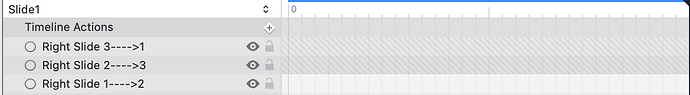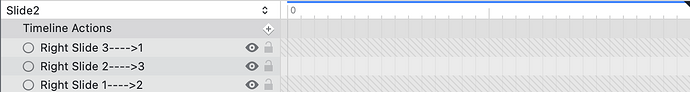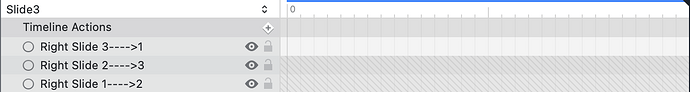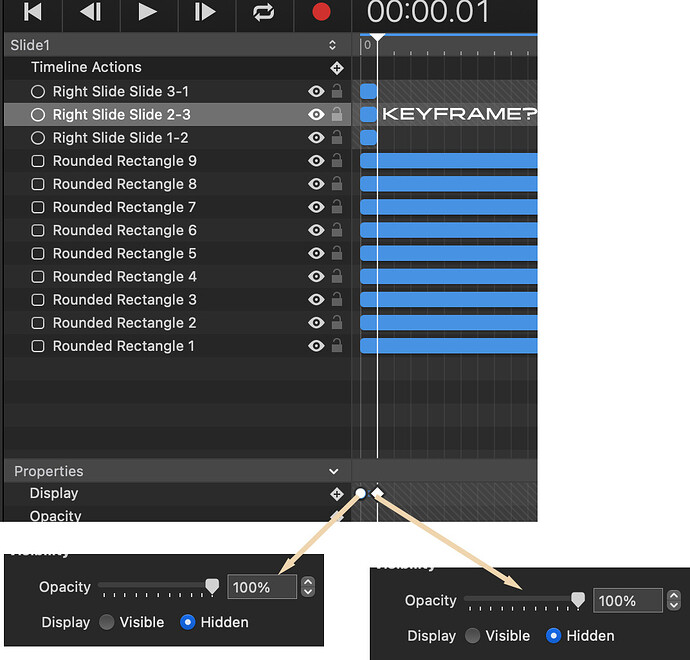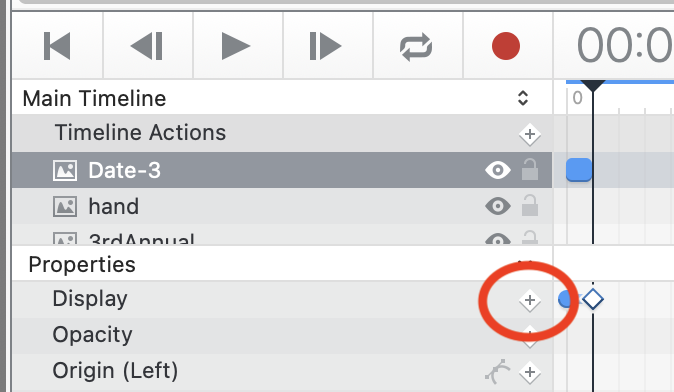I'm a bit puzzled about hypes Timelines where there seems to be halt of animations after the initial animation has been completed where the timeline doesn't seem to respect click to go to Start Timeline action which should restart timeline the second, third.... time. There's also a bit of vague breakdown of on the wiki. I don't want use actions to restart the scene because it breaks the flow of animations. What I'm looking for is a script to reset all of the timelines for the next cycle.
I'm not sure if this is what you're looking for. Since we’re apparently talking about relative timelines: it makes sense that relative timelines don’t respond to a “Start Timeline” action after the first run. The documentation says: “When a timeline has relative starting keyframes, elements animated by that timeline will use their current values when the starting keyframes are triggered, and will then animate to the values set by their ending keyframes.” The “current value” when restarting the timeline is now the last keyframe of the timeline — and that becomes the start keyframe the second time around, but no further animation follows.
To reset a relative timeline, you need to move it to a specific time point before starting it again (normally this would be 00:00:00).
The following small script allows you to move any number of timelines to 00:00:00 and restart them.
Hope, this helps...
resetTimelines.hype.zip (20.9 KB)
Awesome, Thank you, I’ll check it out.
Here's where I'm at. I have a Slider consisting of 3 Slides and the premise is to continue with each and every click of the button next notice I dont have a previous button. After the first revolution it doesn't work. I want 'Slide3' to go back to 'Slide1', Slide2, Slide3... in the same way to continue infinitely.
Slidernsider.hype.zip (544.7 KB)
In cases like this, I recommend debugging to examine the basic premises. I have labeled the slides to make it easier to see what is showing, and also added logs for each button press.
Slidernsider-debug.hype.zip (701.3 KB)
Notice with the button presses that once you go back, it is only hitting "button 3, run slide1". When in fact, it should be saying "button 1, run slide2" at that point.
The issue is that you are clicking the wrong button.
You are clicking the wrong button because you have not reset the button visibility for "Right Slide Slide 3-1" and "Right Slide Slide 2-3". Since you are dealing with relative timelines, you still need the animations to change from whatever the value is to the display:hidden value.
Much like you do with the origin properties for the slide elements. Technically the timeline itself doesn't change values, but because it is relative you still need this, otherwise the properties will not change just by running the timeline since there are no animations.
I hope that helps!
Yeah, but I want to it to go back to 2 when slide 3 button is clicked then technically its a restart is it not?
![]() Hmm, Im going in circles in literal sense.
Hmm, Im going in circles in literal sense.
What should happen on Slide 3 as far as actions I give it? Or what should be hidden and unhidden here?
The following is true now:
Slide 1 has Hidden Buttons for 2 and 3
Slide 2 has Hidden Buttons for 1 and 3
Slide 3 has Hidden Buttons for 1 and 2
You need keyframes to be explicit with animations in order to make a reset. Specifically, the "Slide1" timeline needs keyframes that will change the display property of "Right Slide Slide 3-1" and "Right Slide Slide 2-3" to a hidden value.
Adding these two animations are the only change you need. I added these animations to this file. I put the keyframes on separate times so it is easier to see:
Slidernsider-fixed.hype.zip (542.6 KB)
Thus the correct button will be shown when going back to the start and the clicks will work as expected.
Ahh yeah it works now, It seems like the only thing that was done was on slide1 - 3 hidden buttons until .1 seconds to visible keyframed?
Upon looking further, What I don't understand is, how did you get 2 hidden points to be keyframed? That start is Hidden and the End of the keyframe is hidden? It's virtually impossible fundamentally something has to change in order for it to be key framed. From hidden to hidden = keyframe in .1? How is this possible @Jonathan? Would you please video this because it's so confusing. I would think people should not need to this every time they want to reset a timeline. Why would anyone do this and HOW did you get this keyframed as I'm trying to recreate it.
Further Investigation seems like 2 and 3 buttons cannot be created only through copying the keyframes from 1st button is this possible. This is one dirty hack. ![]()
I recreated it!
Correct.
There are three ways to do this:
-
Use the Add Keyframe button next to the property (you may need to first show this via the properties pop up button):
-
Record and change values, but then end recording, have the playhead over one of the keyframes and change to a different value.
-
Copy and paste from another element and move the playhead on the keyframe to change values. It looks like you did this, and coincidentally this is also how I did it. It may be the least obvious but it seemed the easiest at the time :).
I think the more fundamental way to think about this is not "reset a timeline" but "make a reset timeline". That is to say you are constructing a timeline with the objective to reset all values back to their start.
Therefore, the first keyframe is relative -- it is what it will be. The second keyframe is the value you want it to get to that would represent a starting state.
Your construction has "Slide1" as a reset timeline (which I understand why), but a more common pattern would be having timelines "doesThing1" "doesThing2" "doesThing3" and "reset".