rrrmktrrr
June 25, 2020, 2:12pm
1
Question: How to adjust all elements size to other scenes, tks
Im practices RWD web about Carousel. and have a question.
I have try to find this topic already, tks
https://forums.tumult.com/search?q=resize%20other%20scenes
jonathan
June 25, 2020, 4:17pm
2
It sounds like you’d like changes on one scene to affect changes on another scene?
If so, you can use Symbols . If you change a symbol all other instances get the identical changes.
1 Like
rrrmktrrr
June 25, 2020, 4:28pm
3
Thank you for your help, I got it. I’ll to research more about Symbols
1 Like
Hi Jonathan,
I have the other question about Symbol and Flexible Layouthttps://tumult.com/hype/documentation/#flexible-layout
Q1
jonathan
July 5, 2020, 12:33am
5
Yes, if you use flexible layout to fit the sizing the way you want, then you do not need to make a new Responsive Layout. Those are really more for when you can’t achieve what you want via flexible layout (like you are going to arrange elements vertically for a phone instead of horizontally for a desktop).
1 Like
Thanks you, Jonathan.
I got it.
1 Like
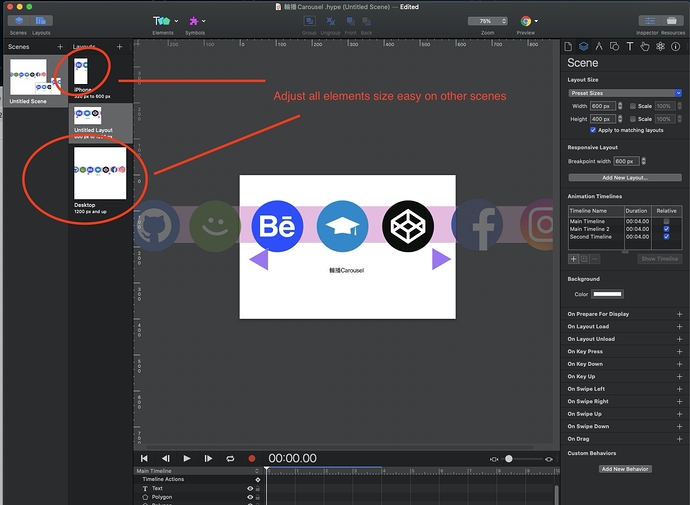
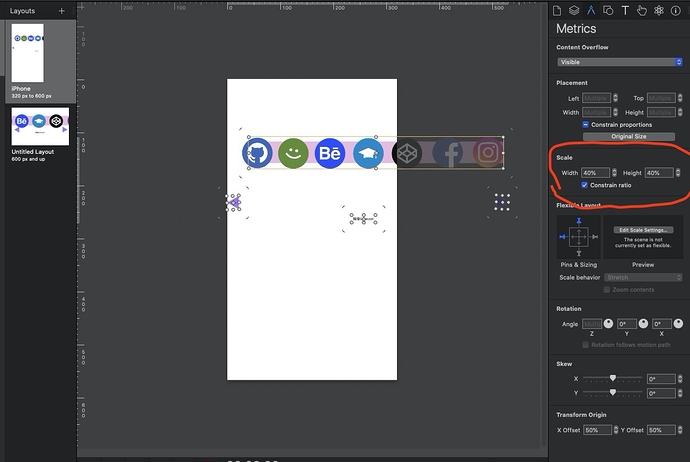
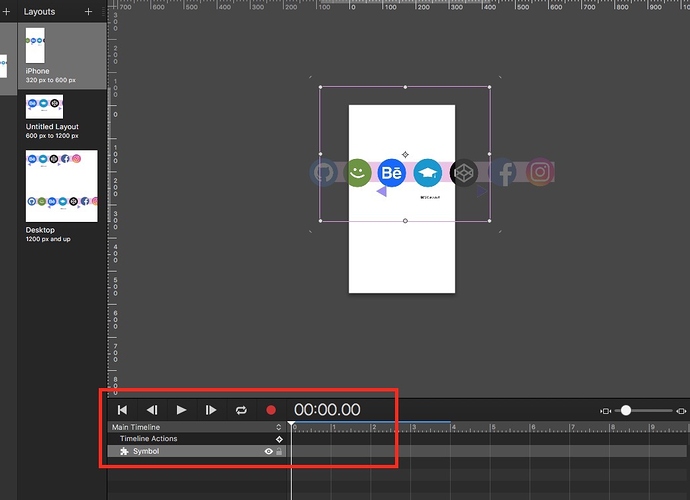
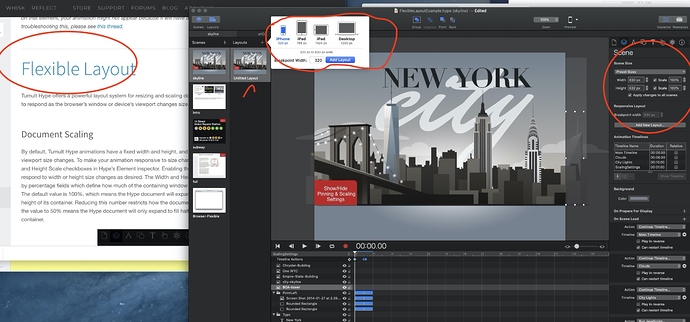
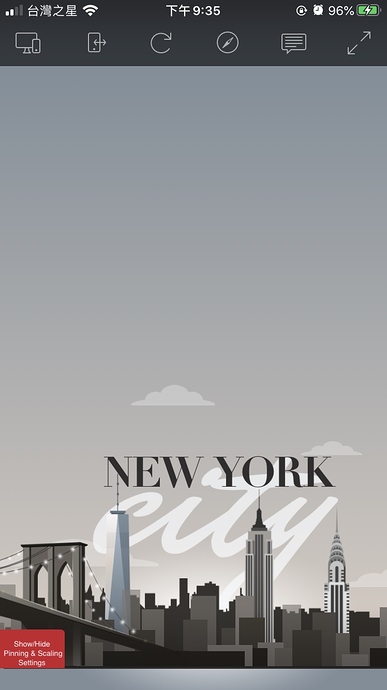
 . Wish you have a great sunday
. Wish you have a great sunday